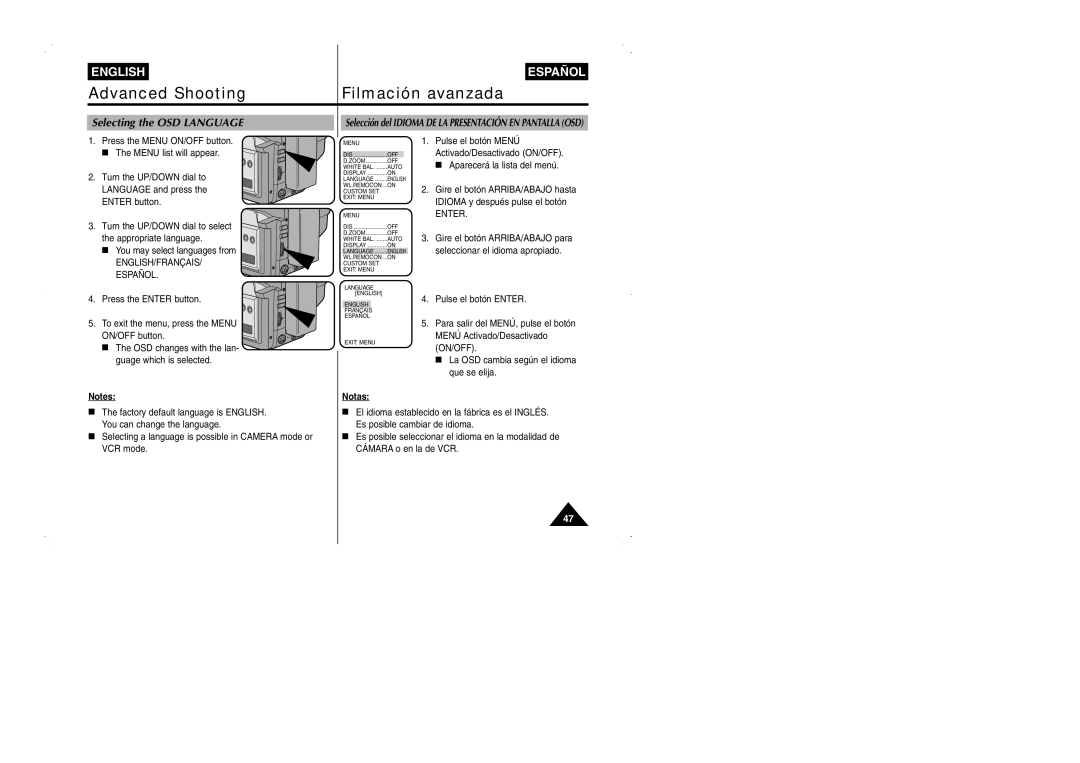ENGLISH | ESPAÑOL |
Advanced Shooting | Filmación avanzada |
Selecting the OSD LANGUAGE
Selección del IDIOMA DE LA PRESENTACIÓN EN PANTALLA (OSD)
1. Press the MENU ON/OFF button.
■ The MENU list will appear.
2. Turn the UP/DOWN dial to LANGUAGE and press the ENTER button.
3. Turn the UP/DOWN dial to select the appropriate language.
■ You may select languages from
ENGLISH/FRANÇAIS/
ESPAÑOL.
4. Press the ENTER button.
MENU |
|
| |
|
|
|
|
DIS | OFF | ||
D.ZOOM | OFF |
| |
WHITE BAL | AUTO | ||
DISPLAY | ON | ||
LANGUAGE | ENGLISH | ||
WL.REMOCON ... | ON | ||
CUSTOM SET |
|
| |
EXIT: MENU |
|
| |
MENU |
|
| |
DIS | OFF | ||
D.ZOOM | OFF | ||
WHITE BAL | AUTO | ||
DISPLAY | ON | ||
LANGUAGE | ENGLISH | ||
WL.REMOCON ... | ON | ||
CUSTOM SET |
|
| |
EXIT: MENU |
|
| |
LANGUAGE |
|
| |
[ENGLISH] |
|
| |
|
|
| |
ENGLISH |
|
|
|
FRANÇAIS |
|
|
|
ESPAÑOL |
|
| |
1.Pulse el botón MENÚ Activado/Desactivado (ON/OFF). ■ Aparecerá la lista del menú.
2.Gire el botón ARRIBA/ABAJO hasta IDIOMA y después pulse el botón
ENTER.
3.Gire el botón ARRIBA/ABAJO para seleccionar el idioma apropiado.
4.Pulse el botón ENTER.
5. To exit the menu, press the MENU ON/OFF button.
5.Para salir del MENÚ, pulse el botón MENÚ Activado/Desactivado
■The OSD changes with the lan- guage which is selected.
Notes:
EXIT: MENU
Notas:
(ON/OFF).
■La OSD cambia según el idioma que se elija.
■The factory default language is ENGLISH. You can change the language.
■Selecting a language is possible in CAMERA mode or VCR mode.
■El idioma establecido en la fábrica es el INGLÉS. Es posible cambiar de idioma.
■Es posible seleccionar el idioma en la modalidad de CÁMARA o en la de VCR.
47