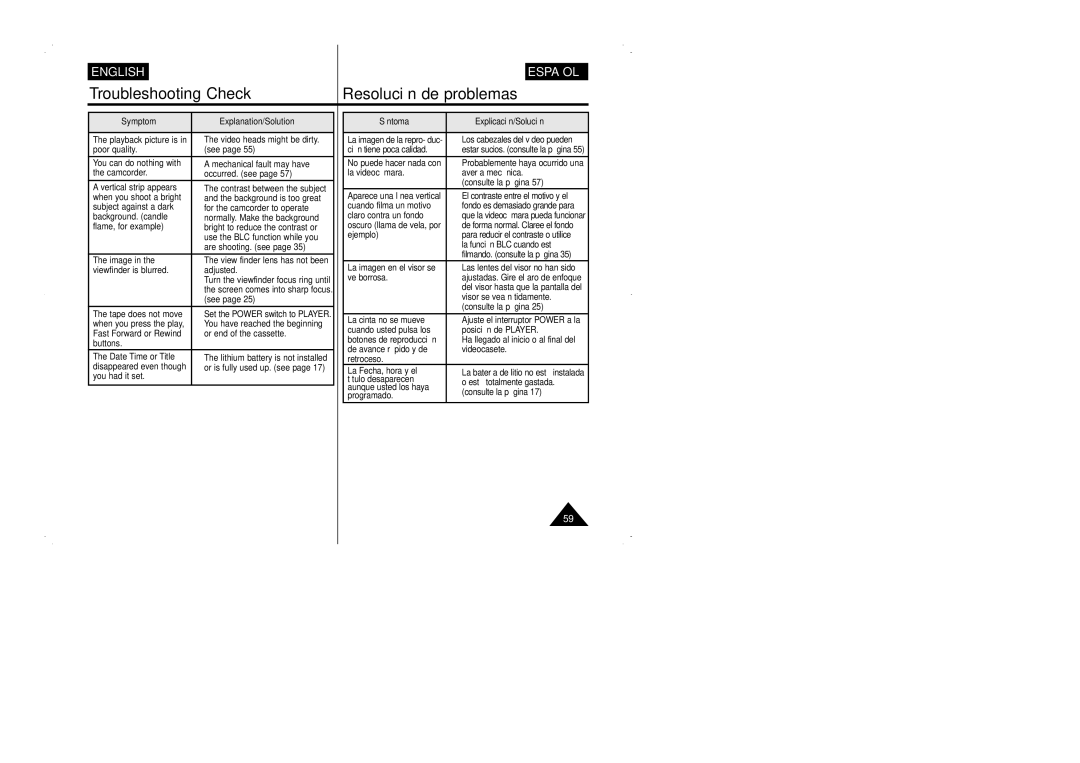ENGLISH | ESPAÑOL |
Troubleshooting Check | Resolución de problemas |
Symptom | Explanation/Solution |
|
|
The playback picture is in | ◆ The video heads might be dirty. |
poor quality. | (see page 55) |
You can do nothing with | ◆ A mechanical fault may have |
the camcorder. | occurred. (see page 57) |
A vertical strip appears | ◆ The contrast between the subject |
when you shoot a bright | and the background is too great |
subject against a dark | for the camcorder to operate |
background. (candle | normally. Make the background |
flame, for example) | bright to reduce the contrast or |
| use the BLC function while you |
| are shooting. (see page 35) |
The image in the | ◆ The view finder lens has not been |
viewfinder is blurred. | adjusted. |
| Turn the viewfinder focus ring until |
| the screen comes into sharp focus. |
| (see page 25) |
The tape does not move | ◆ Set the POWER switch to PLAYER. |
when you press the play, | ◆ You have reached the beginning |
Fast Forward or Rewind | or end of the cassette. |
buttons. |
|
The Date Time or Title | ◆ The lithium battery is not installed |
disappeared even though | or is fully used up. (see page 17) |
you had it set. |
|
|
|
Síntoma | Explicación/Solución | |
|
| |
La imagen de la repro- duc- | ◆ Los cabezales del vídeo pueden | |
ción tiene poca calidad. | estar sucios. (consulte la página 55) | |
No puede hacer nada con | ◆ Probablemente haya ocurrido una | |
la videocámara. | avería mecánica. | |
| (consulte la página 57) | |
Aparece una línea vertical | ◆ El contraste entre el motivo y el | |
cuando filma un motivo | fondo es demasiado grande para | |
claro contra un fondo | que la videocámara pueda funcionar | |
oscuro (llama de vela, por | de forma normal. Claree el fondo | |
ejemplo) | para reducir el contraste o utilice | |
| la función BLC cuando esté | |
| filmando. (consulte la página 35) | |
La imagen en el visor se | ◆ Las lentes del visor no han sido | |
ve borrosa. | ajustadas. Gire el aro de enfoque | |
| del visor hasta que la pantalla del | |
| visor se vea nítidamente. | |
| (consulte la página 25) | |
La cinta no se mueve | ◆ Ajuste el interruptor POWER a la | |
cuando usted pulsa los | posición de PLAYER. | |
botones de reproducción | ◆ Ha llegado al inicio o al final del | |
de avance rápido y de | videocasete. | |
retroceso. |
| |
La Fecha, hora y el | ◆ La batería de litio no está instalada | |
título desaparecen | o está totalmente gastada. | |
aunque usted los haya | ||
(consulte la página 17) | ||
programado. | ||
|
59