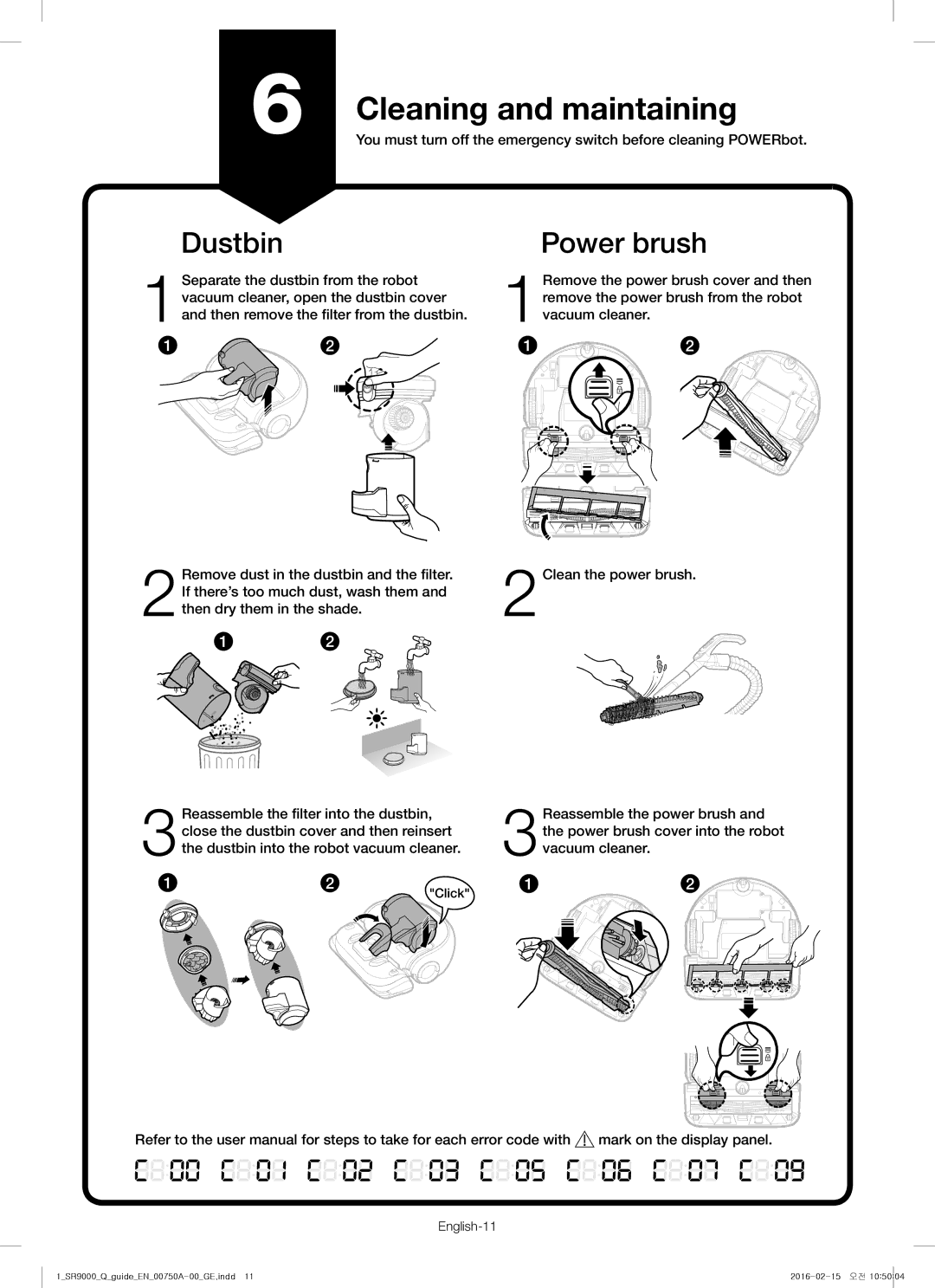1
1
2
6 | Cleaning and maintaining |
You must turn off the emergency switch before cleaning POWERbot. |
Dustbin | 1 | Power brush | |
Separate the dustbin from the robot | Remove the power brush cover and then | ||
| |||
vacuum cleaner, open the dustbin cover |
| remove the power brush from the robot | |
and then remove the filter from the dustbin. |
| vacuum cleaner. | |
2 | 1 | 2 |
Remove dust in the dustbin and the filter. | 2 | Clean the power brush. |
|
If there’s too much dust, wash them and then dry them in the shade.
12
3Reassemble the filter into the dustbin, close the dustbin cover and then reinsert the dustbin into the robot vacuum cleaner.
1 | 2 | "Click" |
|
|
3Reassemble the power brush and the power brush cover into the robot vacuum cleaner.
1 |
| 2 |
| ON | OFF |
|
|
Refer to the user manual for steps to take for each error code with ![]() mark on the display panel.
mark on the display panel.