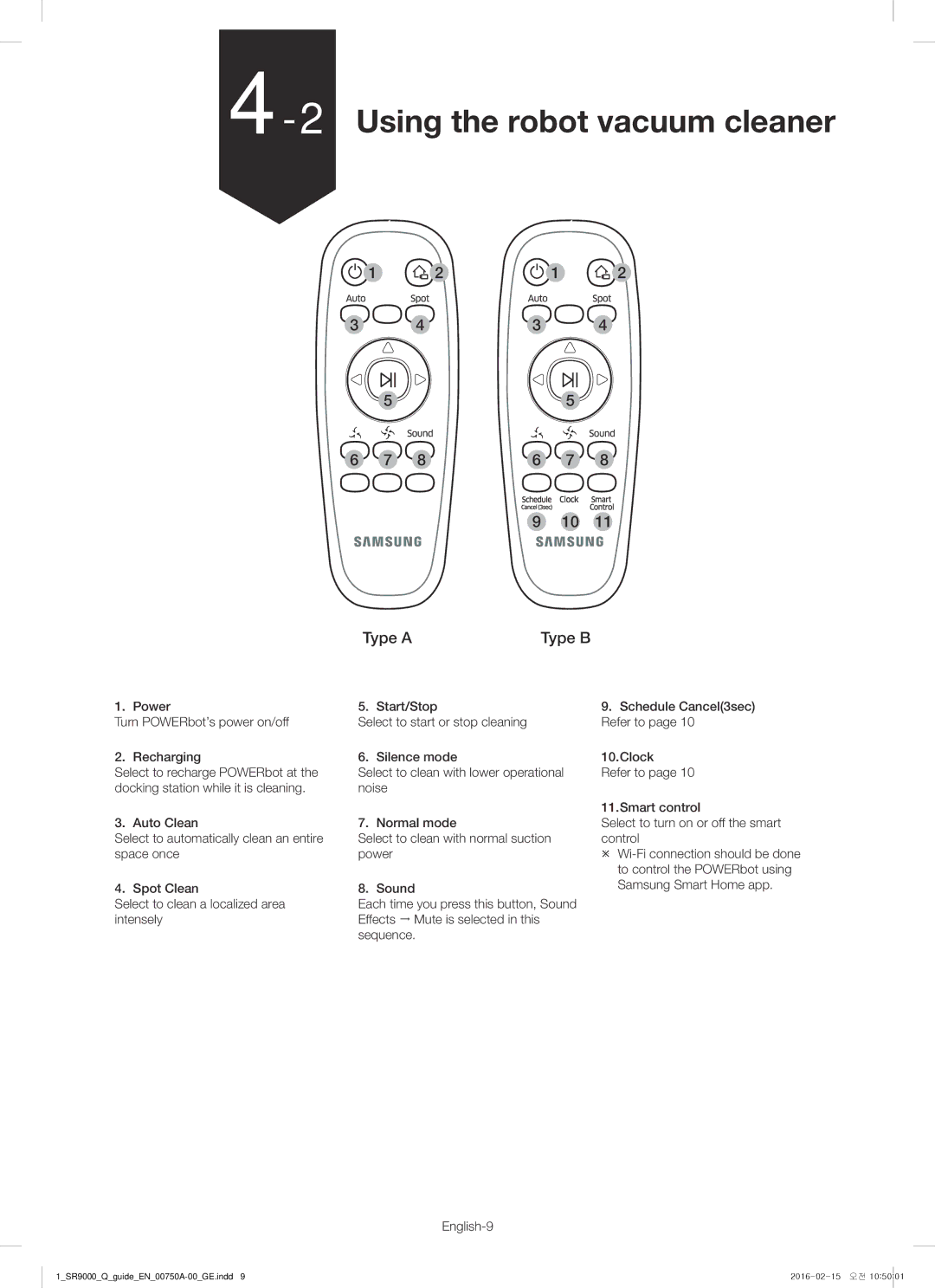4-2 Using the robot vacuum cleaner
1 | 2 | 1 | 2 |
3 | 4 | 3 | 4 |
| 5 |
|
| 5 |
|
6 | 7 | 8 | 6 | 7 | 8 |
|
|
| 9 | 10 | 11 |
| Type A | Type B |
|
1. Power | 5. Start/Stop |
| 9. Schedule Cancel(3sec) |
Turn POWERbot’s power on/off | Select to start or stop cleaning |
| Refer to page 10 |
2. Recharging | 6. Silence mode |
| 10.Clock |
Select to recharge POWERbot at the | Select to clean with lower operational | Refer to page 10 | |
docking station while it is cleaning. | noise |
|
|
|
|
| 11.Smart control |
3. Auto Clean | 7. Normal mode |
| Select to turn on or off the smart |
Select to automatically clean an entire | Select to clean with normal suction | control | |
space once | power |
| ÚÚ |
|
|
| to control the POWERbot using |
4. Spot Clean | 8. Sound |
| Samsung Smart Home app. |
|
| ||
Select to clean a localized area | Each time you press this button, Sound |
| |
intensely | Effects Mute is selected in this |
|
|
| sequence. |
|
|