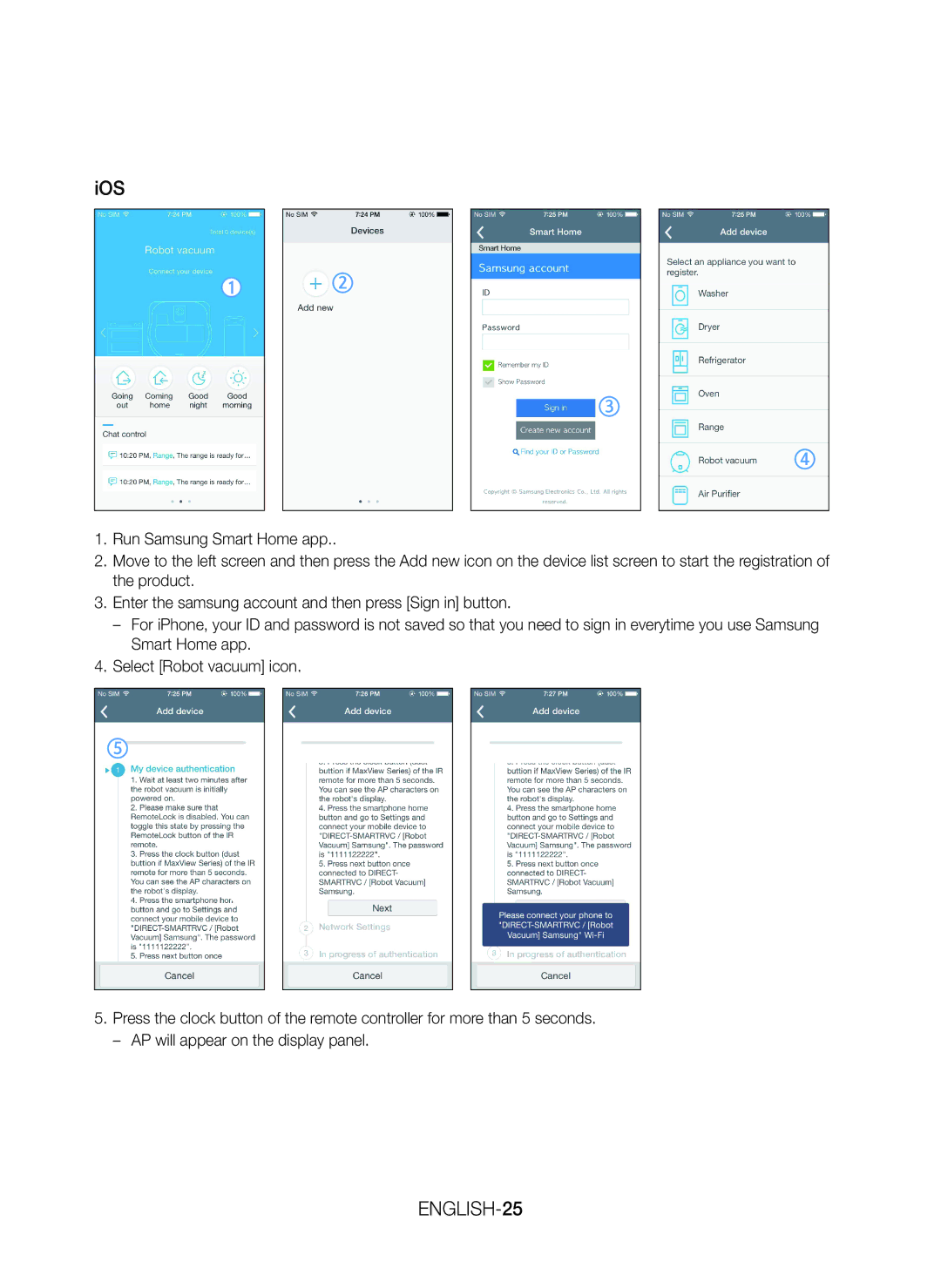iOS
1.Run Samsung Smart Home app..
2.Move to the left screen and then press the Add new icon on the device list screen to start the registration of the product.
3.Enter the samsung account and then press [Sign in] button.
4.Select [Robot vacuum] icon.
5.Press the clock button of the remote controller for more than 5 seconds.