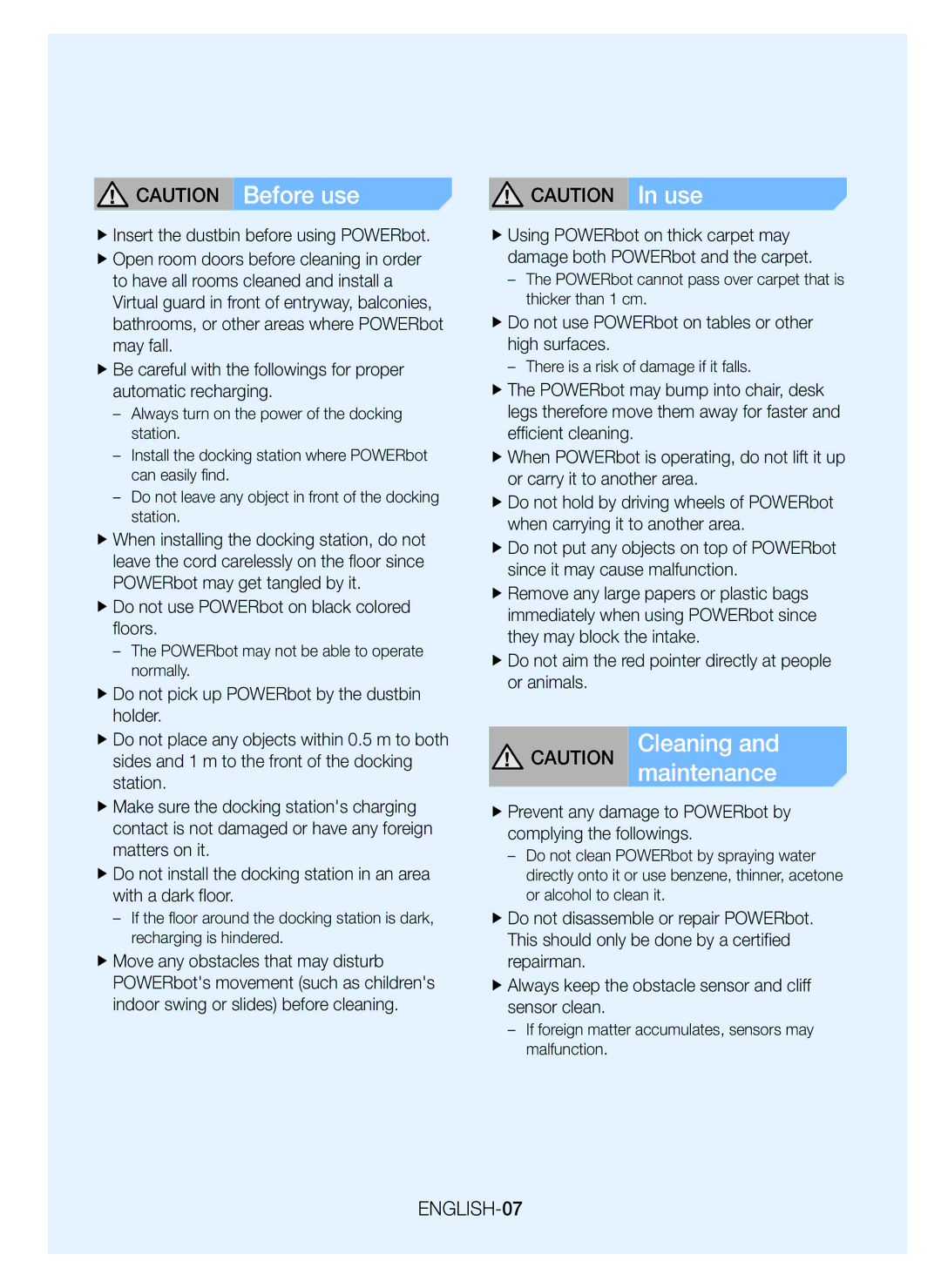![]() CAUTION Before use
CAUTION Before use
ffInsert the dustbin before using POWERbot.
ffOpen room doors before cleaning in order to have all rooms cleaned and install a Virtual guard in front of entryway, balconies, bathrooms, or other areas where POWERbot may fall.
ffBe careful with the followings for proper automatic recharging.
ffWhen installing the docking station, do not leave the cord carelessly on the floor since POWERbot may get tangled by it.
ffDo not use POWERbot on black colored floors.
ffDo not pick up POWERbot by the dustbin holder.
ffDo not place any objects within 0.5 m to both sides and 1 m to the front of the docking station.
ffMake sure the docking station's charging contact is not damaged or have any foreign matters on it.
ffDo not install the docking station in an area with a dark floor.
ffMove any obstacles that may disturb POWERbot's movement (such as children's indoor swing or slides) before cleaning.
![]() CAUTION In use
CAUTION In use
ffUsing POWERbot on thick carpet may damage both POWERbot and the carpet.
ffDo not use POWERbot on tables or other high surfaces.
ffThe POWERbot may bump into chair, desk legs therefore move them away for faster and efficient cleaning.
ffWhen POWERbot is operating, do not lift it up or carry it to another area.
ffDo not hold by driving wheels of POWERbot when carrying it to another area.
ffDo not put any objects on top of POWERbot since it may cause malfunction.
ffRemove any large papers or plastic bags immediately when using POWERbot since they may block the intake.
ffDo not aim the red pointer directly at people or animals.
CAUTION Cleaning and maintenance
ffPrevent any damage to POWERbot by complying the followings.
ffDo not disassemble or repair POWERbot. This should only be done by a certified repairman.
ffAlways keep the obstacle sensor and cliff sensor clean.