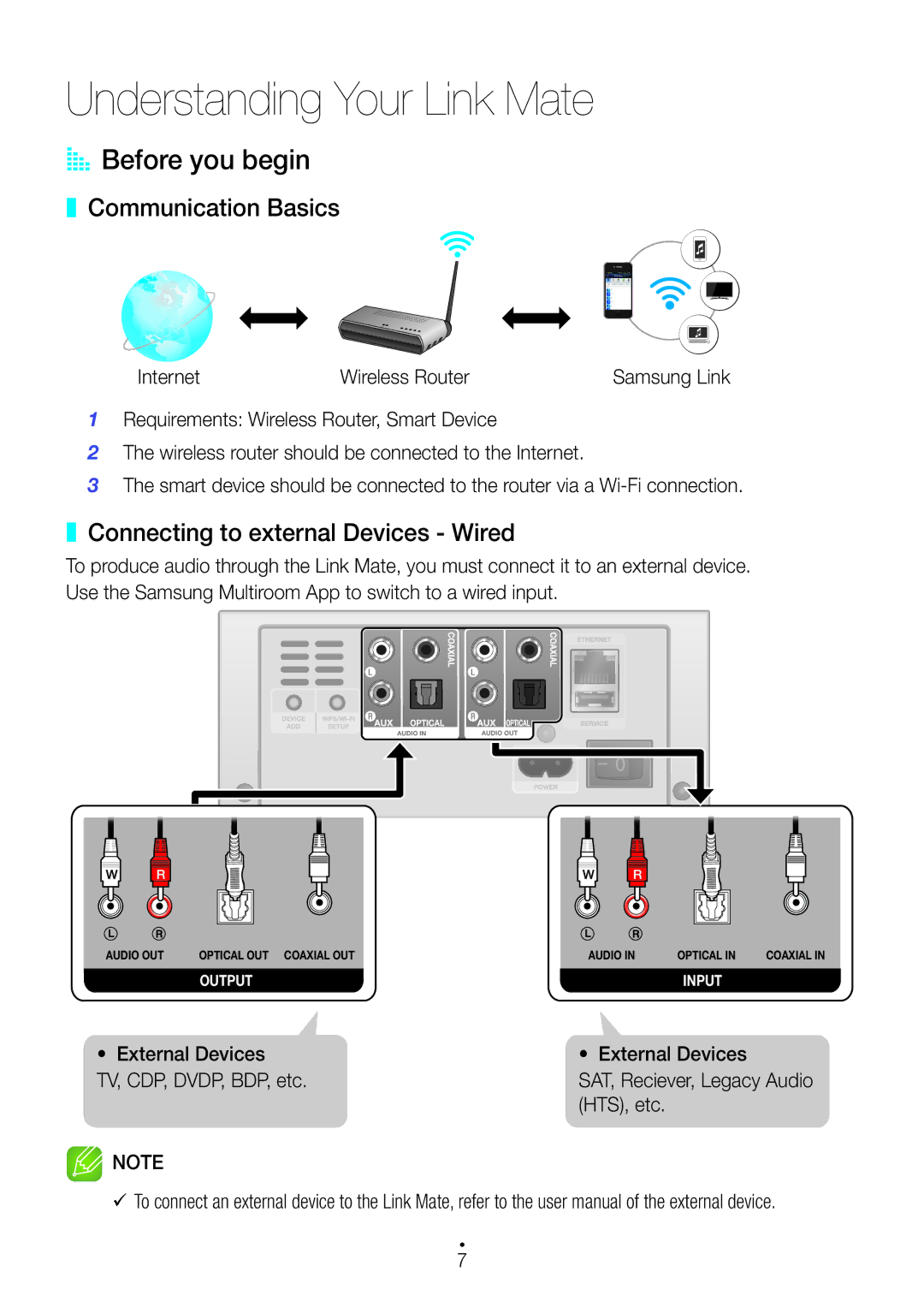Understanding Your Link Mate
AABefore you begin
❚❚ Communication Basics
Internet | Wireless Router | Samsung Link |
1Requirements: Wireless Router, Smart Device
2The wireless router should be connected to the Internet.
3The smart device should be connected to the router via a
❚❚ Connecting to external Devices - Wired
To produce audio through the Link Mate, you must connect it to an external device. Use the Samsung Multiroom App to switch to a wired input.
AUDIO OUT | OPTICAL OUT COAXIAL OUT | AUDIO IN | OPTICAL IN | COAXIAL IN |
| OUTPUT |
| INPUT |
|
• External Devices | • External Devices |
| ||
TV, CDP, DVDP, BDP, etc. | SAT, Reciever, Legacy Audio | |||
|
| (HTS), etc. |
|
|
![]() NOTE
NOTE
99To connect an external device to the Link Mate, refer to the user manual of the external device.
44
7