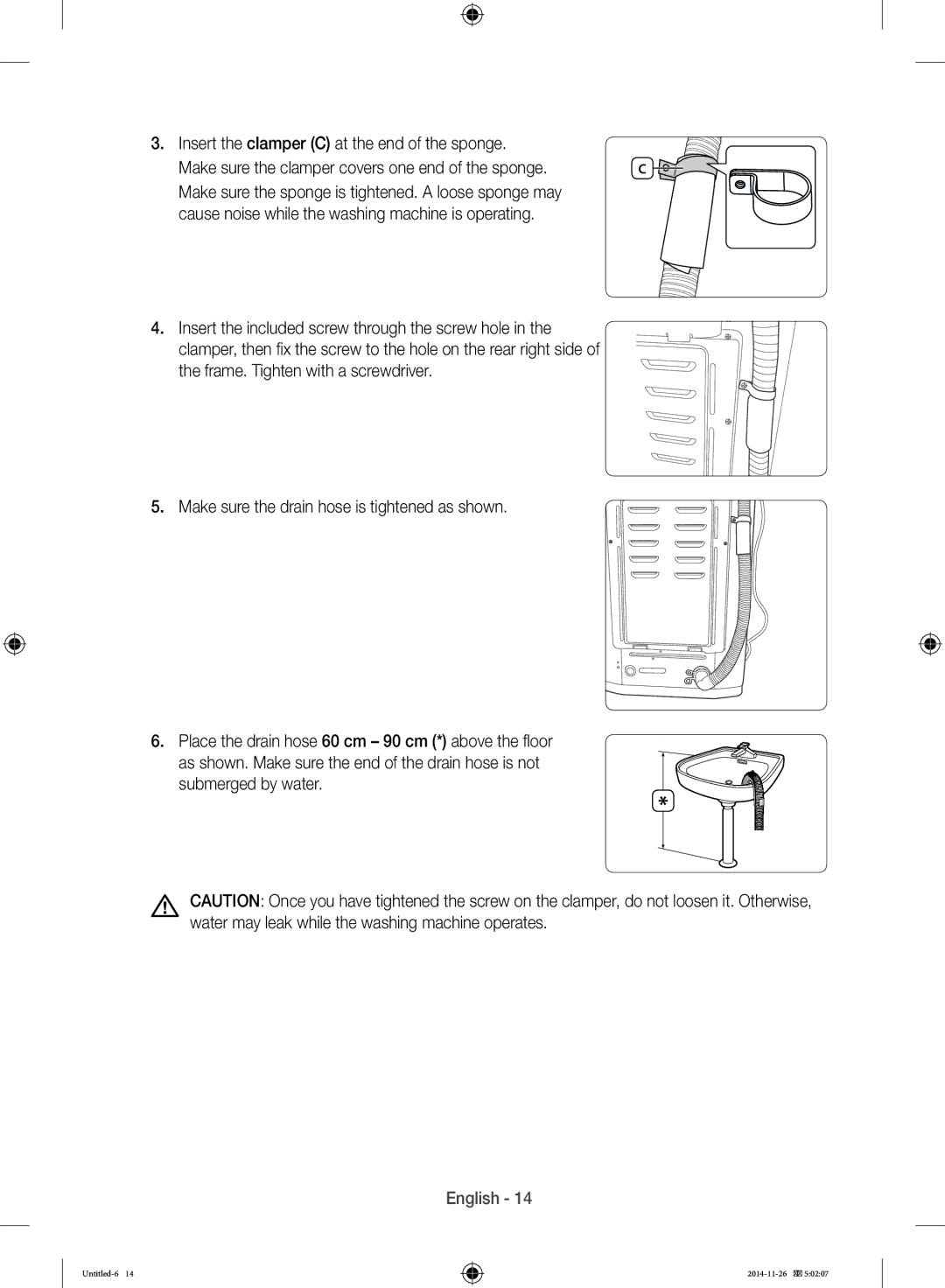3.Insert the clamper (C) at the end of the sponge.
Make sure the clamper covers one end of the sponge. | C |
Make sure the sponge is tightened. A loose sponge may cause noise while the washing machine is operating.
4.Insert the included screw through the screw hole in the clamper, then fix the screw to the hole on the rear right side of the frame. Tighten with a screwdriver.
5. Make sure the drain hose is tightened as shown.
6. Place the drain hose 60 cm – 90 cm (*) above the floor as shown. Make sure the end of the drain hose is not submerged by water.
CAUTION: Once you have tightened the screw on the clamper, do not loosen it. Otherwise, water may leak while the washing machine operates.