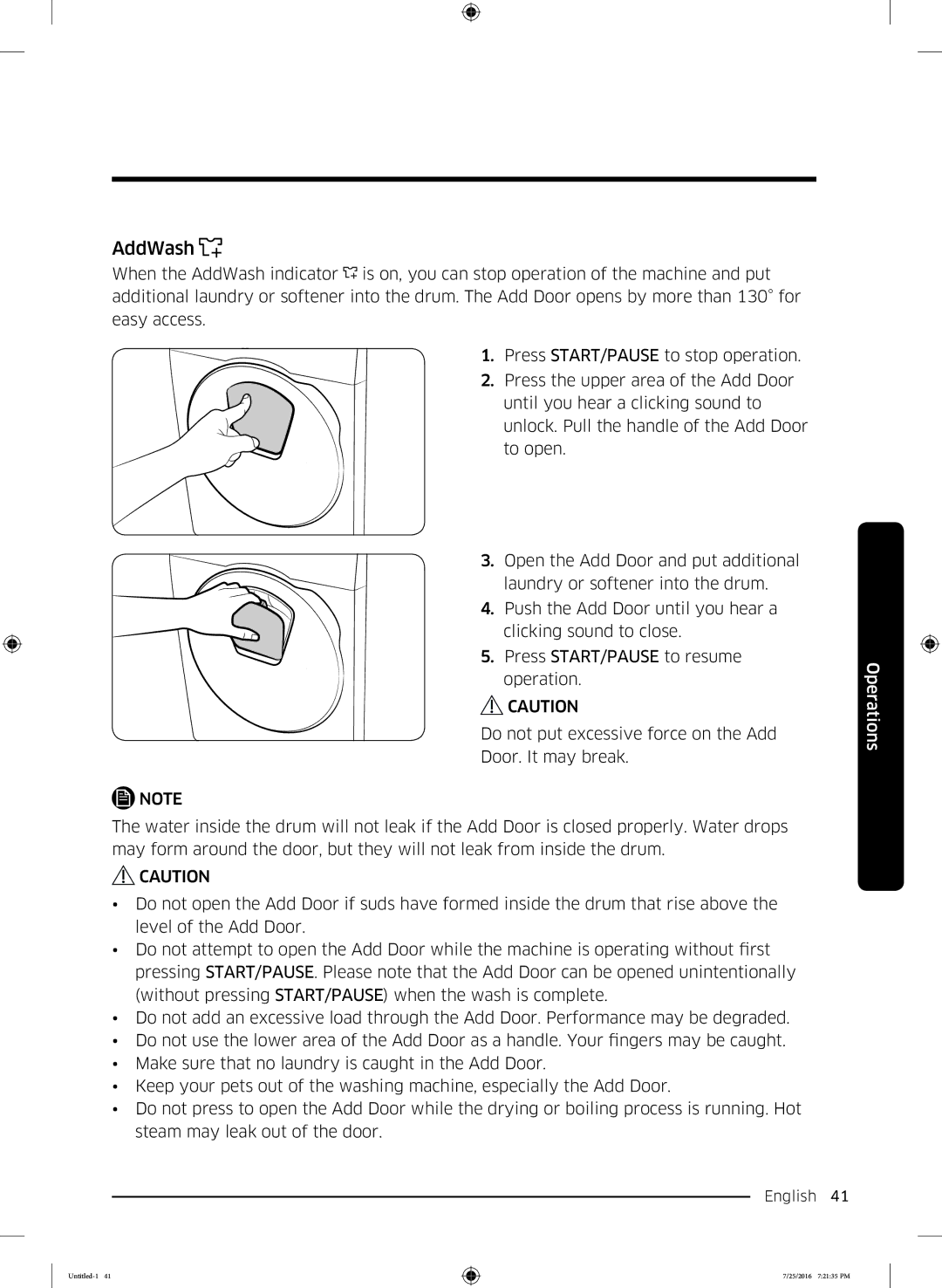AddWash
When the AddWash indicator is on, you can stop operation of the machine and put additional laundry or softener into the drum. The Add Door opens by more than 130° for easy access.
1. Press START/PAUSE to stop operation.
2. Press the upper area of the Add Door until you hear a clicking sound to unlock. Pull the handle of the Add Door to open.
3. Open the Add Door and put additional laundry or softener into the drum.
4. Push the Add Door until you hear a clicking sound to close.
5. Press START/PAUSE to resume operation.
CAUTION
Do not put excessive force on the Add
Door. It may break.
NOTE
The water inside the drum will not leak if the Add Door is closed properly. Water drops may form around the door, but they will not leak from inside the drum.
CAUTION
•Do not open the Add Door if suds have formed inside the drum that rise above the level of the Add Door.
•Do not attempt to open the Add Door while the machine is operating without first pressing START/PAUSE. Please note that the Add Door can be opened unintentionally (without pressing START/PAUSE) when the wash is complete.
•Do not add an excessive load through the Add Door. Performance may be degraded.
• Do not use the lower area of the Add Door as a handle. Your fingers may be caught.
•Make sure that no laundry is caught in the Add Door.
•Keep your pets out of the washing machine, especially the Add Door.
•Do not press to open the Add Door while the drying or boiling process is running. Hot steam may leak out of the door.
Operations
English 41
7/25/2016 7:21:35 PM