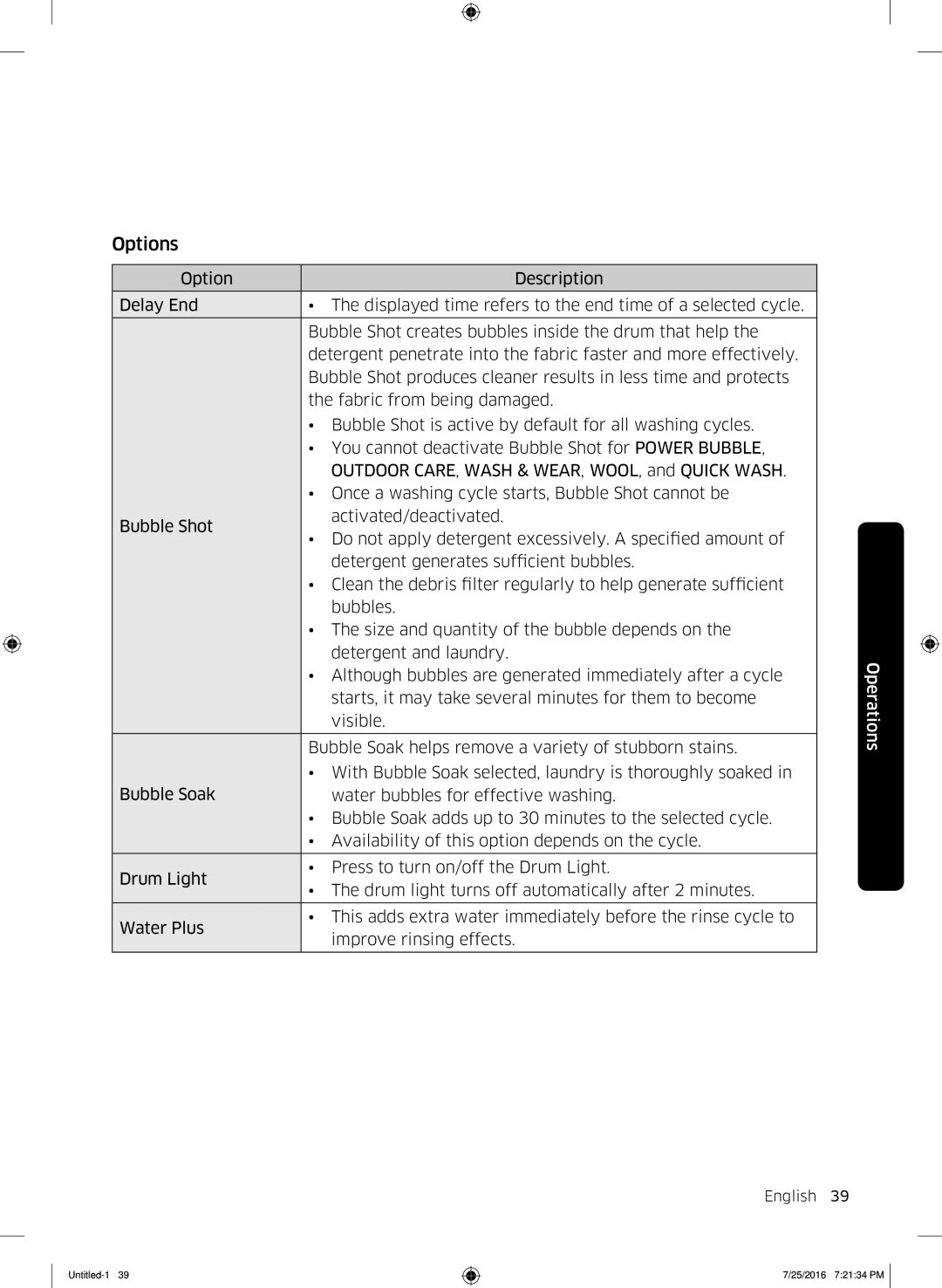Options
Option |
| Description | |
|
|
| |
Delay End | • | The displayed time refers to the end time of a selected cycle. | |
|
| ||
| Bubble Shot creates bubbles inside the drum that help the | ||
| detergent penetrate into the fabric faster and more effectively. | ||
| Bubble Shot produces cleaner results in less time and protects | ||
| the fabric from being damaged. | ||
| • Bubble Shot is active by default for all washing cycles. | ||
| • You cannot deactivate Bubble Shot for POWER BUBBLE, | ||
|
| OUTDOOR CARE, WASH & WEAR, WOOL, and QUICK WASH. | |
| • Once a washing cycle starts, Bubble Shot cannot be | ||
Bubble Shot |
| activated/deactivated. | |
• | Do not apply detergent excessively. A specified amount of | ||
| |||
|
| detergent generates sufficient bubbles. | |
| • | Clean the debris filter regularly to help generate sufficient | |
|
| bubbles. | |
| • The size and quantity of the bubble depends on the | ||
|
| detergent and laundry. | |
| • Although bubbles are generated immediately after a cycle | ||
|
| starts, it may take several minutes for them to become | |
|
| visible. | |
|
| ||
| Bubble Soak helps remove a variety of stubborn stains. | ||
| • With Bubble Soak selected, laundry is thoroughly soaked in | ||
Bubble Soak |
| water bubbles for effective washing. | |
| • Bubble Soak adds up to 30 minutes to the selected cycle. | ||
| • Availability of this option depends on the cycle. | ||
|
| ||
Drum Light | • Press to turn on/off the Drum Light. | ||
• The drum light turns off automatically after 2 minutes. | |||
| |||
|
| ||
Water Plus | • This adds extra water immediately before the rinse cycle to | ||
| improve rinsing effects. | ||
|
| ||
|
|
| |
Operations
English 39
7/25/2016 7:21:34 PM