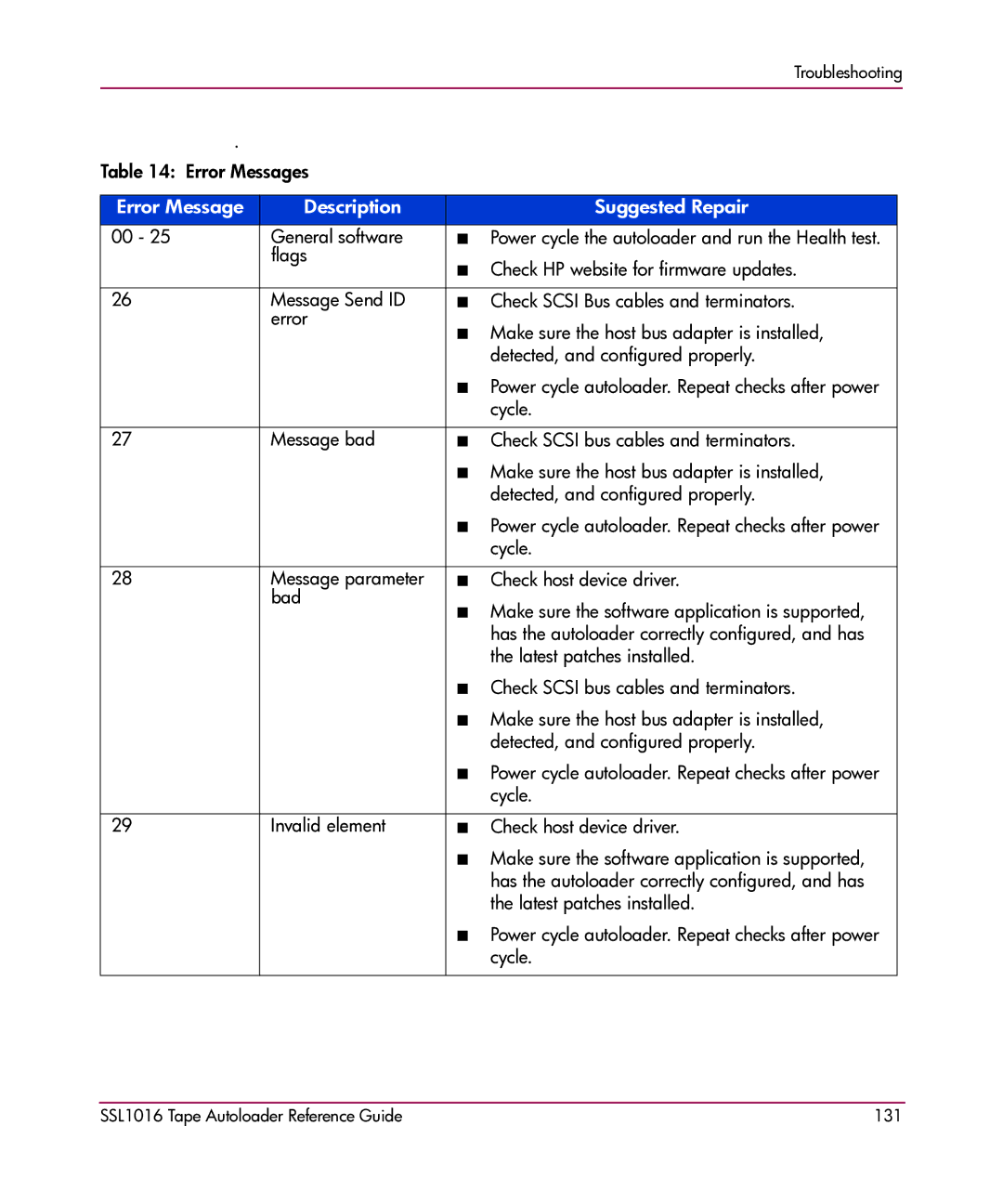|
|
| Troubleshooting | |
|
|
|
|
|
. |
|
|
|
|
Table 14: Error Messages |
|
|
| |
|
|
|
|
|
Error Message | Description |
| Suggested Repair |
|
00 - 25 | General software | ■ | Power cycle the autoloader and run the Health test. |
|
| flags | ■ | Check HP website for firmware updates. |
|
|
|
| ||
|
|
|
|
|
26 | Message Send ID | ■ | Check SCSI Bus cables and terminators. |
|
| error | ■ | Make sure the host bus adapter is installed, |
|
|
|
| ||
|
|
| detected, and configured properly. |
|
|
| ■ Power cycle autoloader. Repeat checks after power |
| |
|
|
| cycle. |
|
|
|
|
|
|
27 | Message bad | ■ | Check SCSI bus cables and terminators. |
|
|
| ■ Make sure the host bus adapter is installed, |
| |
|
|
| detected, and configured properly. |
|
|
| ■ Power cycle autoloader. Repeat checks after power |
| |
|
|
| cycle. |
|
|
|
|
|
|
28 | Message parameter | ■ | Check host device driver. |
|
| bad | ■ | Make sure the software application is supported, |
|
|
|
| ||
|
|
| has the autoloader correctly configured, and has |
|
|
|
| the latest patches installed. |
|
|
| ■ Check SCSI bus cables and terminators. |
| |
|
| ■ Make sure the host bus adapter is installed, |
| |
|
|
| detected, and configured properly. |
|
|
| ■ Power cycle autoloader. Repeat checks after power |
| |
|
|
| cycle. |
|
|
|
|
|
|
29 | Invalid element | ■ | Check host device driver. |
|
|
| ■ Make sure the software application is supported, |
| |
|
|
| has the autoloader correctly configured, and has |
|
|
|
| the latest patches installed. |
|
|
| ■ Power cycle autoloader. Repeat checks after power |
| |
|
|
| cycle. |
|
|
|
|
|
|
SSL1016 Tape Autoloader Reference Guide | 131 |