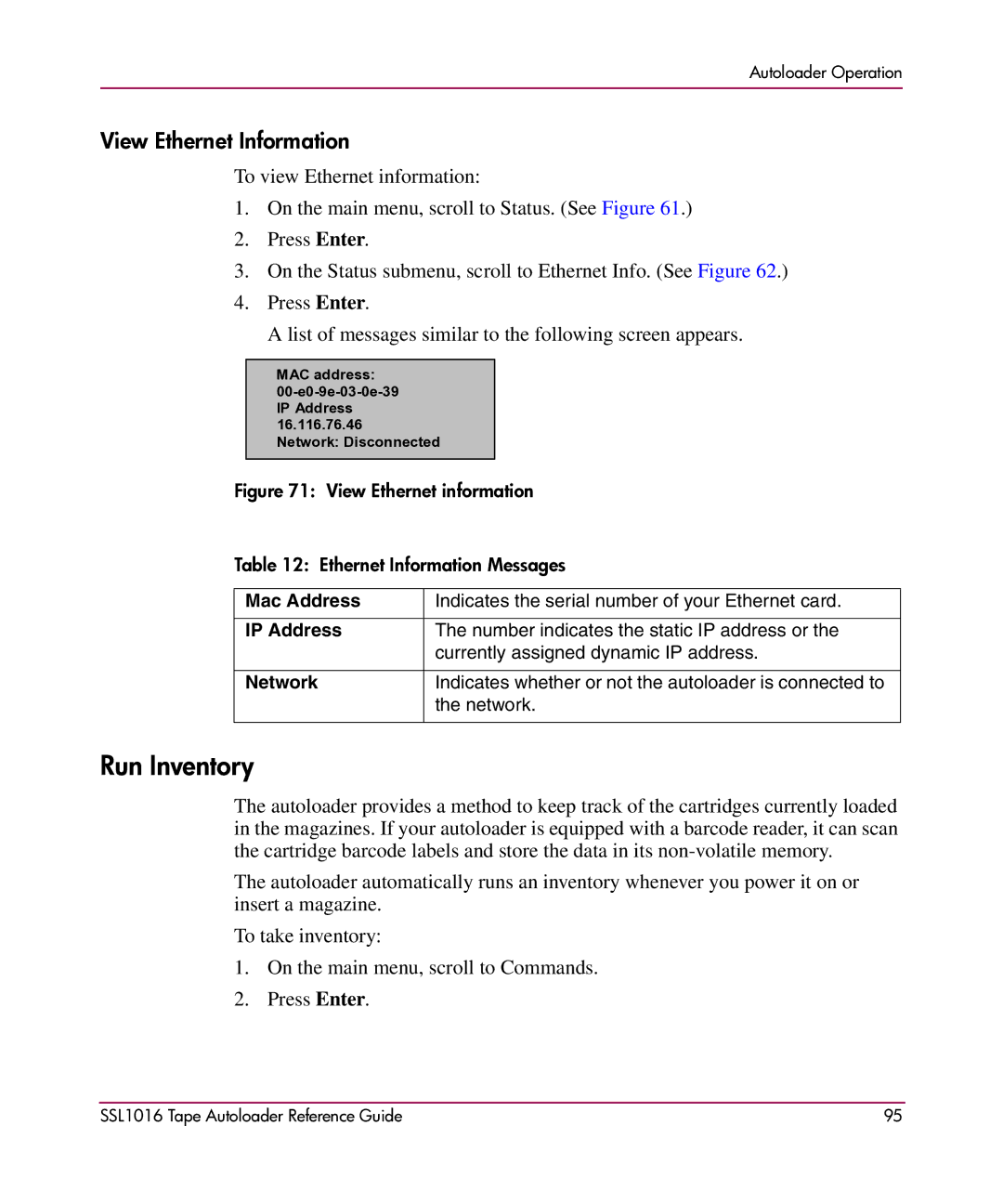Autoloader Operation
View Ethernet Information
To view Ethernet information:
1.On the main menu, scroll to Status. (See Figure 61.)
2.Press Enter.
3.On the Status submenu, scroll to Ethernet Info. (See Figure 62.)
4.Press Enter.
A list of messages similar to the following screen appears.
MAC address:
Figure 71: View Ethernet information
Table 12: Ethernet Information Messages
Mac Address | Indicates the serial number of your Ethernet card. |
|
|
IP Address | The number indicates the static IP address or the |
| currently assigned dynamic IP address. |
|
|
Network | Indicates whether or not the autoloader is connected to |
| the network. |
|
|
Run Inventory
The autoloader provides a method to keep track of the cartridges currently loaded in the magazines. If your autoloader is equipped with a barcode reader, it can scan the cartridge barcode labels and store the data in its
The autoloader automatically runs an inventory whenever you power it on or insert a magazine.
To take inventory:
1.On the main menu, scroll to Commands.
2.Press Enter.
SSL1016 Tape Autoloader Reference Guide | 95 |