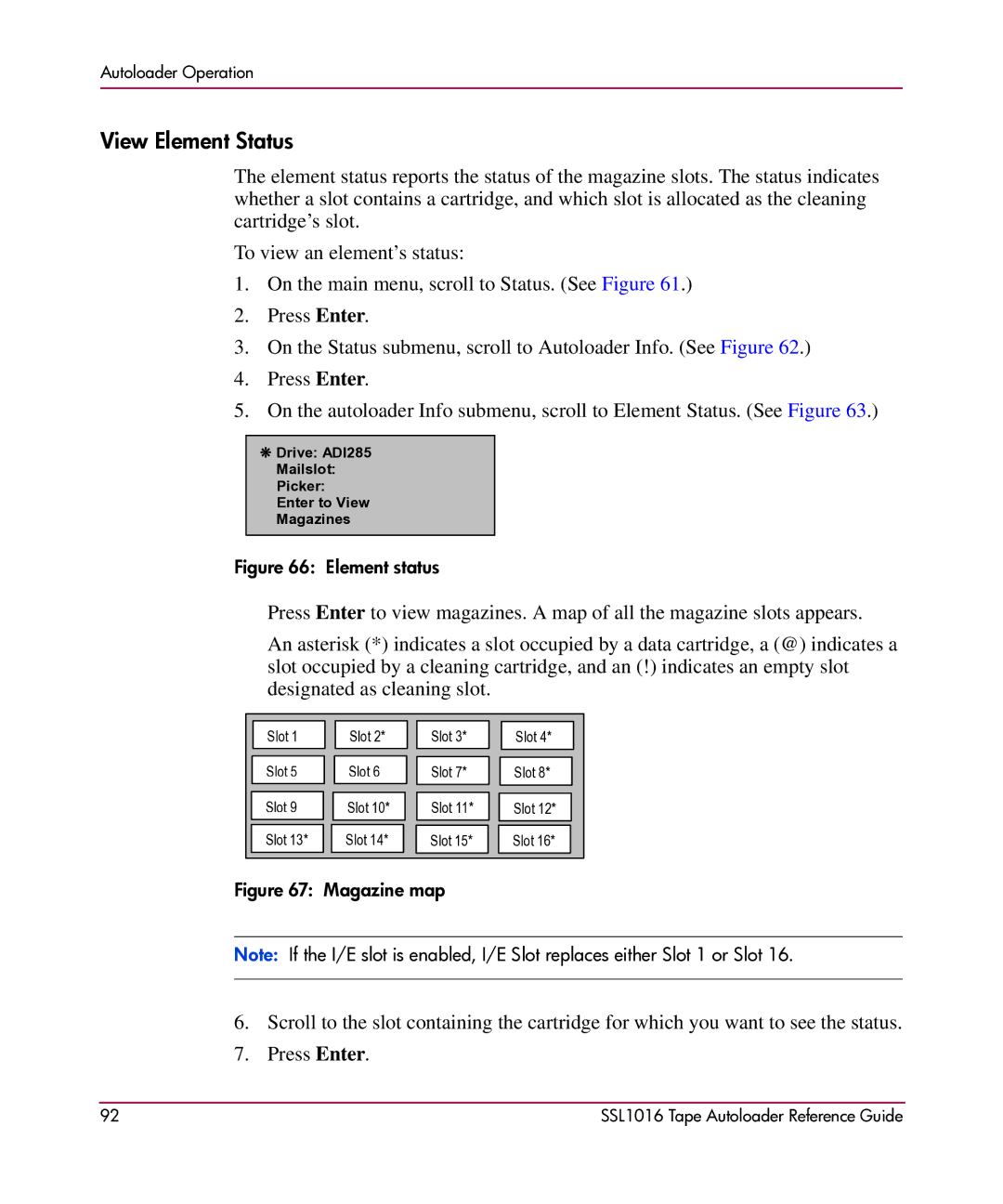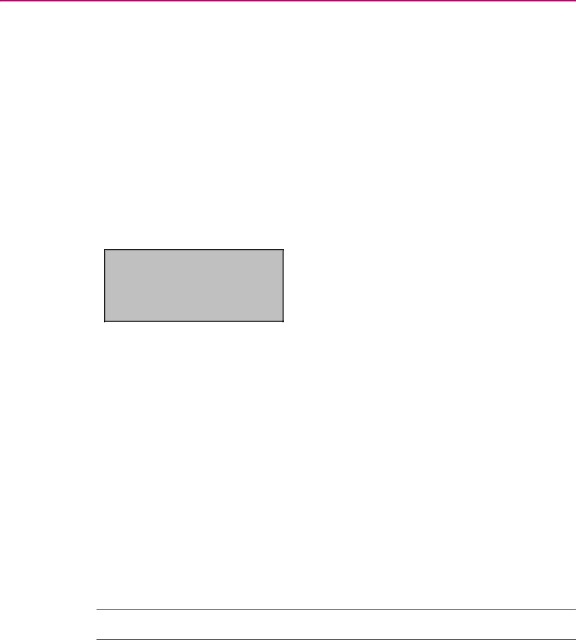
Autoloader Operation
View Element Status
The element status reports the status of the magazine slots. The status indicates whether a slot contains a cartridge, and which slot is allocated as the cleaning cartridge’s slot.
To view an element’s status:
1.On the main menu, scroll to Status. (See Figure 61.)
2.Press Enter.
3.On the Status submenu, scroll to Autoloader Info. (See Figure 62.)
4.Press Enter.
5.On the autoloader Info submenu, scroll to Element Status. (See Figure 63.)
❋Drive: ADI285 Mailslot: Picker:
Enter to View Magazines
Figure 66: Element status
Press Enter to view magazines. A map of all the magazine slots appears.
An asterisk (*) indicates a slot occupied by a data cartridge, a (@) indicates a slot occupied by a cleaning cartridge, and an (!) indicates an empty slot designated as cleaning slot.
|
|
|
|
|
|
| Slot 1 | Slot 2* | Slot 3* |
| Slot 4* |
|
|
|
|
|
|
| Slot 5 | Slot 6 | Slot 7* |
| Slot 8* |
|
|
|
|
|
|
| Slot 9 | Slot 10* | Slot 11* |
| Slot 12* |
| Slot 13* | Slot 14* |
|
|
|
| Slot 15* |
| Slot 16* | ||
|
|
|
|
|
|
Figure 67: Magazine map
Note: If the I/E slot is enabled, I/E Slot replaces either Slot 1 or Slot 16.
6.Scroll to the slot containing the cartridge for which you want to see the status.
7.Press Enter.
92 | SSL1016 Tape Autoloader Reference Guide |