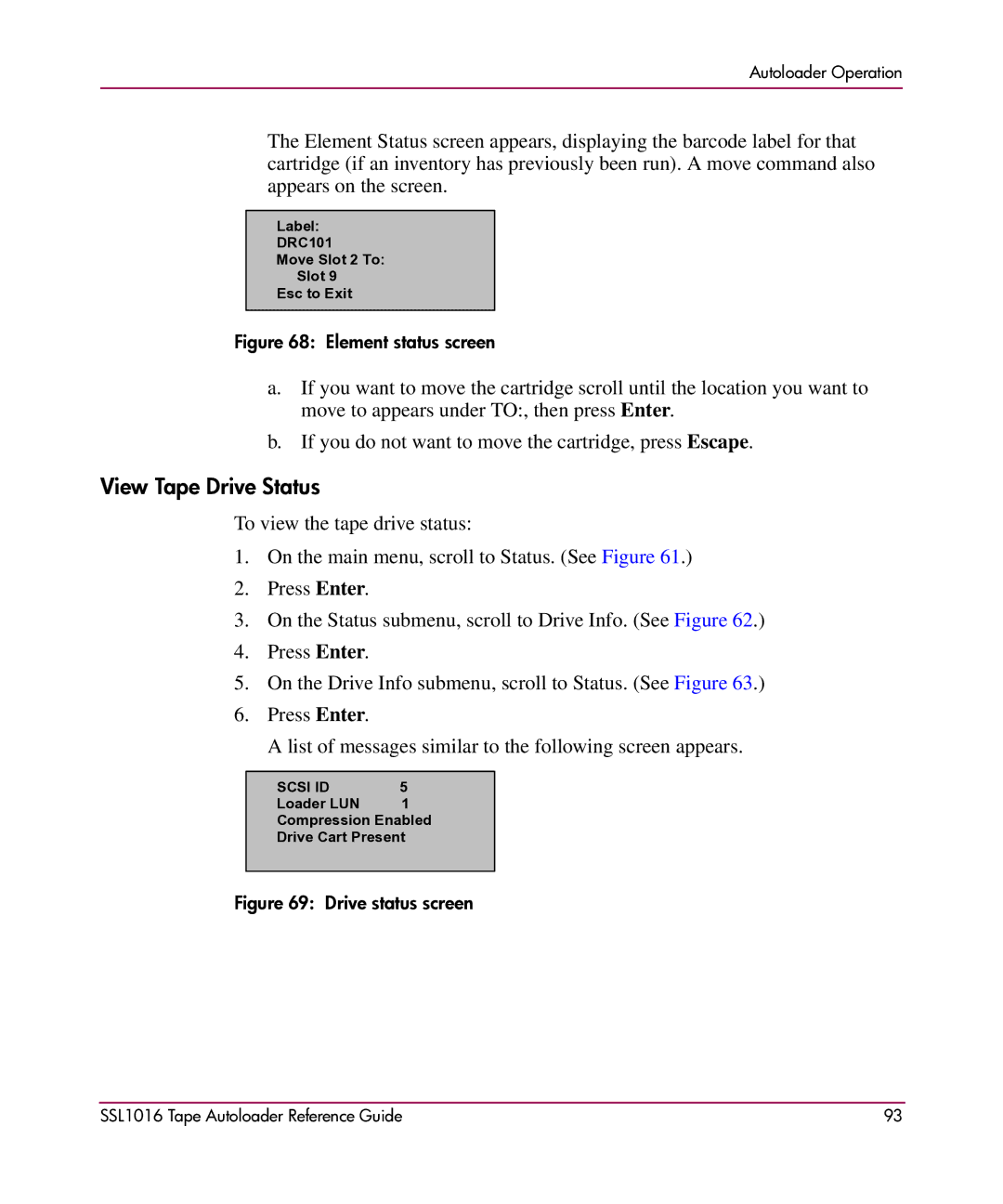Autoloader Operation
The Element Status screen appears, displaying the barcode label for that cartridge (if an inventory has previously been run). A move command also appears on the screen.
Label:
DRC101
Move Slot 2 To:
Slot 9
Esc to Exit
Figure 68: Element status screen
a.If you want to move the cartridge scroll until the location you want to move to appears under TO:, then press Enter.
b.If you do not want to move the cartridge, press Escape.
View Tape Drive Status
To view the tape drive status:
1.On the main menu, scroll to Status. (See Figure 61.)
2.Press Enter.
3.On the Status submenu, scroll to Drive Info. (See Figure 62.)
4.Press Enter.
5.On the Drive Info submenu, scroll to Status. (See Figure 63.)
6.Press Enter.
A list of messages similar to the following screen appears.
SCSI ID | 5 |
Loader LUN | 1 |
Compression Enabled
Drive Cart Present
Figure 69: Drive status screen
SSL1016 Tape Autoloader Reference Guide | 93 |