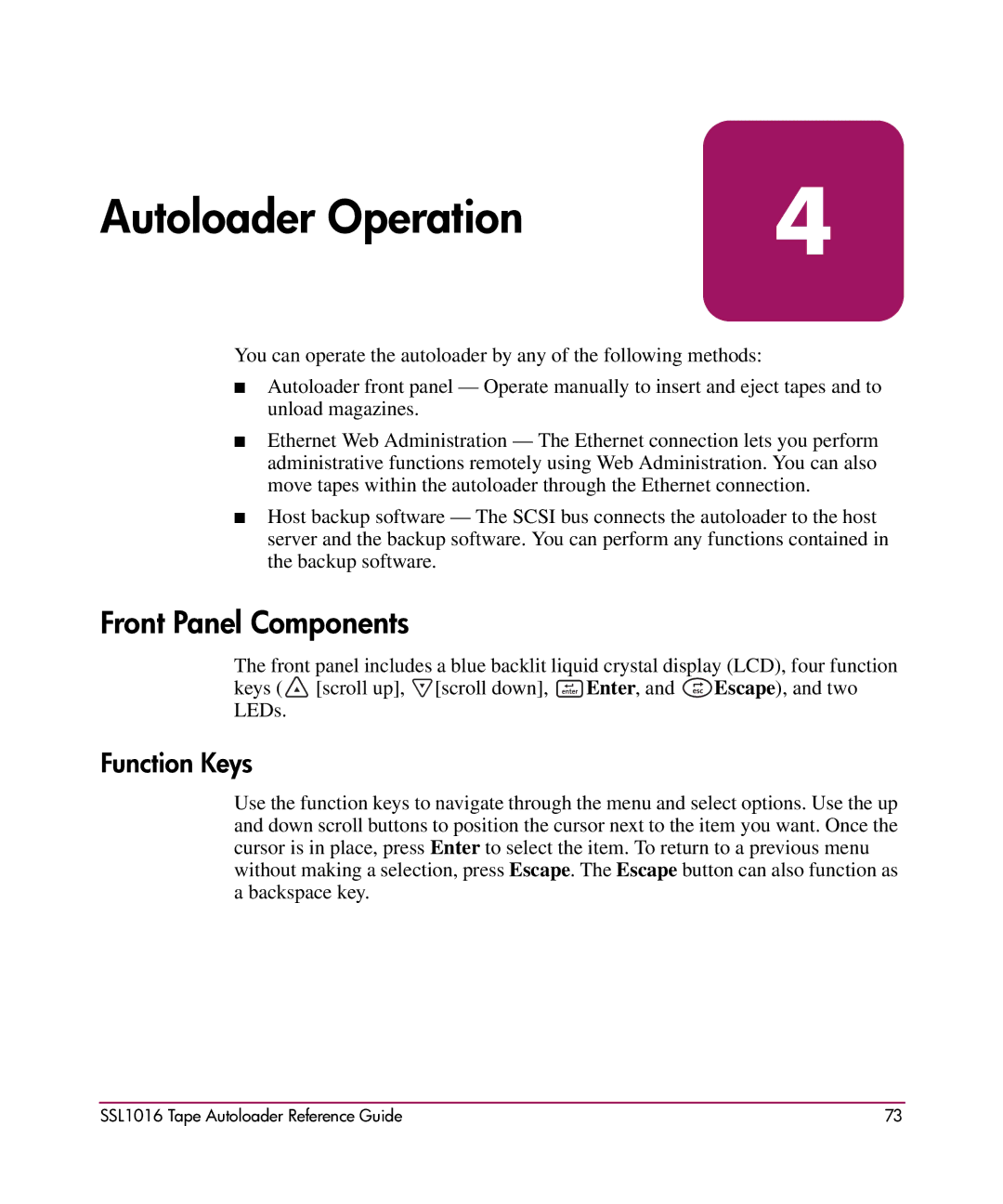Autoloader Operation | 4 |
|
You can operate the autoloader by any of the following methods:
■Autoloader front panel — Operate manually to insert and eject tapes and to unload magazines.
■Ethernet Web Administration — The Ethernet connection lets you perform administrative functions remotely using Web Administration. You can also move tapes within the autoloader through the Ethernet connection.
■Host backup software — The SCSI bus connects the autoloader to the host server and the backup software. You can perform any functions contained in the backup software.
Front Panel Components
The front panel includes a blue backlit liquid crystal display (LCD), four function
keys (![]() [scroll up],
[scroll up], ![]() [scroll down],
[scroll down], ![]() Enter, and
Enter, and ![]() Escape), and two LEDs.
Escape), and two LEDs.
Function Keys
Use the function keys to navigate through the menu and select options. Use the up and down scroll buttons to position the cursor next to the item you want. Once the cursor is in place, press Enter to select the item. To return to a previous menu without making a selection, press Escape. The Escape button can also function as a backspace key.
SSL1016 Tape Autoloader Reference Guide | 73 |