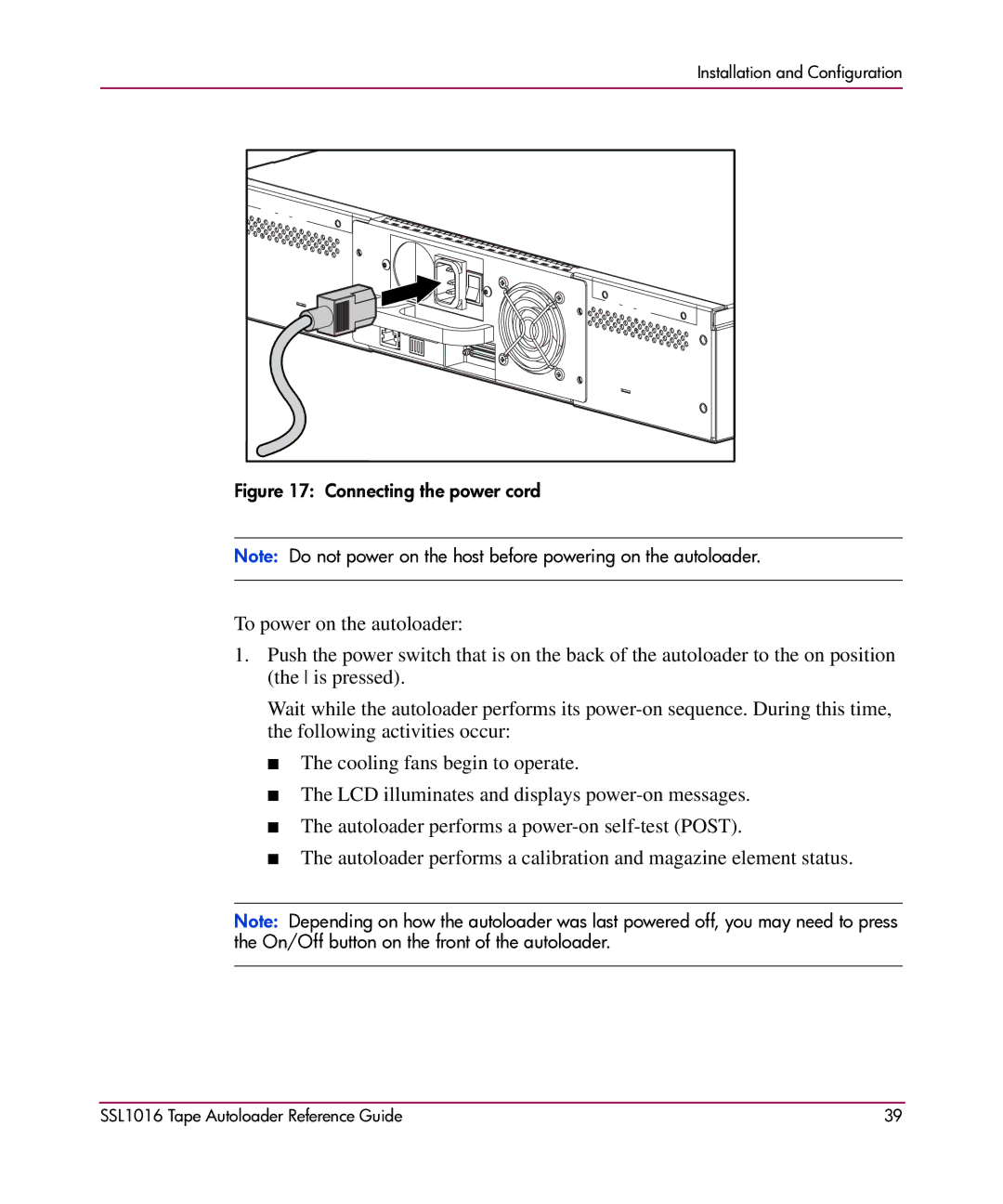Installation and Configuration
Figure 17: Connecting the power cord
Note: Do not power on the host before powering on the autoloader.
To power on the autoloader:
1.Push the power switch that is on the back of the autoloader to the on position (the is pressed).
Wait while the autoloader performs its
■The cooling fans begin to operate.
■The LCD illuminates and displays
■The autoloader performs a
■The autoloader performs a calibration and magazine element status.
Note: Depending on how the autoloader was last powered off, you may need to press the On/Off button on the front of the autoloader.
SSL1016 Tape Autoloader Reference Guide | 39 |