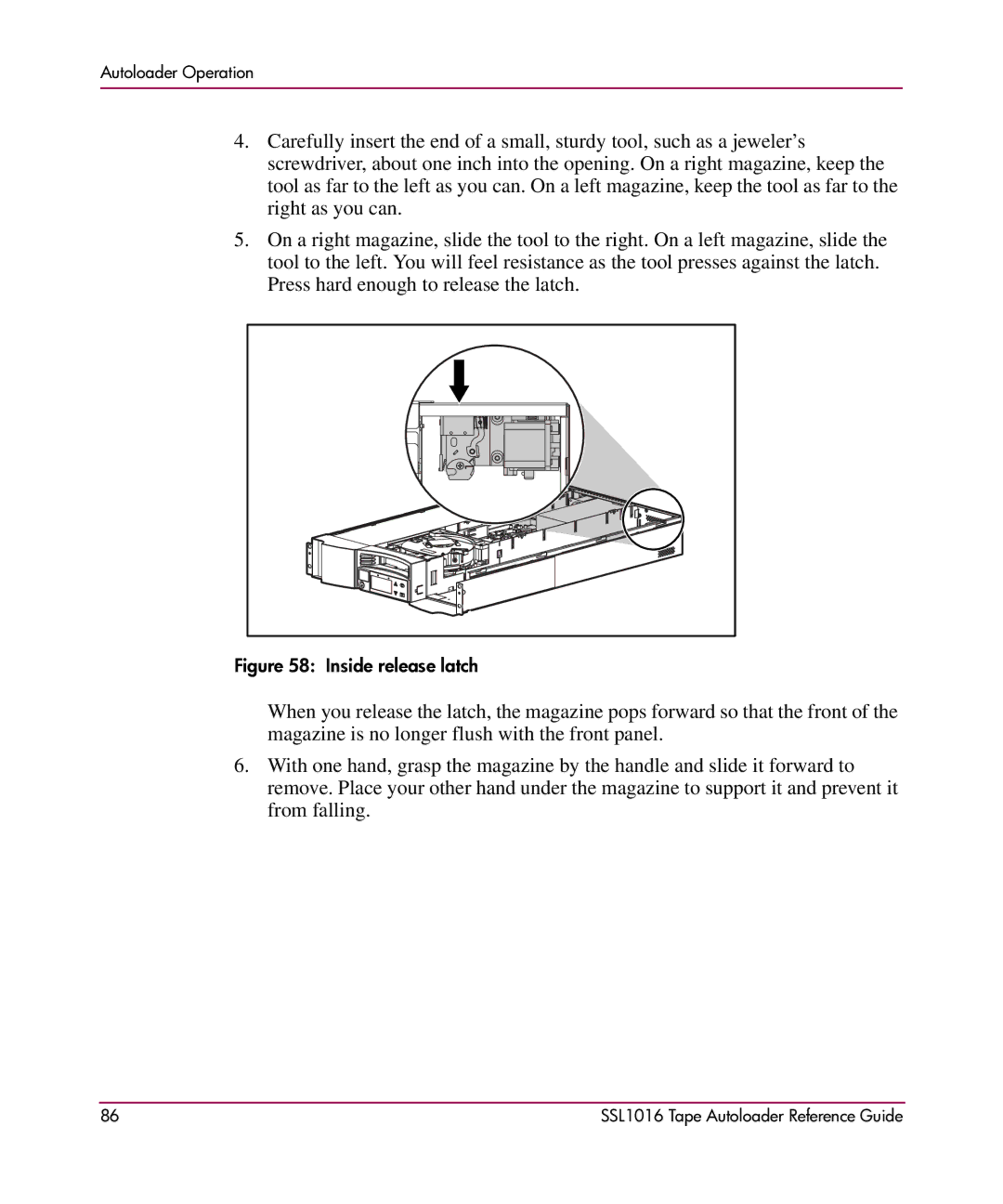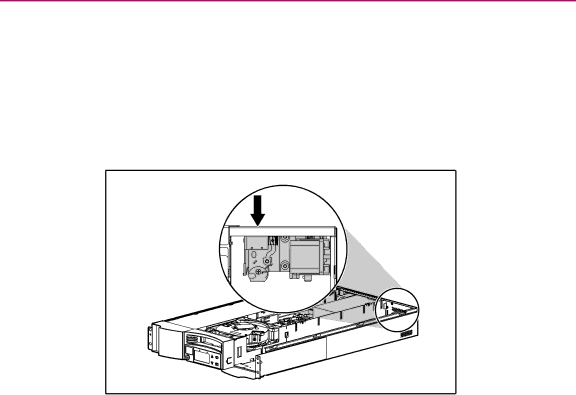
Autoloader Operation
4.Carefully insert the end of a small, sturdy tool, such as a jeweler’s screwdriver, about one inch into the opening. On a right magazine, keep the tool as far to the left as you can. On a left magazine, keep the tool as far to the right as you can.
5.On a right magazine, slide the tool to the right. On a left magazine, slide the tool to the left. You will feel resistance as the tool presses against the latch. Press hard enough to release the latch.
Figure 58: Inside release latch
When you release the latch, the magazine pops forward so that the front of the magazine is no longer flush with the front panel.
6.With one hand, grasp the magazine by the handle and slide it forward to remove. Place your other hand under the magazine to support it and prevent it from falling.
86 | SSL1016 Tape Autoloader Reference Guide |