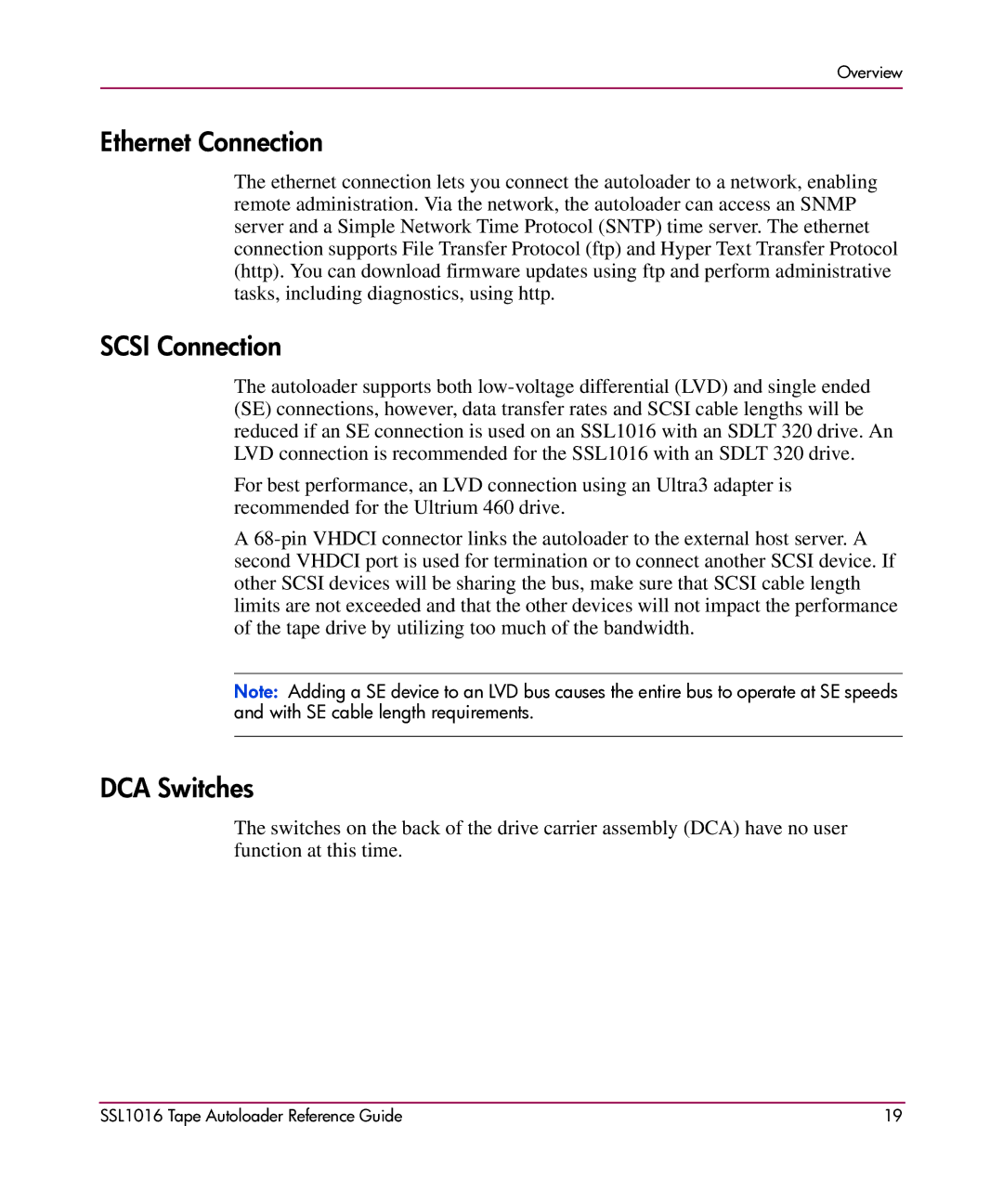Overview
Ethernet Connection
The ethernet connection lets you connect the autoloader to a network, enabling remote administration. Via the network, the autoloader can access an SNMP server and a Simple Network Time Protocol (SNTP) time server. The ethernet connection supports File Transfer Protocol (ftp) and Hyper Text Transfer Protocol (http). You can download firmware updates using ftp and perform administrative tasks, including diagnostics, using http.
SCSI Connection
The autoloader supports both
For best performance, an LVD connection using an Ultra3 adapter is recommended for the Ultrium 460 drive.
A
Note: Adding a SE device to an LVD bus causes the entire bus to operate at SE speeds and with SE cable length requirements.
DCA Switches
The switches on the back of the drive carrier assembly (DCA) have no user function at this time.
SSL1016 Tape Autoloader Reference Guide | 19 |