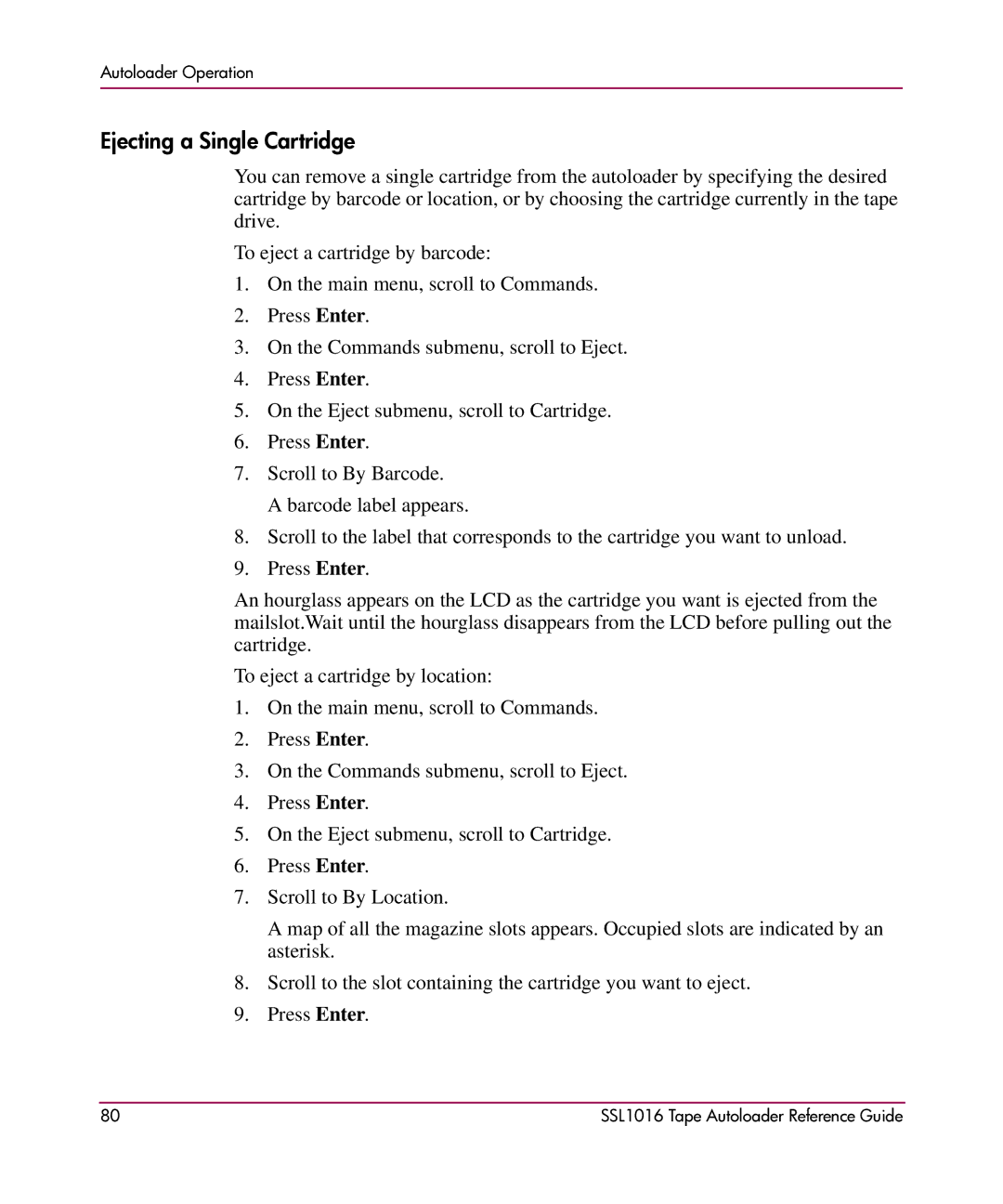Autoloader Operation
Ejecting a Single Cartridge
You can remove a single cartridge from the autoloader by specifying the desired cartridge by barcode or location, or by choosing the cartridge currently in the tape drive.
To eject a cartridge by barcode:
1.On the main menu, scroll to Commands.
2.Press Enter.
3.On the Commands submenu, scroll to Eject.
4.Press Enter.
5.On the Eject submenu, scroll to Cartridge.
6.Press Enter.
7.Scroll to By Barcode.
A barcode label appears.
8.Scroll to the label that corresponds to the cartridge you want to unload.
9.Press Enter.
An hourglass appears on the LCD as the cartridge you want is ejected from the mailslot.Wait until the hourglass disappears from the LCD before pulling out the cartridge.
To eject a cartridge by location:
1.On the main menu, scroll to Commands.
2.Press Enter.
3.On the Commands submenu, scroll to Eject.
4.Press Enter.
5.On the Eject submenu, scroll to Cartridge.
6.Press Enter.
7.Scroll to By Location.
A map of all the magazine slots appears. Occupied slots are indicated by an asterisk.
8.Scroll to the slot containing the cartridge you want to eject.
9.Press Enter.
80 | SSL1016 Tape Autoloader Reference Guide |