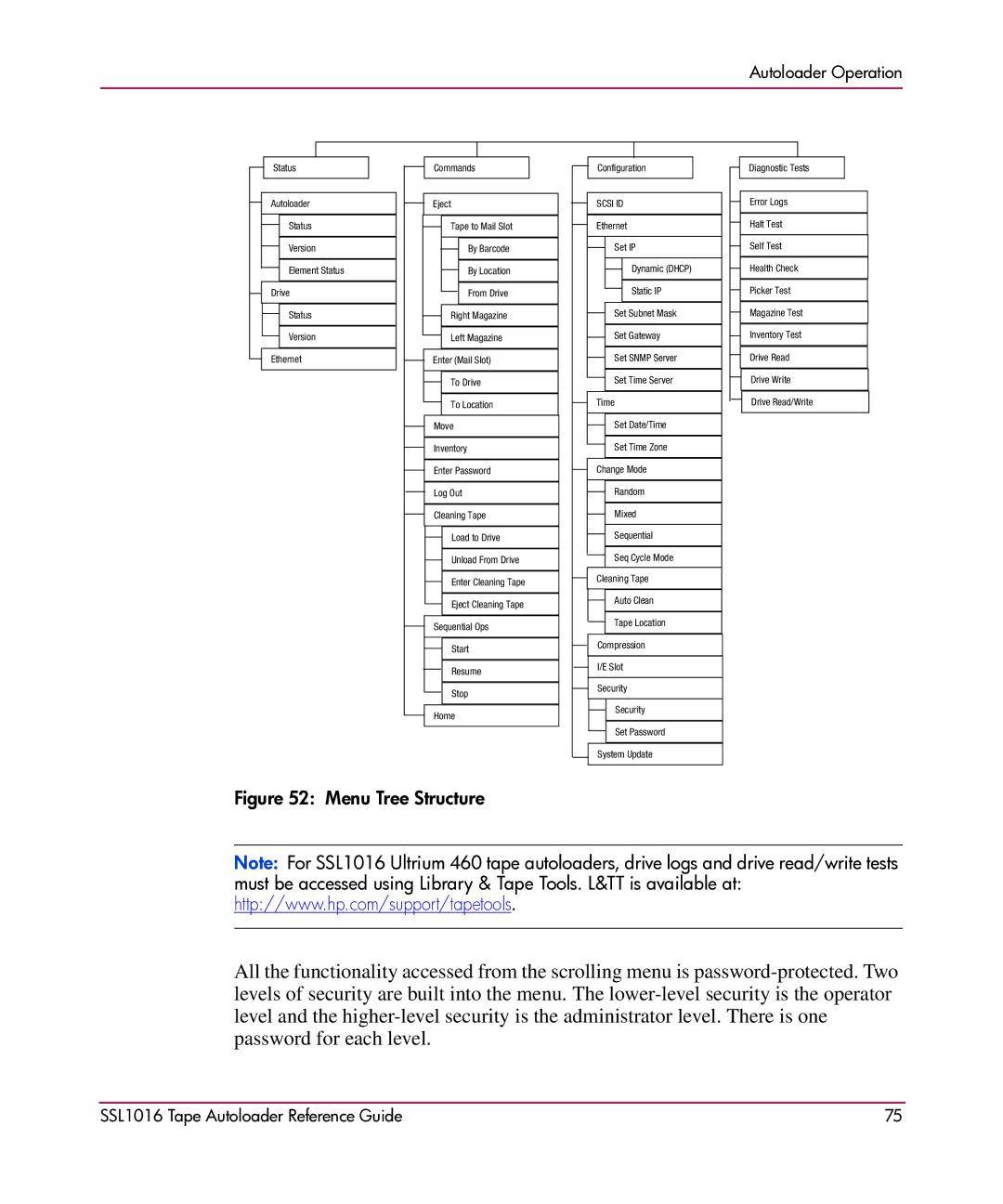Autoloader Operation
Status
Autoloader
Status
Version
Element Status
Drive
Status
Version
Ethernet
Commands
Eject
Tape to Mail Slot
By Barcode
By Location
From Drive
Right Magazine
Left Magazine
Enter (Mail Slot)
To Drive
To Location
Move
Inventory
Enter Password
Log Out
Cleaning Tape
Load to Drive
Unload From Drive
Enter Cleaning Tape
Eject Cleaning Tape
Sequential Ops
Start
Resume
Stop
Home
Configuration
SCSI ID
Ethernet
Set IP
Dynamic (DHCP)
Static IP
Set Subnet Mask
Set Gateway
Set SNMP Server
Set Time Server
Time
Set Date/Time
Set Time Zone
Change Mode
Random
Mixed
Sequential
Seq Cycle Mode
Cleaning Tape
Auto Clean
Tape Location
Compression
I/E Slot
Security
Security
Set Password
System Update
Diagnostic Tests
Error Logs
Halt Test
Self Test
Health Check
Picker Test
Magazine Test
Inventory Test
Drive Read
Drive Write
Drive Read/Write
Figure 52: Menu Tree Structure
Note: For SSL1016 Ultrium 460 tape autoloaders, drive logs and drive read/write tests must be accessed using Library & Tape Tools. L&TT is available at: http://www.hp.com/support/tapetools.
All the functionality accessed from the scrolling menu is
SSL1016 Tape Autoloader Reference Guide | 75 |