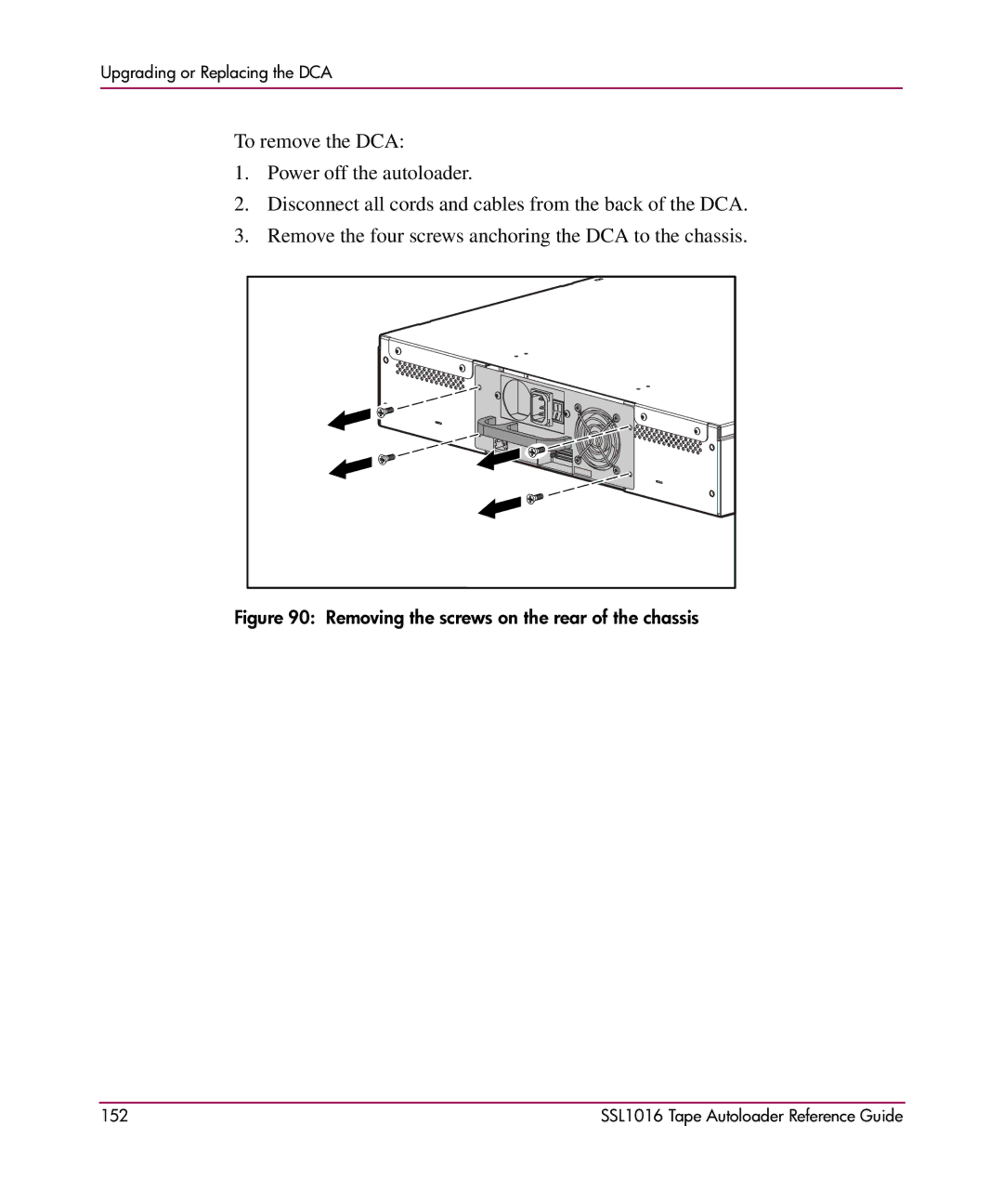Upgrading or Replacing the DCA
To remove the DCA:
1.Power off the autoloader.
2.Disconnect all cords and cables from the back of the DCA.
3.Remove the four screws anchoring the DCA to the chassis.
Figure 90: Removing the screws on the rear of the chassis
152 | SSL1016 Tape Autoloader Reference Guide |