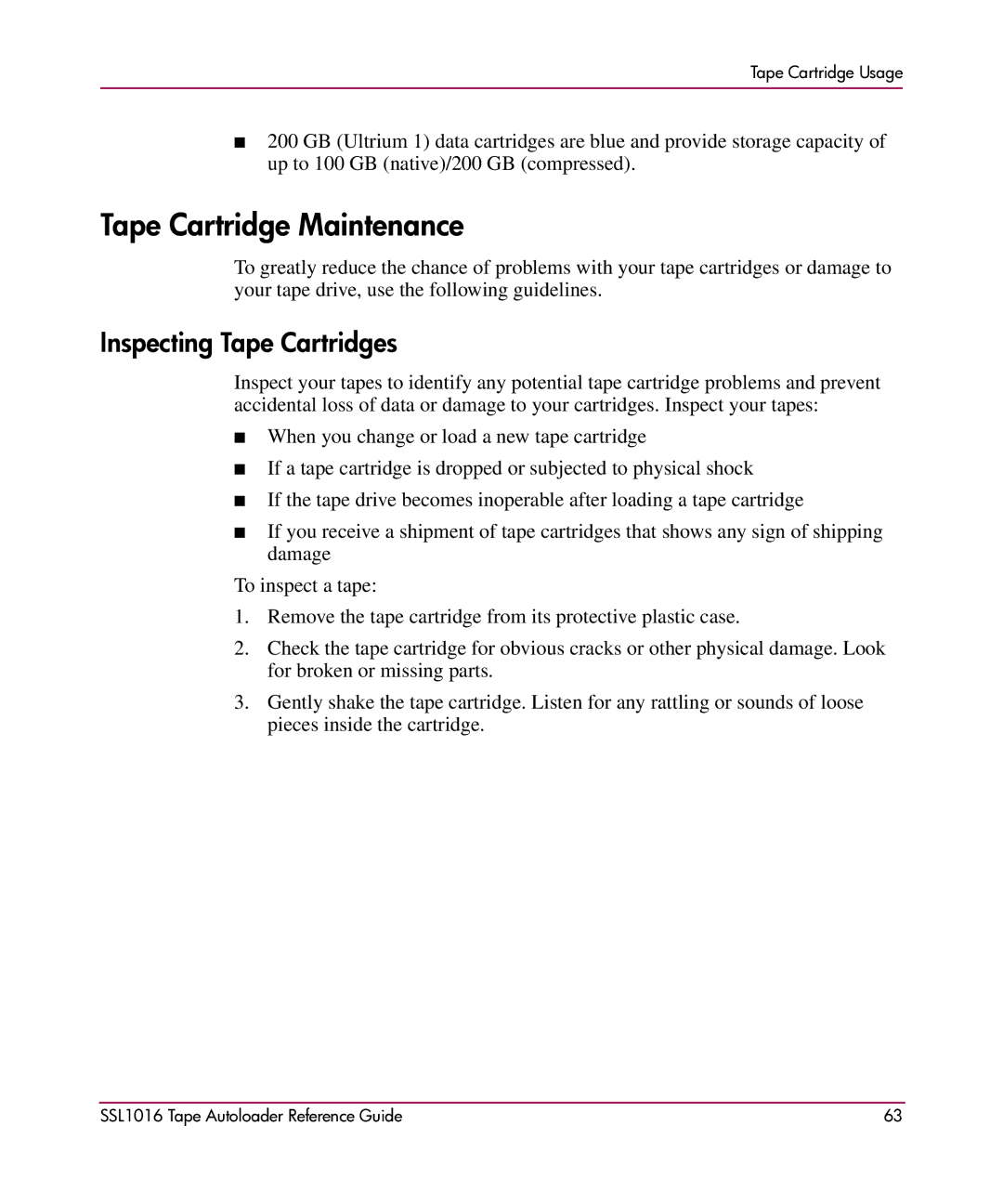Tape Cartridge Usage
■200 GB (Ultrium 1) data cartridges are blue and provide storage capacity of up to 100 GB (native)/200 GB (compressed).
Tape Cartridge Maintenance
To greatly reduce the chance of problems with your tape cartridges or damage to your tape drive, use the following guidelines.
Inspecting Tape Cartridges
Inspect your tapes to identify any potential tape cartridge problems and prevent accidental loss of data or damage to your cartridges. Inspect your tapes:
■When you change or load a new tape cartridge
■If a tape cartridge is dropped or subjected to physical shock
■If the tape drive becomes inoperable after loading a tape cartridge
■If you receive a shipment of tape cartridges that shows any sign of shipping damage
To inspect a tape:
1.Remove the tape cartridge from its protective plastic case.
2.Check the tape cartridge for obvious cracks or other physical damage. Look for broken or missing parts.
3.Gently shake the tape cartridge. Listen for any rattling or sounds of loose pieces inside the cartridge.
SSL1016 Tape Autoloader Reference Guide | 63 |