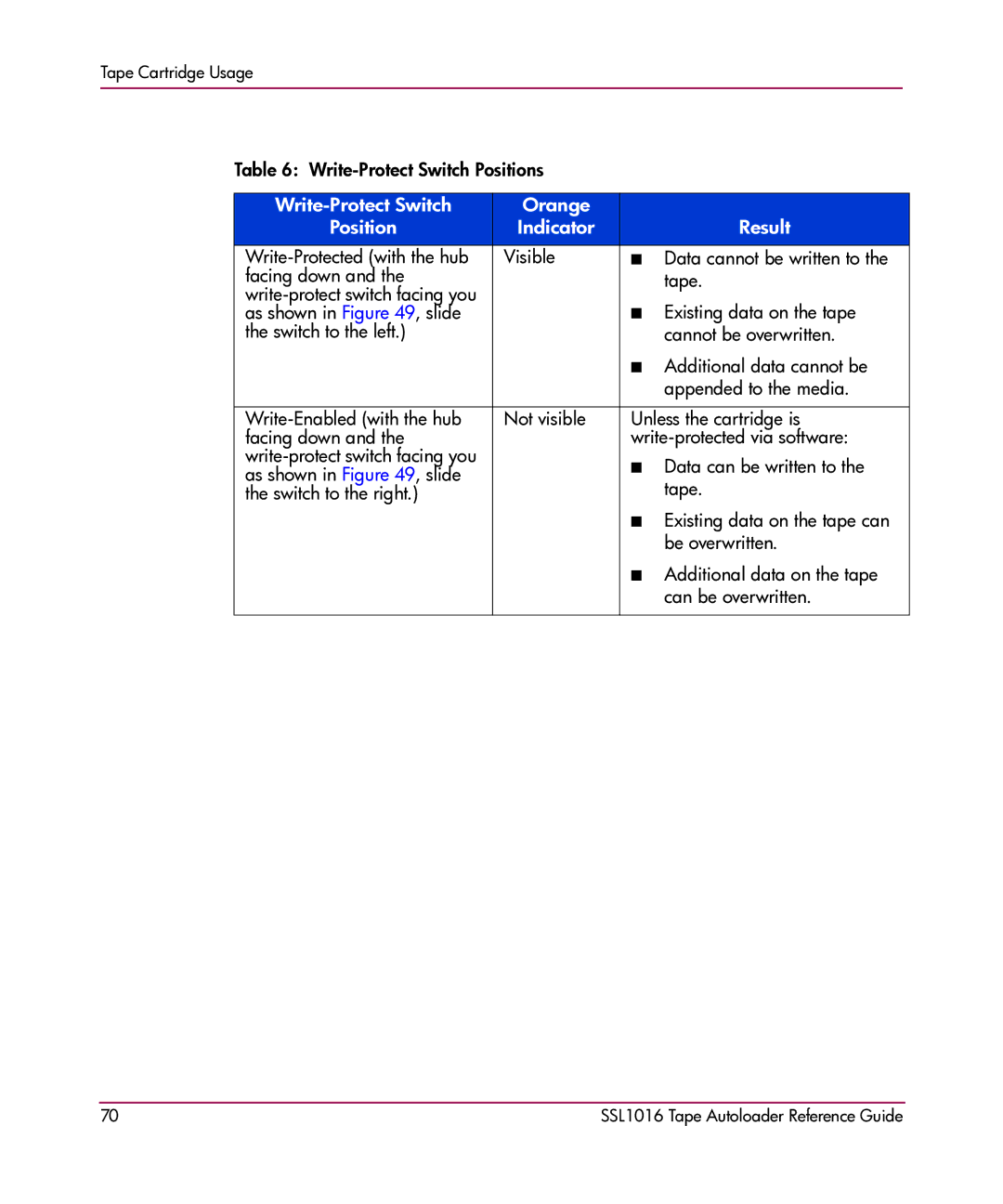Tape Cartridge Usage
Table 6: |
| |
|
|
|
| Orange |
|
Position | Indicator | Result |
Visible | ■ Data cannot be written to the | |
facing down and the |
| tape. |
| ■ Existing data on the tape | |
as shown in Figure 49, slide |
| |
the switch to the left.) |
| cannot be overwritten. |
|
| ■ Additional data cannot be |
|
| appended to the media. |
|
|
|
Not visible | Unless the cartridge is | |
facing down and the |
| |
| ■ Data can be written to the | |
as shown in Figure 49, slide |
| |
| tape. | |
the switch to the right.) |
| |
|
| ■ Existing data on the tape can |
|
| be overwritten. |
|
| ■ Additional data on the tape |
|
| can be overwritten. |
|
|
|
70 | SSL1016 Tape Autoloader Reference Guide |