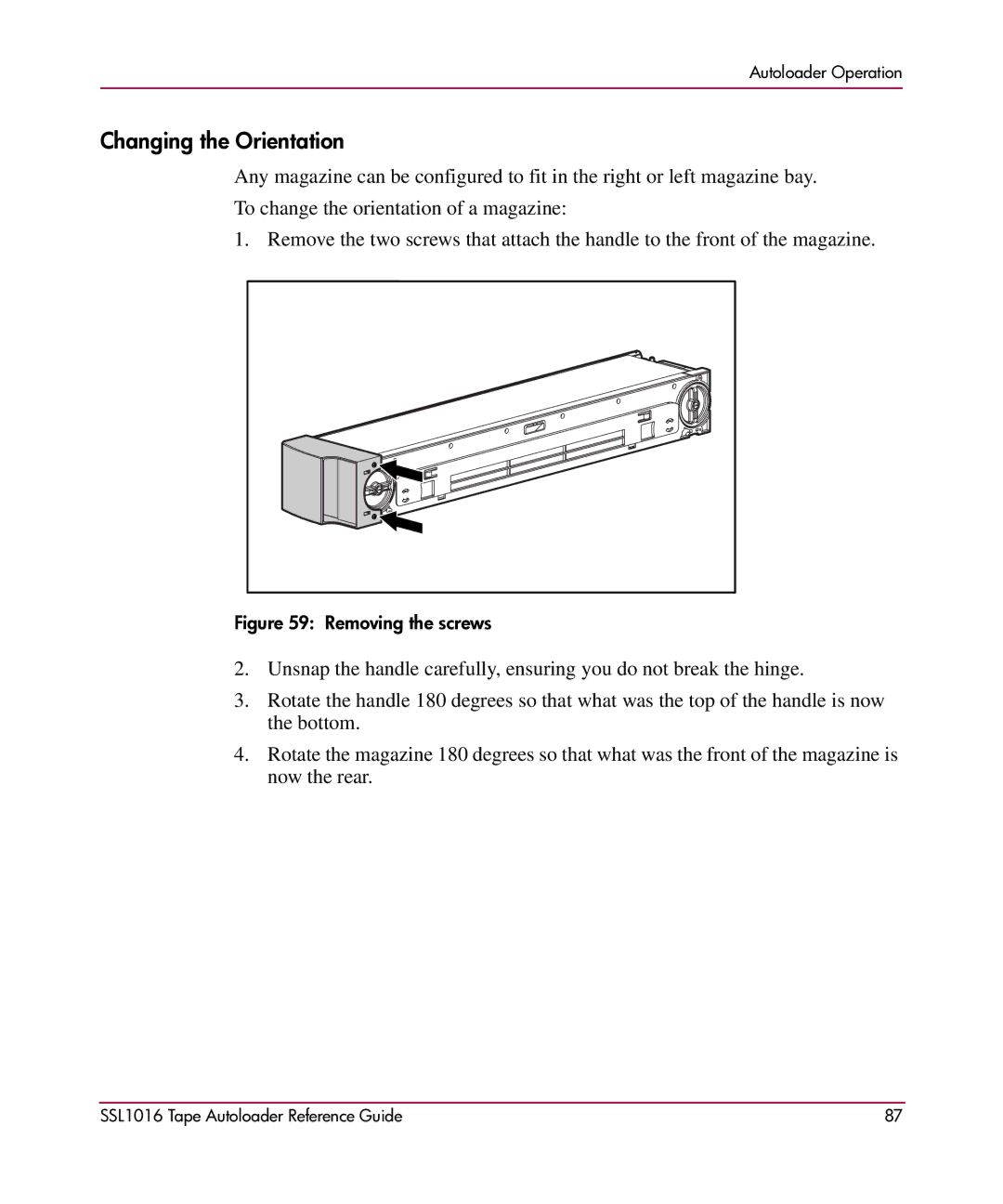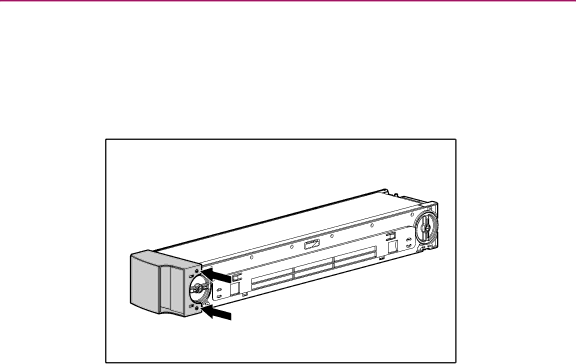
Autoloader Operation
Changing the Orientation
Any magazine can be configured to fit in the right or left magazine bay.
To change the orientation of a magazine:
1. Remove the two screws that attach the handle to the front of the magazine.
Figure 59: Removing the screws
2.Unsnap the handle carefully, ensuring you do not break the hinge.
3.Rotate the handle 180 degrees so that what was the top of the handle is now the bottom.
4.Rotate the magazine 180 degrees so that what was the front of the magazine is now the rear.
SSL1016 Tape Autoloader Reference Guide | 87 |