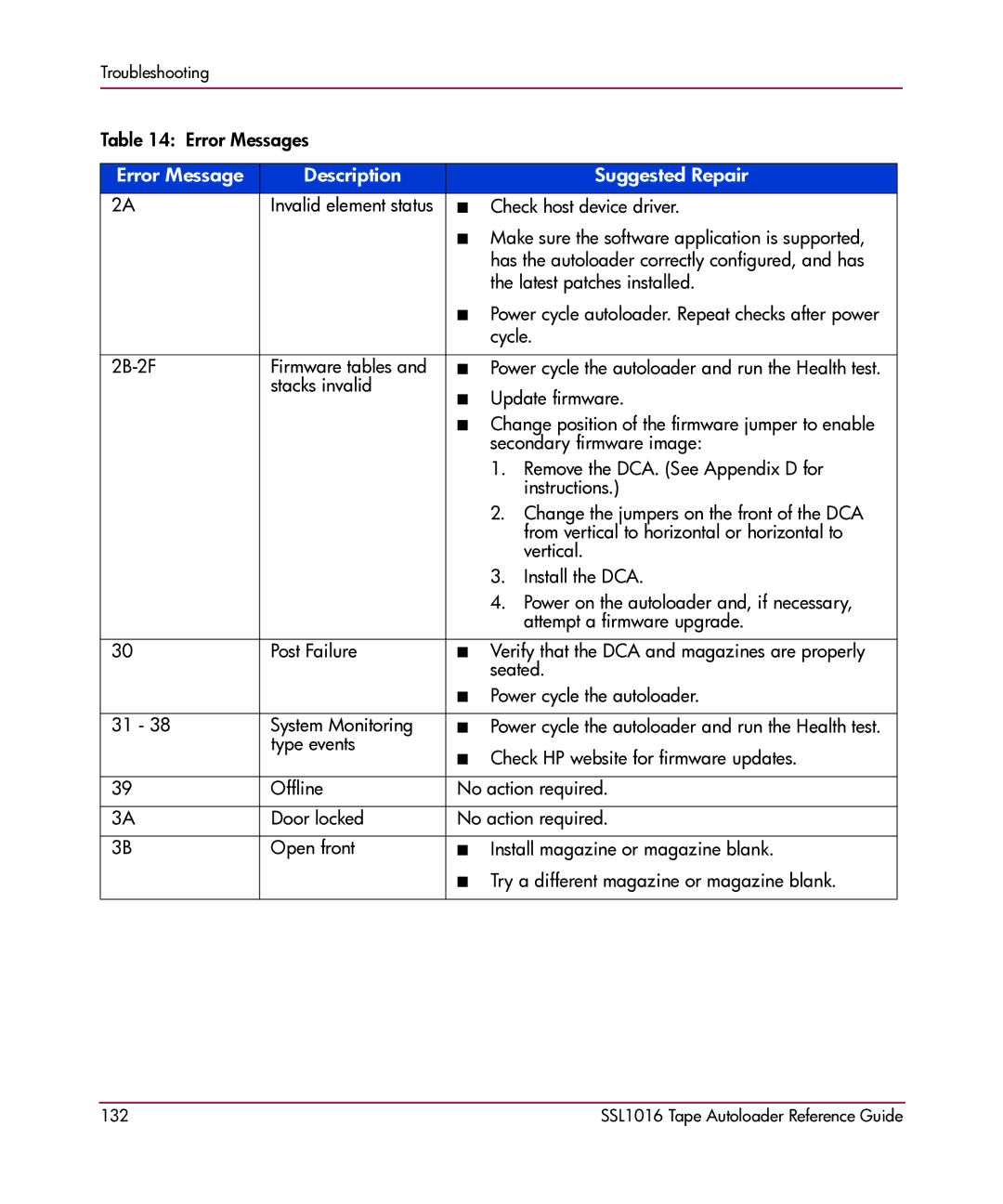Troubleshooting
Table 14: Error Messages |
| |
|
|
|
Error Message | Description | Suggested Repair |
2A | Invalid element status | ■ Check host device driver. |
|
| ■ Make sure the software application is supported, |
|
| has the autoloader correctly configured, and has |
|
| the latest patches installed. |
|
| ■ Power cycle autoloader. Repeat checks after power |
|
| cycle. |
|
|
|
Firmware tables and | ■ Power cycle the autoloader and run the Health test. | |
| stacks invalid | ■ Update firmware. |
|
| |
|
| ■ Change position of the firmware jumper to enable |
|
| secondary firmware image: |
|
| 1. Remove the DCA. (See Appendix D for |
|
| instructions.) |
|
| 2. Change the jumpers on the front of the DCA |
|
| from vertical to horizontal or horizontal to |
|
| vertical. |
|
| 3. Install the DCA. |
|
| 4. Power on the autoloader and, if necessary, |
|
| attempt a firmware upgrade. |
|
|
|
30 | Post Failure | ■ Verify that the DCA and magazines are properly |
|
| seated. |
|
| ■ Power cycle the autoloader. |
|
|
|
31 - 38 | System Monitoring | ■ Power cycle the autoloader and run the Health test. |
| type events | ■ Check HP website for firmware updates. |
|
| |
|
|
|
39 | Offline | No action required. |
|
|
|
3A | Door locked | No action required. |
|
|
|
3B | Open front | ■ Install magazine or magazine blank. |
|
| ■ Try a different magazine or magazine blank. |
|
|
|
132 | SSL1016 Tape Autoloader Reference Guide |