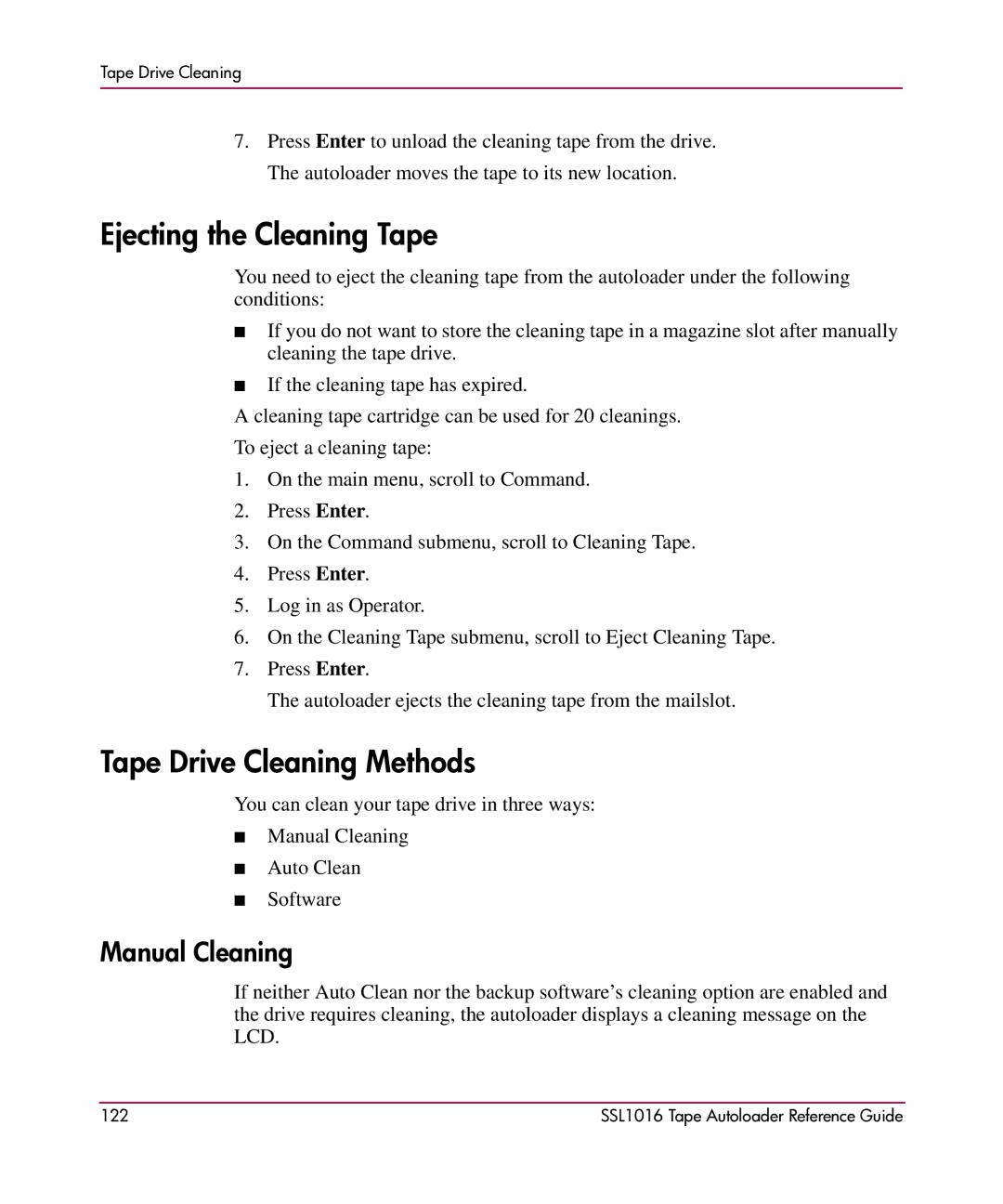Tape Drive Cleaning
7.Press Enter to unload the cleaning tape from the drive. The autoloader moves the tape to its new location.
Ejecting the Cleaning Tape
You need to eject the cleaning tape from the autoloader under the following conditions:
■If you do not want to store the cleaning tape in a magazine slot after manually cleaning the tape drive.
■If the cleaning tape has expired.
A cleaning tape cartridge can be used for 20 cleanings.
To eject a cleaning tape:
1.On the main menu, scroll to Command.
2.Press Enter.
3.On the Command submenu, scroll to Cleaning Tape.
4.Press Enter.
5.Log in as Operator.
6.On the Cleaning Tape submenu, scroll to Eject Cleaning Tape.
7.Press Enter.
The autoloader ejects the cleaning tape from the mailslot.
Tape Drive Cleaning Methods
You can clean your tape drive in three ways:
■Manual Cleaning
■Auto Clean
■Software
Manual Cleaning
If neither Auto Clean nor the backup software’s cleaning option are enabled and the drive requires cleaning, the autoloader displays a cleaning message on the LCD.
122 | SSL1016 Tape Autoloader Reference Guide |