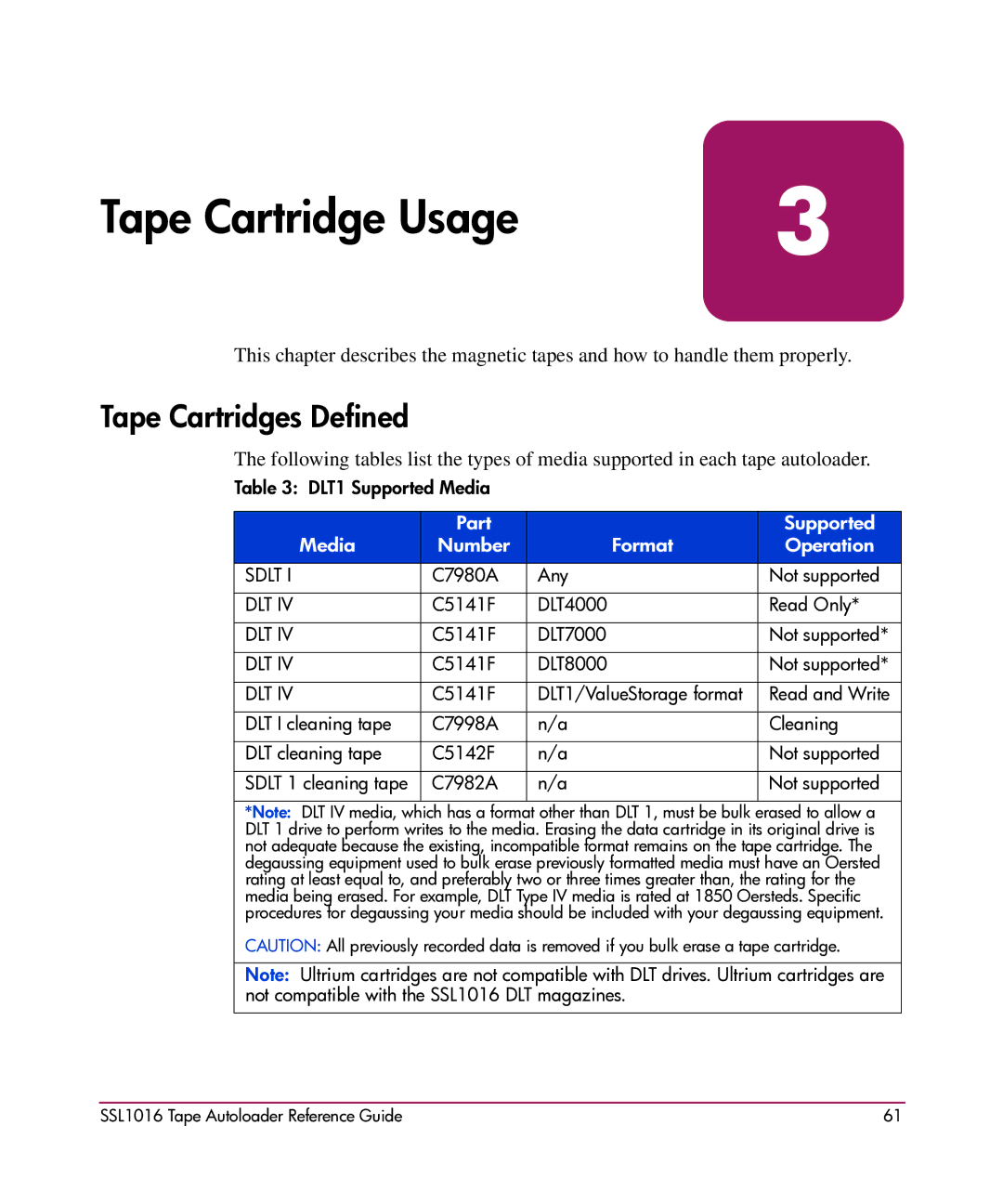Tape Cartridge Usage | 3 |
|
This chapter describes the magnetic tapes and how to handle them properly.
Tape Cartridges Defined
The following tables list the types of media supported in each tape autoloader.
Table 3: DLT1 Supported Media
| Part |
| Supported |
Media | Number | Format | Operation |
SDLT I | C7980A | Any | Not supported |
|
|
|
|
DLT IV | C5141F | DLT4000 | Read Only* |
|
|
|
|
DLT IV | C5141F | DLT7000 | Not supported* |
|
|
|
|
DLT IV | C5141F | DLT8000 | Not supported* |
|
|
|
|
DLT IV | C5141F | DLT1/ValueStorage format | Read and Write |
|
|
|
|
DLT I cleaning tape | C7998A | n/a | Cleaning |
|
|
|
|
DLT cleaning tape | C5142F | n/a | Not supported |
|
|
|
|
SDLT 1 cleaning tape | C7982A | n/a | Not supported |
*Note: DLT IV media, which has a format other than DLT 1, must be bulk erased to allow a DLT 1 drive to perform writes to the media. Erasing the data cartridge in its original drive is not adequate because the existing, incompatible format remains on the tape cartridge. The degaussing equipment used to bulk erase previously formatted media must have an Oersted rating at least equal to, and preferably two or three times greater than, the rating for the media being erased. For example, DLT Type IV media is rated at 1850 Oersteds. Specific procedures for degaussing your media should be included with your degaussing equipment.
CAUTION: All previously recorded data is removed if you bulk erase a tape cartridge.
Note: Ultrium cartridges are not compatible with DLT drives. Ultrium cartridges are not compatible with the SSL1016 DLT magazines.
SSL1016 Tape Autoloader Reference Guide | 61 |