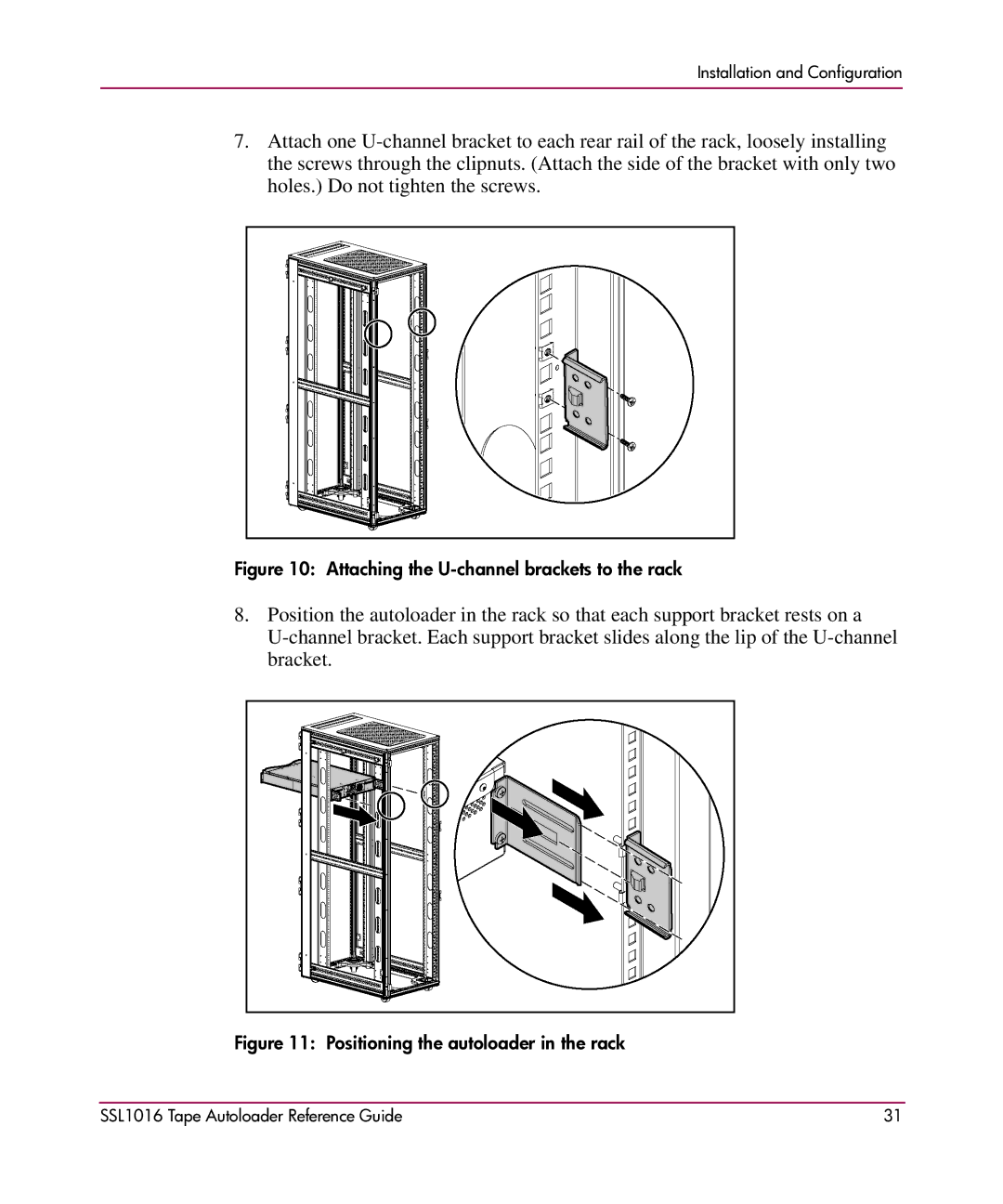Installation and Configuration
7.Attach one
Figure 10: Attaching the U-channel brackets to the rack
8.Position the autoloader in the rack so that each support bracket rests on a
Figure 11: Positioning the autoloader in the rack
SSL1016 Tape Autoloader Reference Guide | 31 |