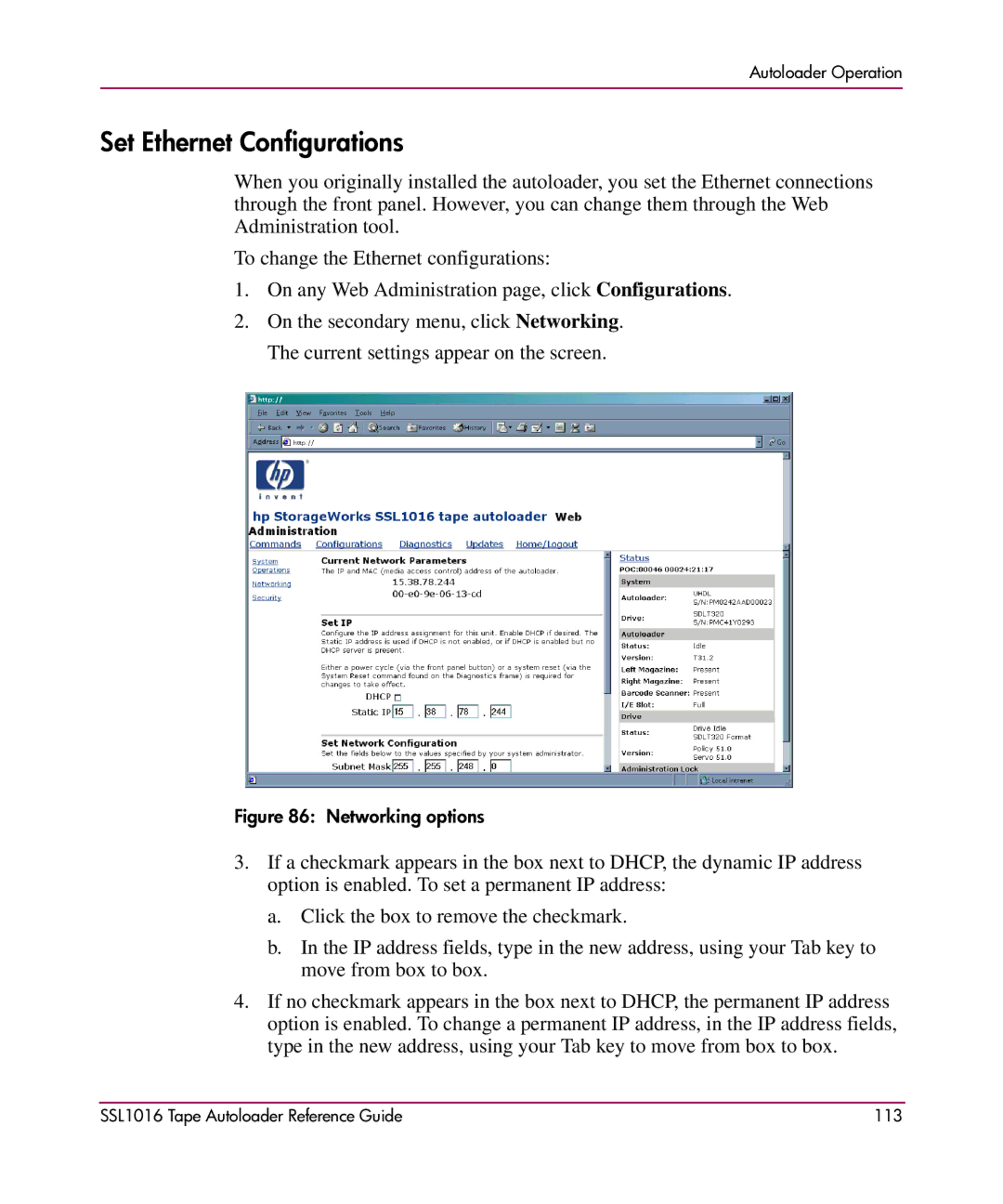Autoloader Operation
Set Ethernet Configurations
When you originally installed the autoloader, you set the Ethernet connections through the front panel. However, you can change them through the Web Administration tool.
To change the Ethernet configurations:
1.On any Web Administration page, click Configurations.
2.On the secondary menu, click Networking. The current settings appear on the screen.
Figure 86: Networking options
3.If a checkmark appears in the box next to DHCP, the dynamic IP address option is enabled. To set a permanent IP address:
a.Click the box to remove the checkmark.
b.In the IP address fields, type in the new address, using your Tab key to move from box to box.
4.If no checkmark appears in the box next to DHCP, the permanent IP address option is enabled. To change a permanent IP address, in the IP address fields, type in the new address, using your Tab key to move from box to box.
SSL1016 Tape Autoloader Reference Guide | 113 |