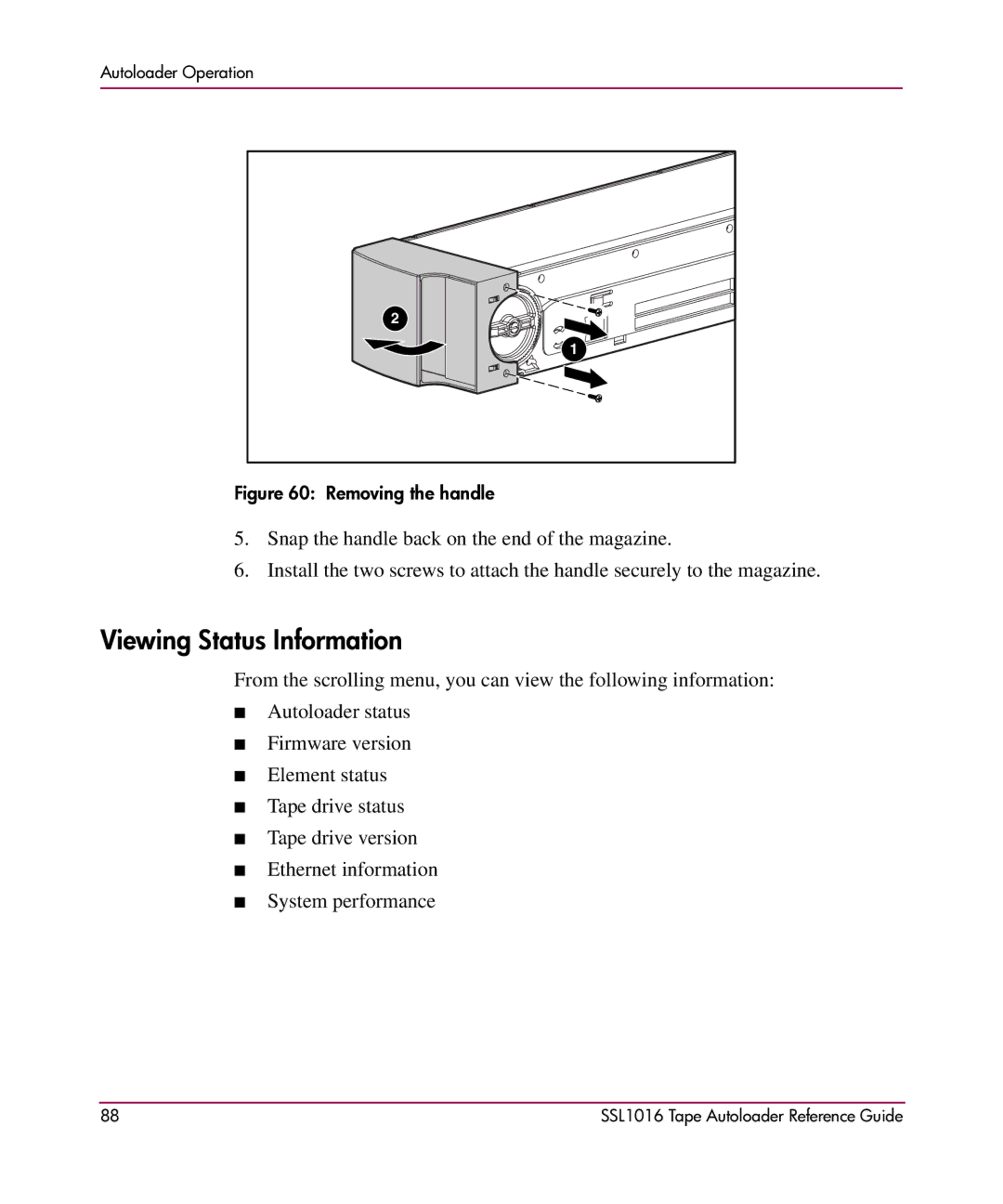Autoloader Operation
2
1
Figure 60: Removing the handle
5.Snap the handle back on the end of the magazine.
6.Install the two screws to attach the handle securely to the magazine.
Viewing Status Information
From the scrolling menu, you can view the following information:
■Autoloader status
■Firmware version
■Element status
■Tape drive status
■Tape drive version
■Ethernet information
■System performance
88 | SSL1016 Tape Autoloader Reference Guide |