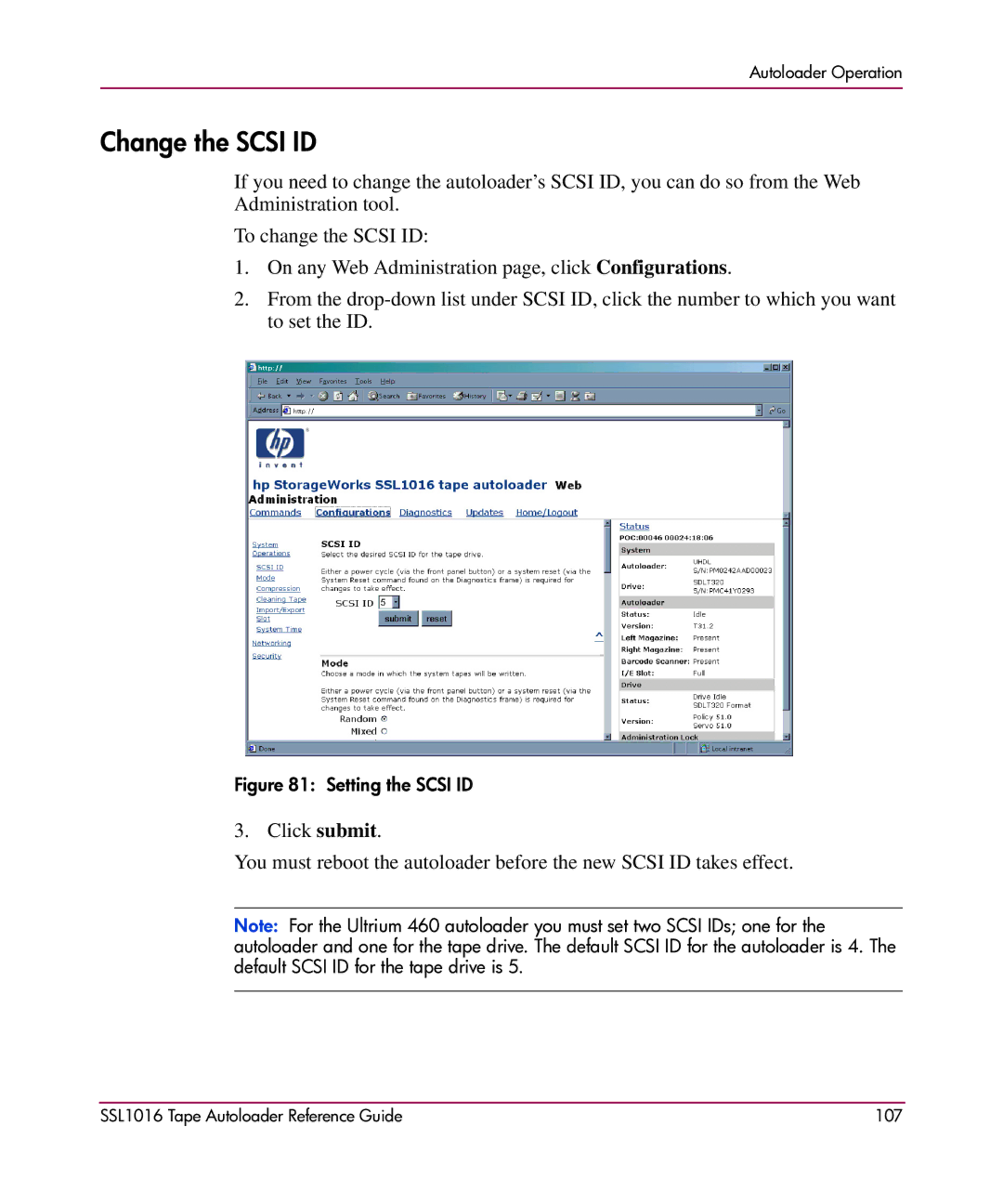Autoloader Operation
Change the SCSI ID
If you need to change the autoloader’s SCSI ID, you can do so from the Web Administration tool.
To change the SCSI ID:
1.On any Web Administration page, click Configurations.
2.From the
Figure 81: Setting the SCSI ID
3. Click submit.
You must reboot the autoloader before the new SCSI ID takes effect.
Note: For the Ultrium 460 autoloader you must set two SCSI IDs; one for the autoloader and one for the tape drive. The default SCSI ID for the autoloader is 4. The default SCSI ID for the tape drive is 5.
SSL1016 Tape Autoloader Reference Guide | 107 |