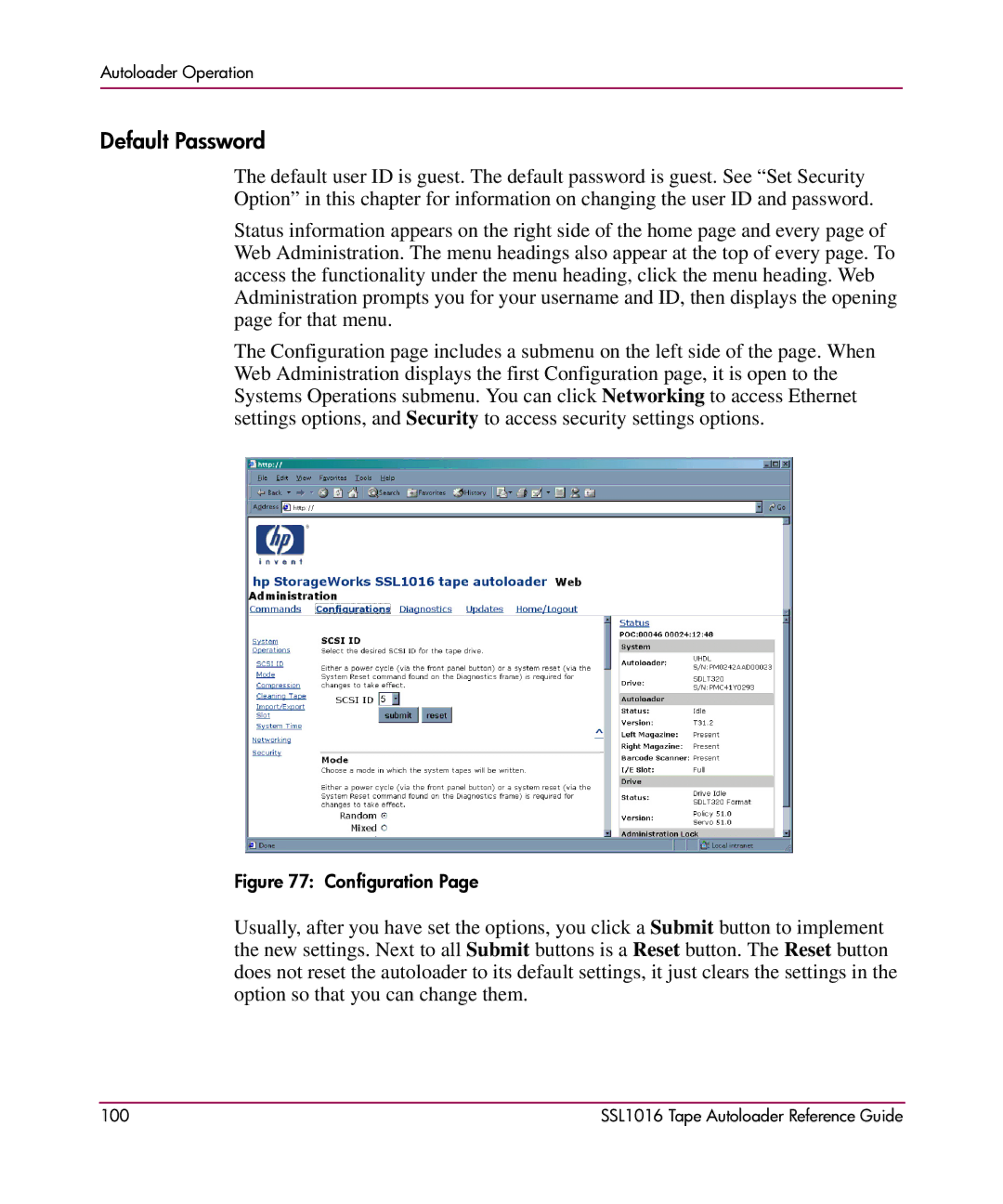Autoloader Operation
Default Password
The default user ID is guest. The default password is guest. See “Set Security Option” in this chapter for information on changing the user ID and password.
Status information appears on the right side of the home page and every page of Web Administration. The menu headings also appear at the top of every page. To access the functionality under the menu heading, click the menu heading. Web Administration prompts you for your username and ID, then displays the opening page for that menu.
The Configuration page includes a submenu on the left side of the page. When Web Administration displays the first Configuration page, it is open to the Systems Operations submenu. You can click Networking to access Ethernet settings options, and Security to access security settings options.
Figure 77: Configuration Page
Usually, after you have set the options, you click a Submit button to implement the new settings. Next to all Submit buttons is a Reset button. The Reset button does not reset the autoloader to its default settings, it just clears the settings in the option so that you can change them.
100 | SSL1016 Tape Autoloader Reference Guide |