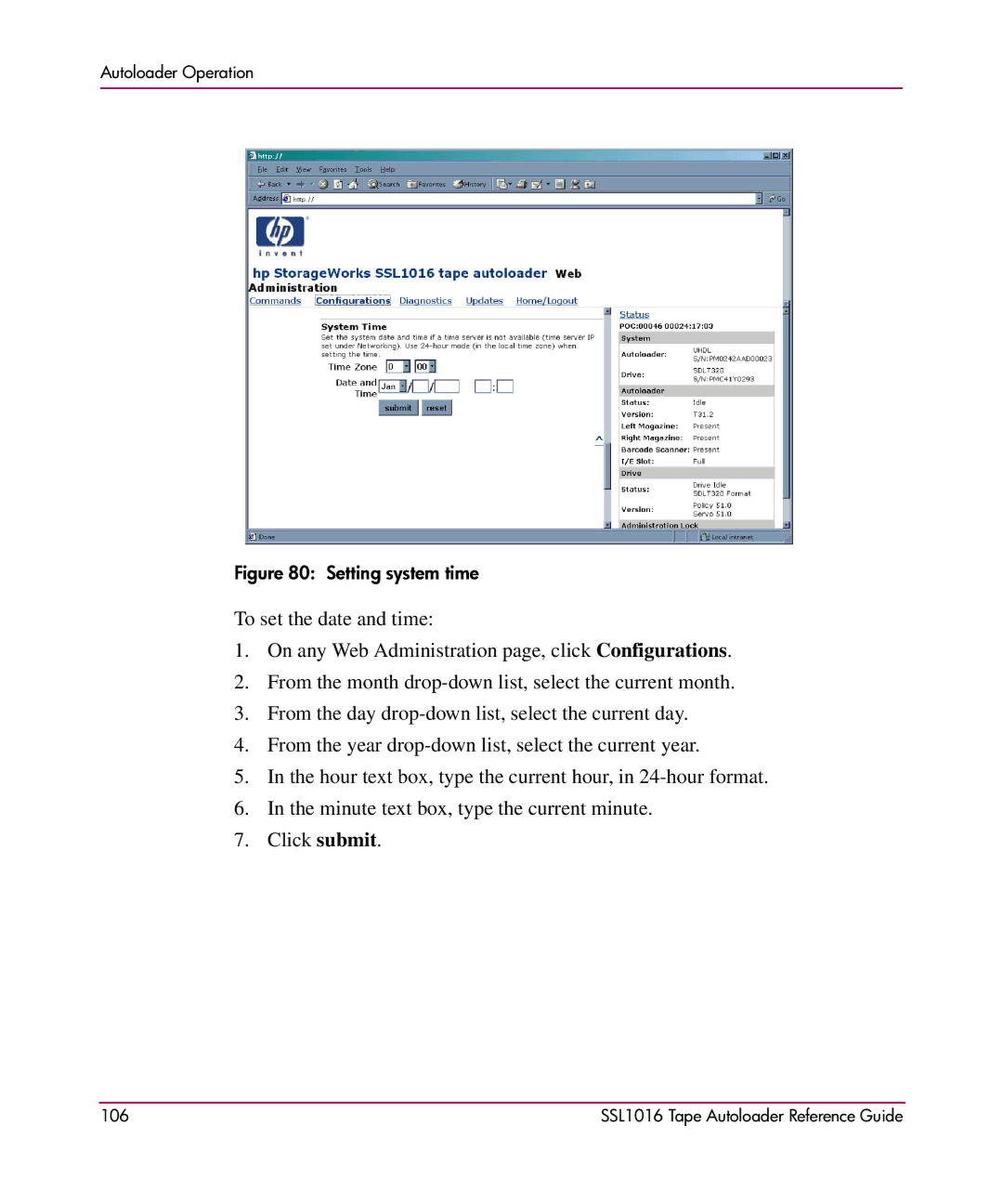Autoloader Operation
Figure 80: Setting system time
To set the date and time:
1.On any Web Administration page, click Configurations.
2.From the month
3.From the day
4.From the year
5.In the hour text box, type the current hour, in
6.In the minute text box, type the current minute.
7.Click submit.
106 | SSL1016 Tape Autoloader Reference Guide |