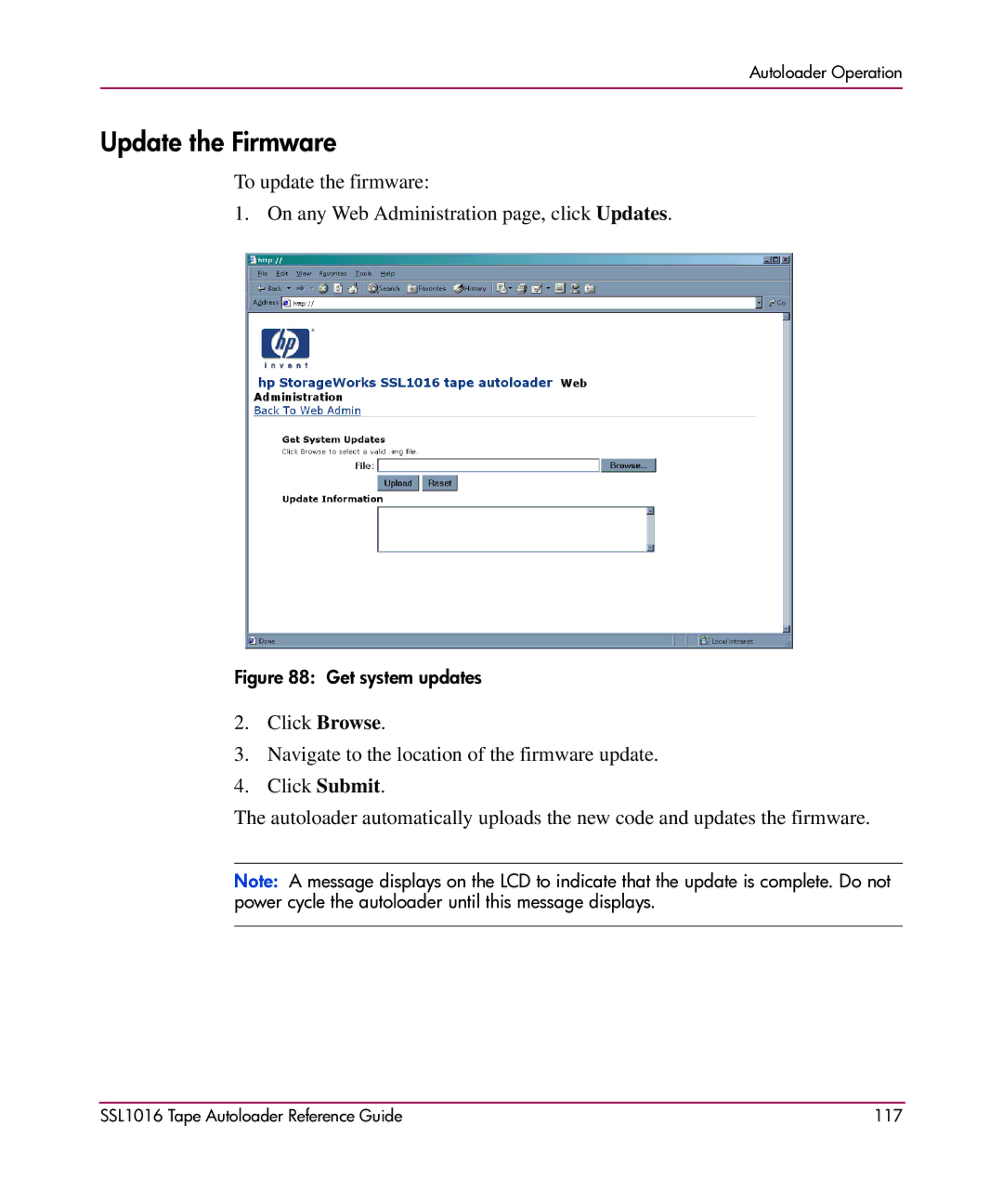Autoloader Operation
Update the Firmware
To update the firmware:
1. On any Web Administration page, click Updates.
Figure 88: Get system updates
2.Click Browse.
3.Navigate to the location of the firmware update.
4.Click Submit.
The autoloader automatically uploads the new code and updates the firmware.
Note: A message displays on the LCD to indicate that the update is complete. Do not power cycle the autoloader until this message displays.
SSL1016 Tape Autoloader Reference Guide | 117 |