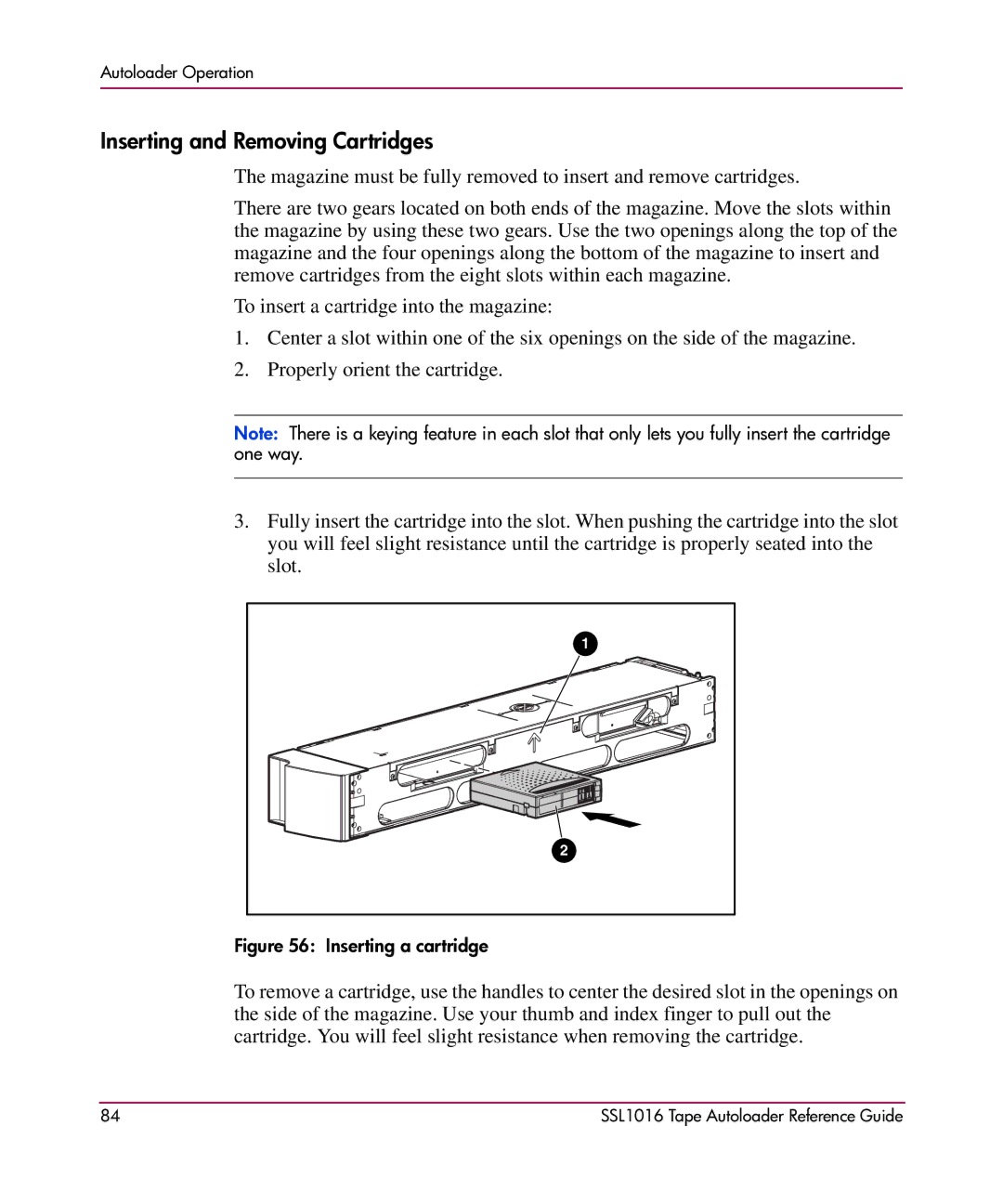Autoloader Operation
Inserting and Removing Cartridges
The magazine must be fully removed to insert and remove cartridges.
There are two gears located on both ends of the magazine. Move the slots within the magazine by using these two gears. Use the two openings along the top of the magazine and the four openings along the bottom of the magazine to insert and remove cartridges from the eight slots within each magazine.
To insert a cartridge into the magazine:
1.Center a slot within one of the six openings on the side of the magazine.
2.Properly orient the cartridge.
Note: There is a keying feature in each slot that only lets you fully insert the cartridge one way.
3.Fully insert the cartridge into the slot. When pushing the cartridge into the slot you will feel slight resistance until the cartridge is properly seated into the slot.
1 |
2 |
Figure 56: Inserting a cartridge
To remove a cartridge, use the handles to center the desired slot in the openings on the side of the magazine. Use your thumb and index finger to pull out the cartridge. You will feel slight resistance when removing the cartridge.
84 | SSL1016 Tape Autoloader Reference Guide |