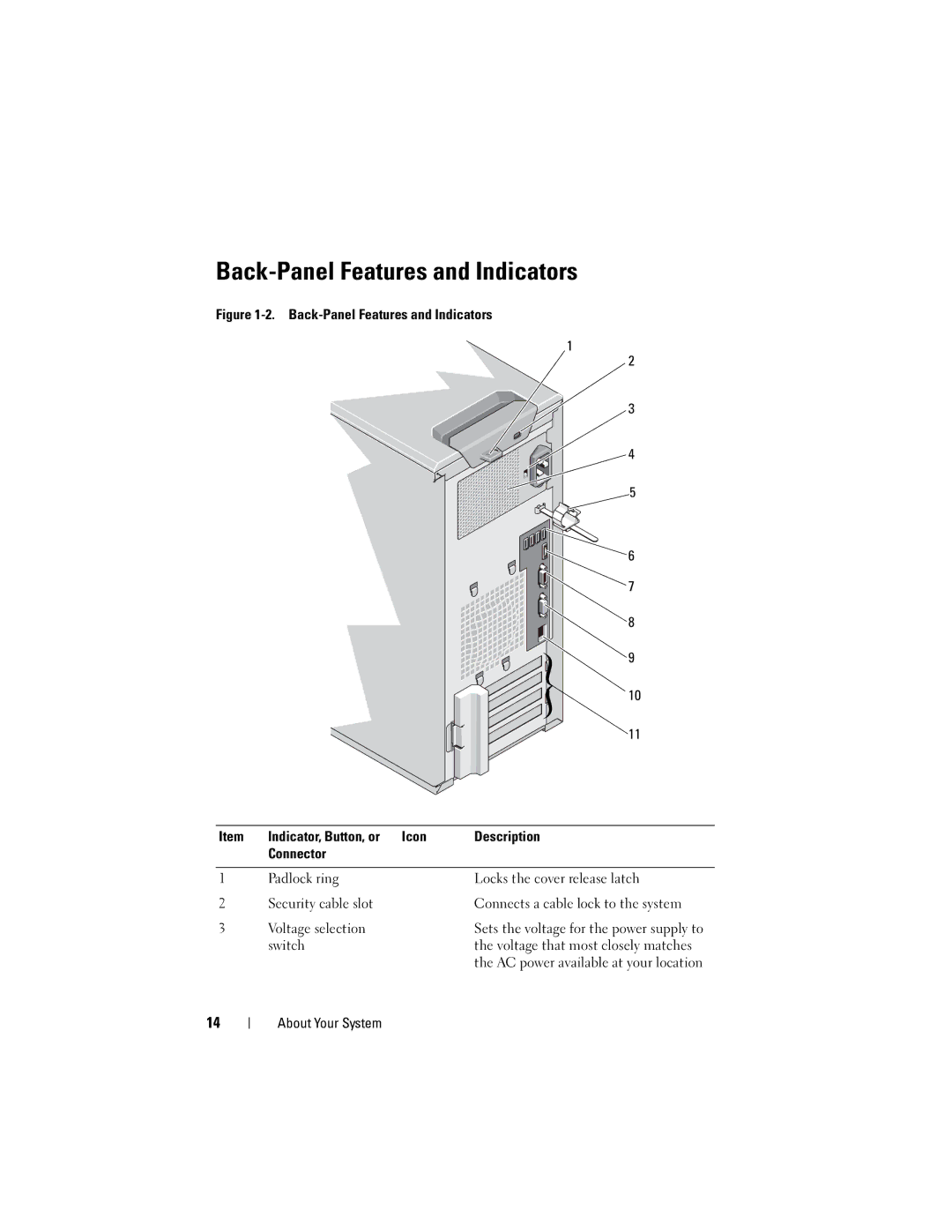Back-Panel Features and Indicators
Figure 1-2. Back-Panel Features and Indicators
1
2
3
4
5
6
7
8
9
10
11
Item | Indicator, Button, or | Icon | Description |
| Connector |
|
|
|
|
|
|
1 | Padlock ring |
| Locks the cover release latch |
2 | Security cable slot |
| Connects a cable lock to the system |
3 | Voltage selection |
| Sets the voltage for the power supply to |
| switch |
| the voltage that most closely matches |
|
|
| the AC power available at your location |
14
About Your System