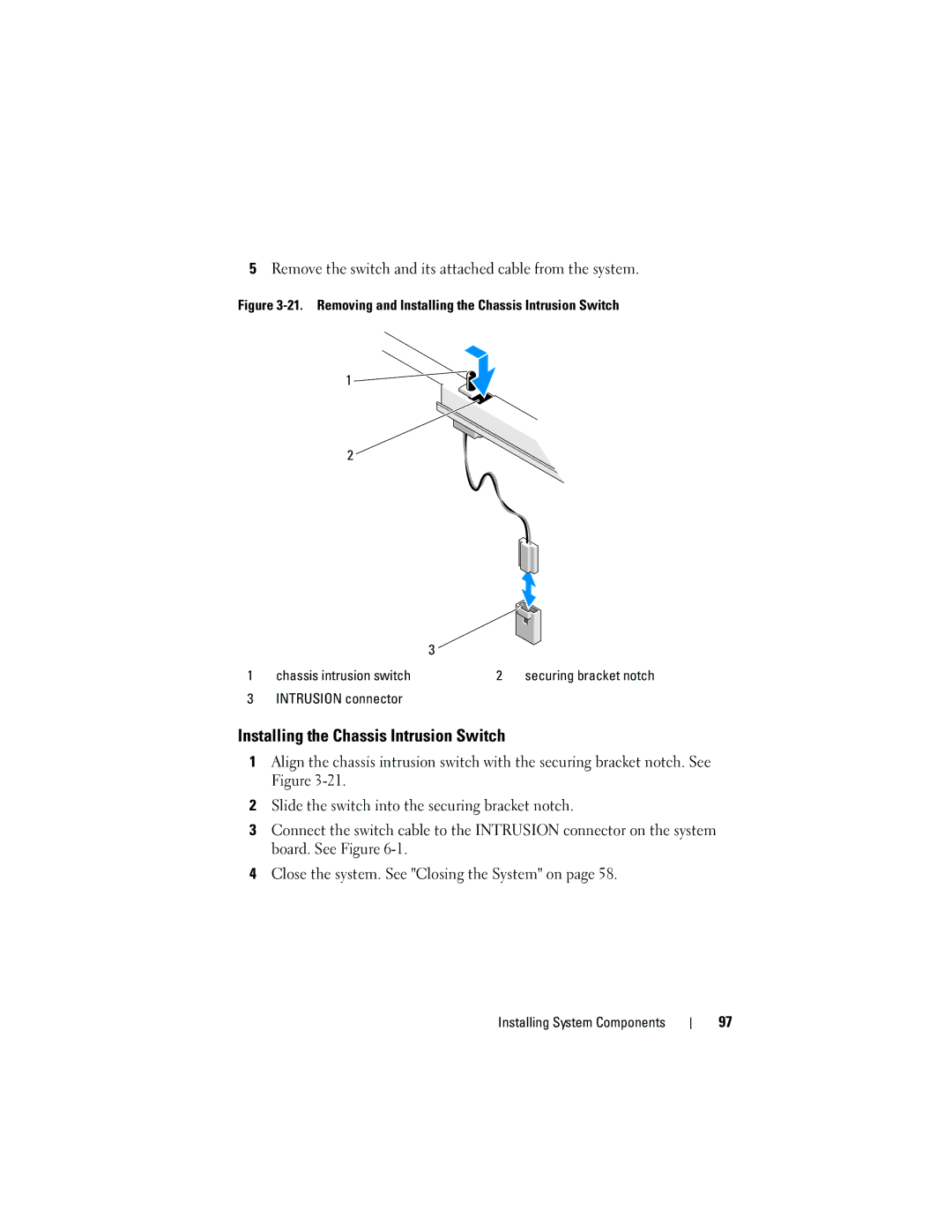5Remove the switch and its attached cable from the system.
Figure 3-21. Removing and Installing the Chassis Intrusion Switch
1 ![]()
2
|
| 3 |
|
1 | chassis intrusion switch | 2 | securing bracket notch |
3 | INTRUSION connector |
|
|
Installing the Chassis Intrusion Switch
1Align the chassis intrusion switch with the securing bracket notch. See Figure
2Slide the switch into the securing bracket notch.
3Connect the switch cable to the INTRUSION connector on the system board. See Figure
4Close the system. See "Closing the System" on page 58.
Installing System Components
97