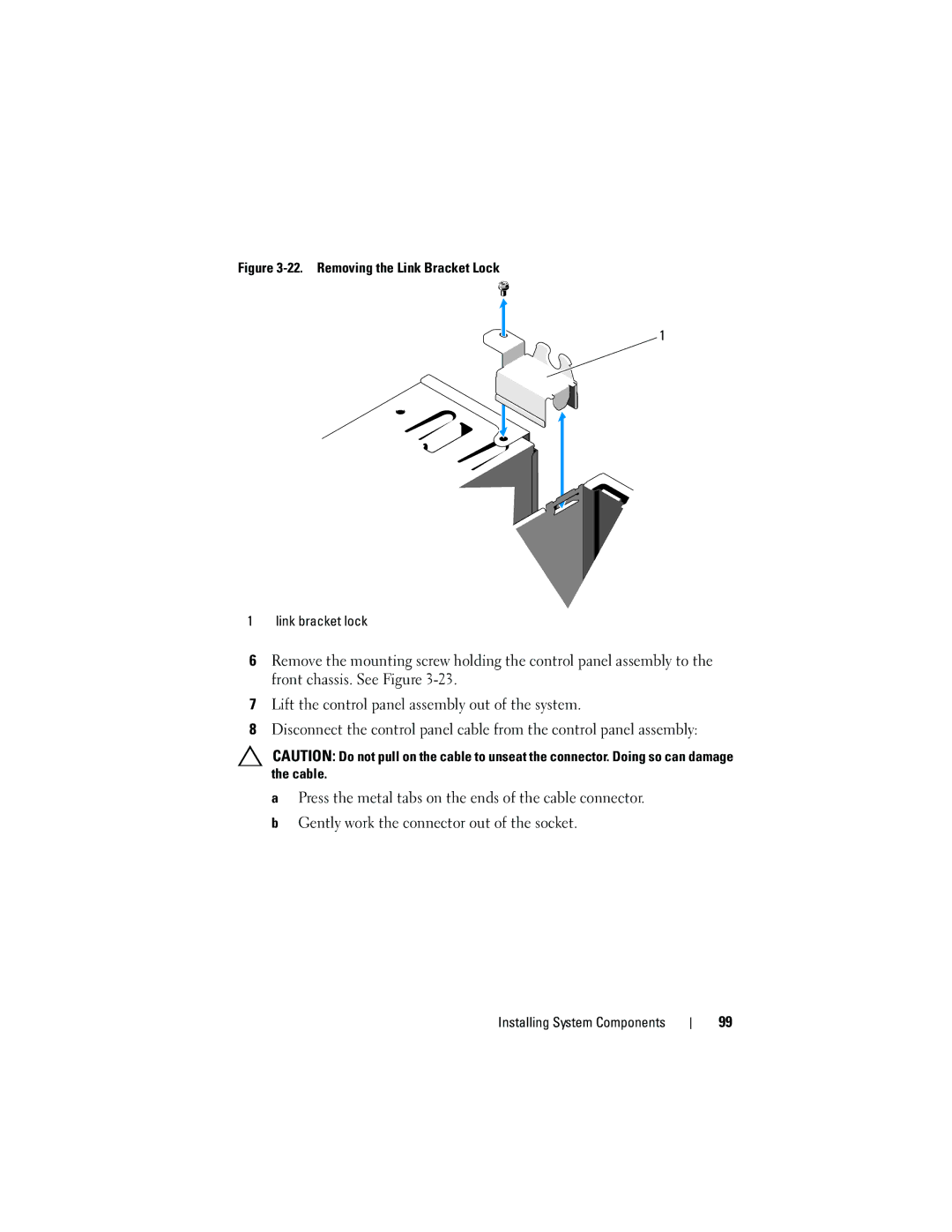Figure 3-22. Removing the Link Bracket Lock
1
1 link bracket lock
6Remove the mounting screw holding the control panel assembly to the front chassis. See Figure
7Lift the control panel assembly out of the system.
8Disconnect the control panel cable from the control panel assembly:
CAUTION: Do not pull on the cable to unseat the connector. Doing so can damage the cable.
aPress the metal tabs on the ends of the cable connector.
bGently work the connector out of the socket.
Installing System Components
99