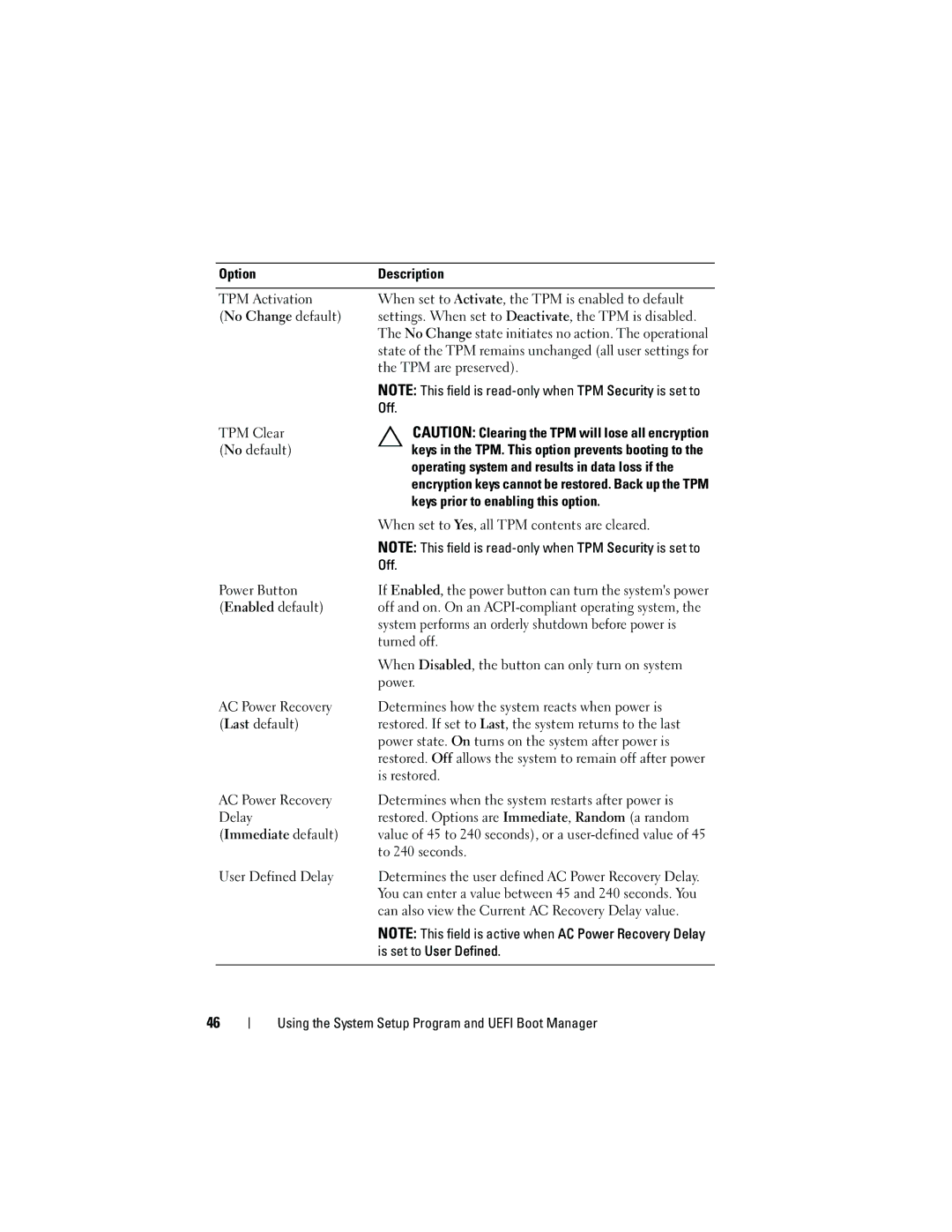Option | Description |
|
|
TPM Activation | When set to Activate, the TPM is enabled to default |
(No Change default) | settings. When set to Deactivate, the TPM is disabled. |
| The No Change state initiates no action. The operational |
| state of the TPM remains unchanged (all user settings for |
| the TPM are preserved). |
| NOTE: This field is |
| Off. |
TPM Clear | CAUTION: Clearing the TPM will lose all encryption |
(No default) | keys in the TPM. This option prevents booting to the |
| operating system and results in data loss if the |
| encryption keys cannot be restored. Back up the TPM |
| keys prior to enabling this option. |
| When set to Yes, all TPM contents are cleared. |
| NOTE: This field is |
| Off. |
Power Button | If Enabled, the power button can turn the system's power |
(Enabled default) | off and on. On an |
| system performs an orderly shutdown before power is |
| turned off. |
| When Disabled, the button can only turn on system |
| power. |
AC Power Recovery | Determines how the system reacts when power is |
(Last default) | restored. If set to Last, the system returns to the last |
| power state. On turns on the system after power is |
| restored. Off allows the system to remain off after power |
| is restored. |
AC Power Recovery | Determines when the system restarts after power is |
Delay | restored. Options are Immediate, Random (a random |
(Immediate default) | value of 45 to 240 seconds), or a |
| to 240 seconds. |
User Defined Delay | Determines the user defined AC Power Recovery Delay. |
| You can enter a value between 45 and 240 seconds. You |
| can also view the Current AC Recovery Delay value. |
| NOTE: This field is active when AC Power Recovery Delay |
| is set to User Defined. |
|
|
46
Using the System Setup Program and UEFI Boot Manager