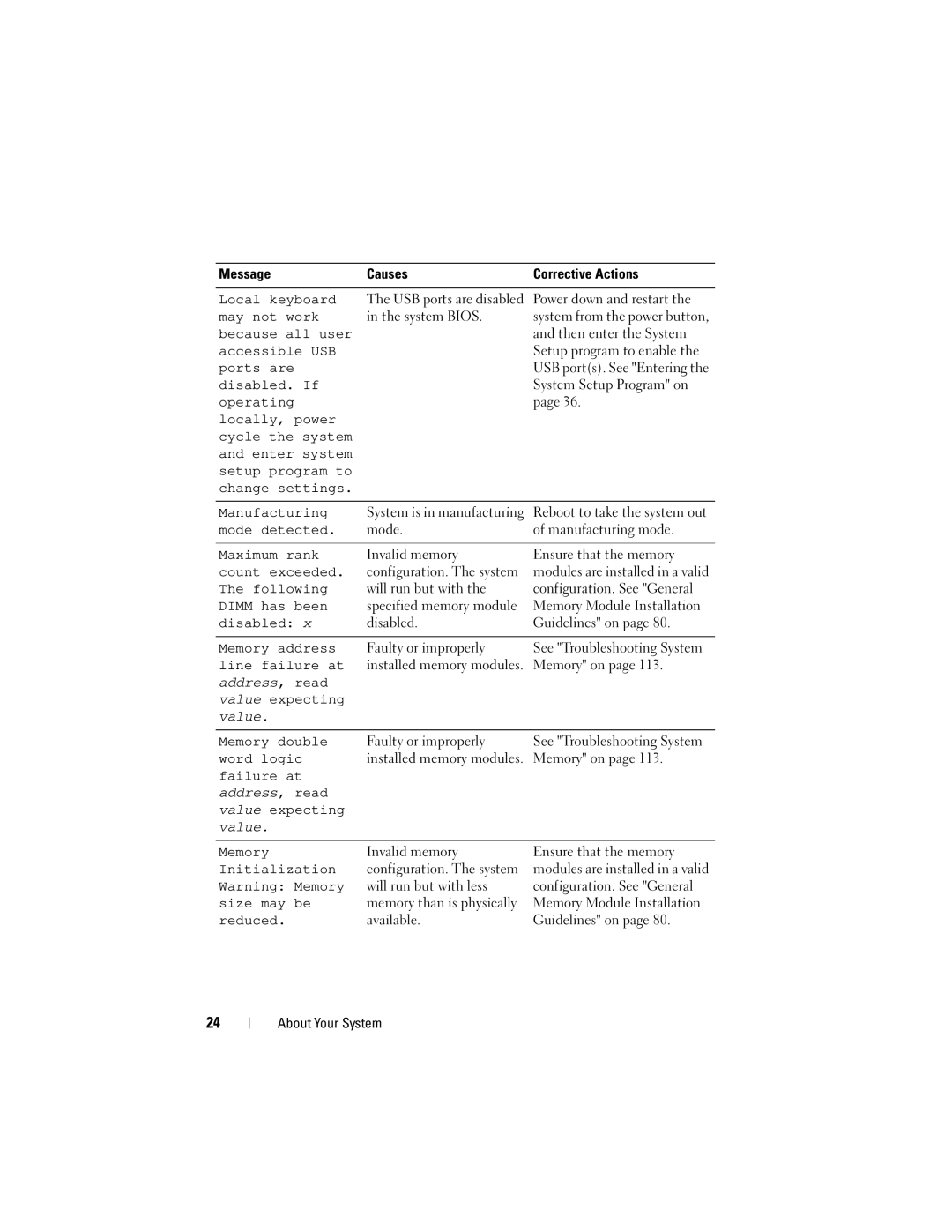Message | Causes | Corrective Actions |
|
|
|
Local keyboard | The USB ports are disabled | Power down and restart the |
may not work | in the system BIOS. | system from the power button, |
because all user |
| and then enter the System |
accessible USB |
| Setup program to enable the |
ports are |
| USB port(s). See "Entering the |
disabled. If |
| System Setup Program" on |
operating |
| page 36. |
locally, power |
|
|
cycle the system |
|
|
and enter system |
|
|
setup program to |
|
|
change settings. |
|
|
|
|
|
Manufacturing | System is in manufacturing | Reboot to take the system out |
mode detected. | mode. | of manufacturing mode. |
|
|
|
Maximum rank | Invalid memory | Ensure that the memory |
count exceeded. | configuration. The system | modules are installed in a valid |
The following | will run but with the | configuration. See "General |
DIMM has been | specified memory module | Memory Module Installation |
disabled: x | disabled. | Guidelines" on page 80. |
|
|
|
Memory address | Faulty or improperly | See "Troubleshooting System |
line failure at | installed memory modules. Memory" on page 113. | |
address, read |
|
|
value expecting |
|
|
value. |
|
|
|
|
|
Memory double | Faulty or improperly | See "Troubleshooting System |
word logic | installed memory modules. Memory" on page 113. | |
failure at |
|
|
address, read |
|
|
value expecting |
|
|
value. |
|
|
Memory | Invalid memory |
Initialization | configuration. The system |
Warning: Memory | will run but with less |
size may be | memory than is physically |
reduced. | available. |
Ensure that the memory modules are installed in a valid configuration. See "General Memory Module Installation Guidelines" on page 80.
24
About Your System