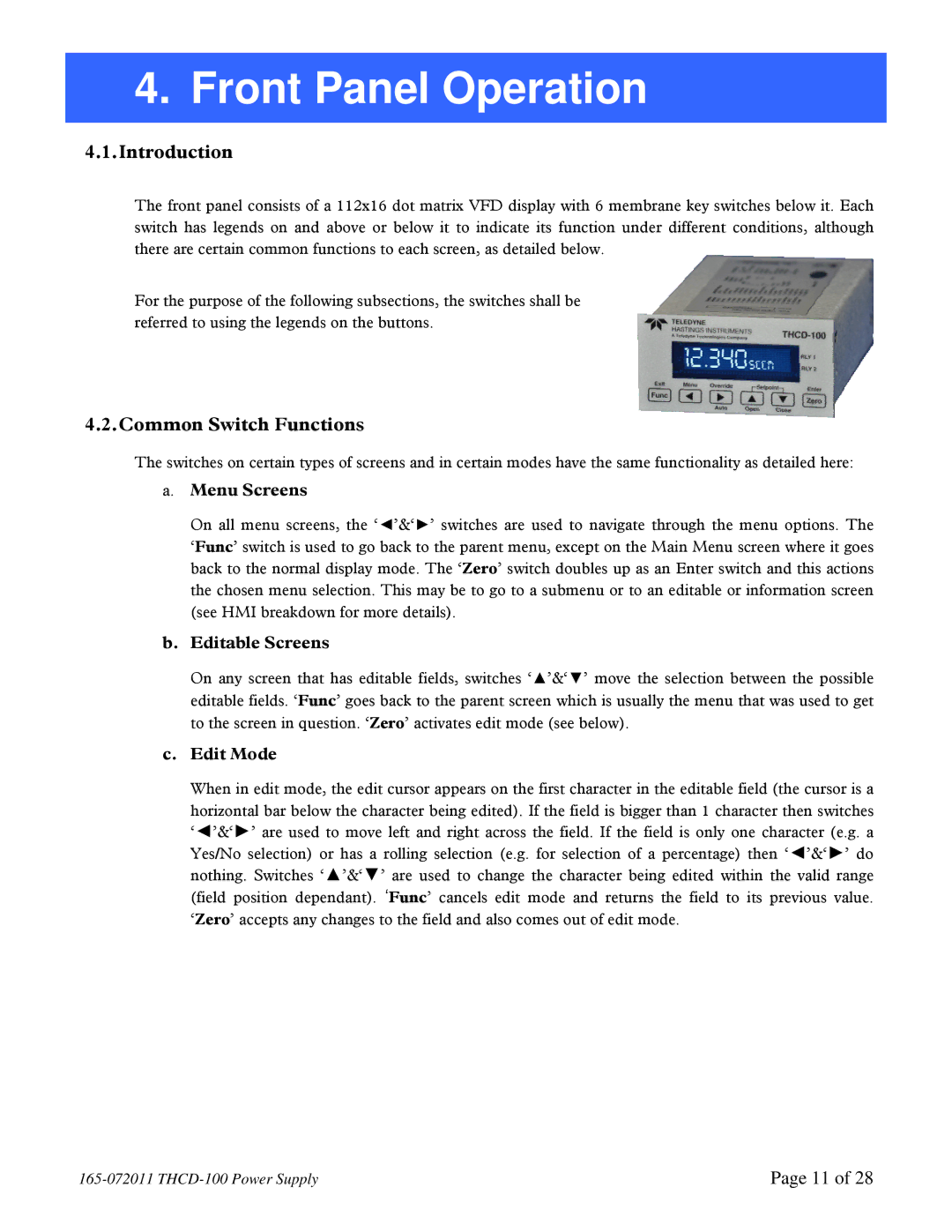4.Front Panel Operation
4.1.Introduction
The front panel consists of a 112x16 dot matrix VFD display with 6 membrane key switches below it. Each switch has legends on and above or below it to indicate its function under different conditions, although there are certain common functions to each screen, as detailed below.
For the purpose of the following subsections, the switches shall be referred to using the legends on the buttons.
4.2.Common Switch Functions
The switches on certain types of screens and in certain modes have the same functionality as detailed here:
a.Menu Screens
On all menu screens, the ‘◄’&‘►’ switches are used to navigate through the menu options. The ‘Func’ switch is used to go back to the parent menu, except on the Main Menu screen where it goes back to the normal display mode. The ‘Zero’ switch doubles up as an Enter switch and this actions the chosen menu selection. This may be to go to a submenu or to an editable or information screen (see HMI breakdown for more details).
b.Editable Screens
On any screen that has editable fields, switches ‘▲’&‘▼’ move the selection between the possible editable fields. ‘Func’ goes back to the parent screen which is usually the menu that was used to get to the screen in question. ‘Zero’ activates edit mode (see below).
c.Edit Mode
When in edit mode, the edit cursor appears on the first character in the editable field (the cursor is a
horizontal bar below the character being edited). If the field is bigger than 1 character then switches ‘◄’&‘►’ are used to move left and right across the field. If the field is only one character (e.g. a Yes/No selection) or has a rolling selection (e.g. for selection of a percentage) then ‘◄’&‘►’ do nothing. Switches ‘▲’&‘▼’ are used to change the character being edited within the valid range (field position dependant). ‘Func’ cancels edit mode and returns the field to its previous value. ‘Zero’ accepts any changes to the field and also comes out of edit mode.
Page 11 of 28 |