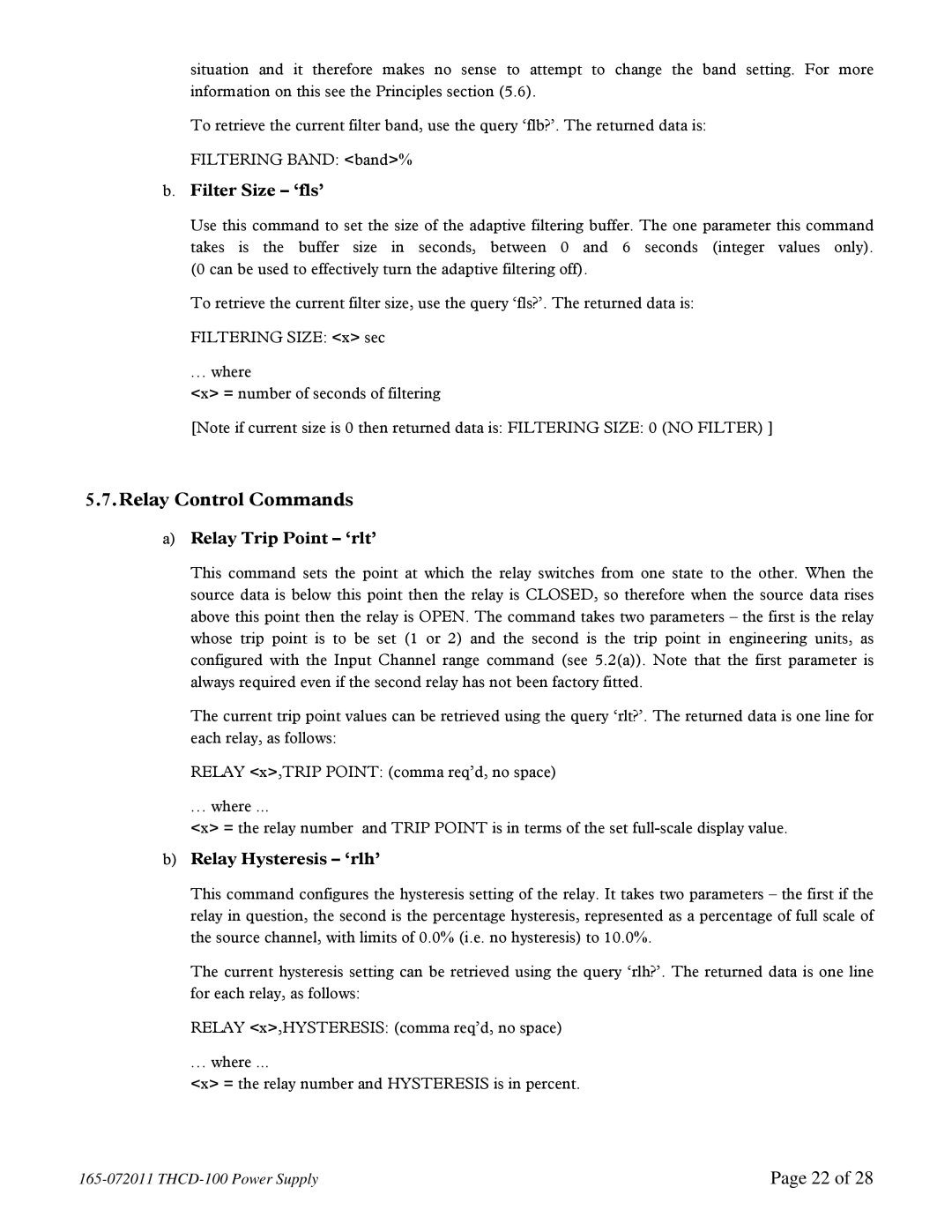situation and it therefore makes no sense to attempt to change the band setting. For more information on this see the Principles section (5.6).
To retrieve the current filter band, use the query ‘flb?’. The returned data is:
FILTERING BAND: <band>%
b.Filter Size – ‘fls’
Use this command to set the size of the adaptive filtering buffer. The one parameter this command takes is the buffer size in seconds, between 0 and 6 seconds (integer values only). (0 can be used to effectively turn the adaptive filtering off).
To retrieve the current filter size, use the query ‘fls?’. The returned data is:
FILTERING SIZE: <x> sec
… where
<x> = number of seconds of filtering
[Note if current size is 0 then returned data is: FILTERING SIZE: 0 (NO FILTER) ]
5.7.Relay Control Commands
a)Relay Trip Point – ‘rlt’
This command sets the point at which the relay switches from one state to the other. When the source data is below this point then the relay is CLOSED, so therefore when the source data rises above this point then the relay is OPEN. The command takes two parameters – the first is the relay whose trip point is to be set (1 or 2) and the second is the trip point in engineering units, as configured with the Input Channel range command (see 5.2(a)). Note that the first parameter is always required even if the second relay has not been factory fitted.
The current trip point values can be retrieved using the query ‘rlt?’. The returned data is one line for each relay, as follows:
RELAY <x>,TRIP POINT: (comma req’d, no space)
… where ...
<x> = the relay number and TRIP POINT is in terms of the set
b)Relay Hysteresis – ‘rlh’
This command configures the hysteresis setting of the relay. It takes two parameters – the first if the relay in question, the second is the percentage hysteresis, represented as a percentage of full scale of the source channel, with limits of 0.0% (i.e. no hysteresis) to 10.0%.
The current hysteresis setting can be retrieved using the query ‘rlh?’. The returned data is one line for each relay, as follows:
RELAY <x>,HYSTERESIS: (comma req’d, no space)
… where ...
<x> = the relay number and HYSTERESIS is in percent.
Page 22 of 28 |