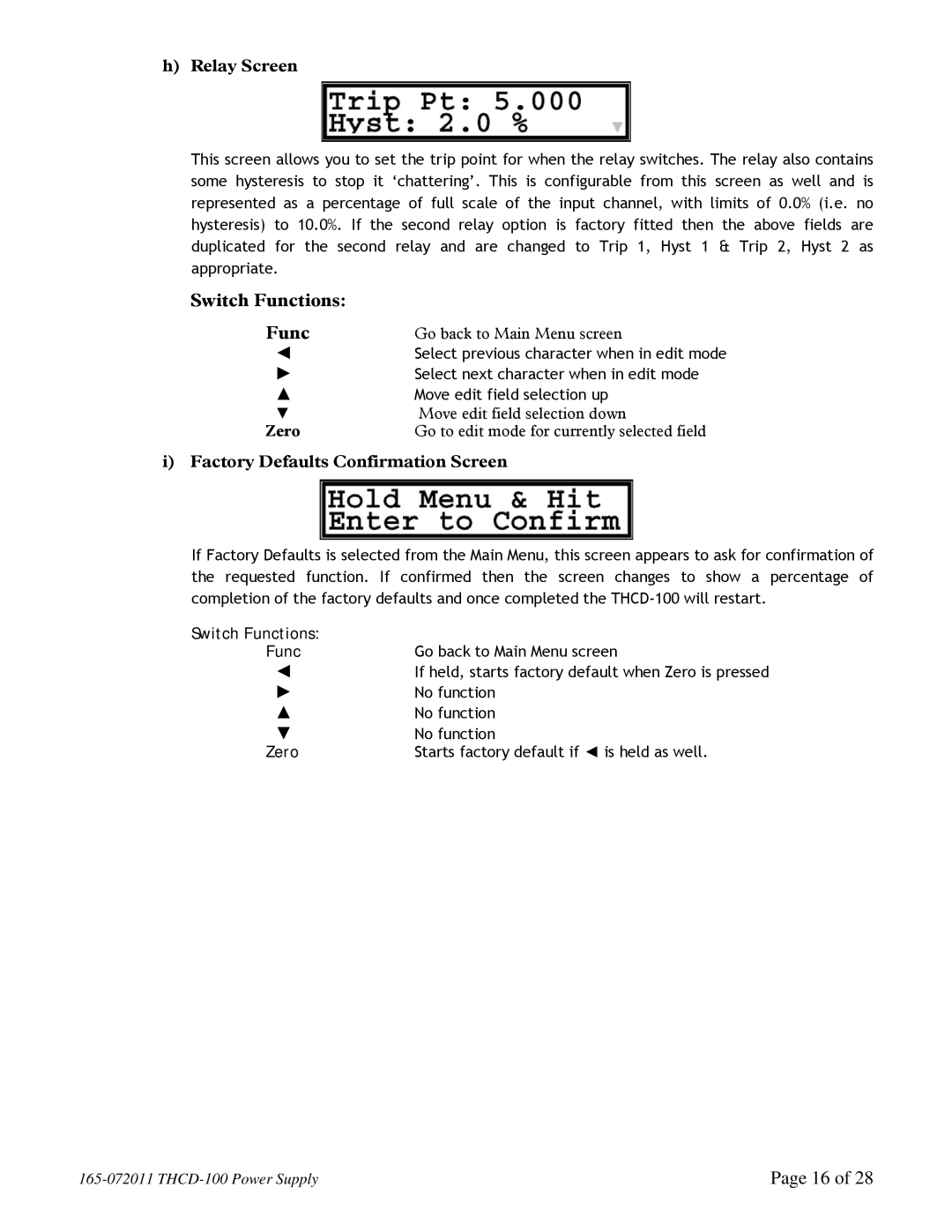h)Relay Screen
This screen allows you to set the trip point for when the relay switches. The relay also contains some hysteresis to stop it ‘chattering’. This is configurable from this screen as well and is represented as a percentage of full scale of the input channel, with limits of 0.0% (i.e. no hysteresis) to 10.0%. If the second relay option is factory fitted then the above fields are duplicated for the second relay and are changed to Trip 1, Hyst 1 & Trip 2, Hyst 2 as appropriate.
Switch Functions:
Func | Go back to Main Menu screen |
◄ | Select previous character when in edit mode |
► | Select next character when in edit mode |
▲ | Move edit field selection up |
▼ | Move edit field selection down |
Zero | Go to edit mode for currently selected field |
i)Factory Defaults Confirmation Screen
If Factory Defaults is selected from the Main Menu, this screen appears to ask for confirmation of the requested function. If confirmed then the screen changes to show a percentage of completion of the factory defaults and once completed the
Switch Functions: |
|
Func | Go back to Main Menu screen |
◄ | If held, starts factory default when Zero is pressed |
► | No function |
▲ | No function |
▼ | No function |
Zero | Starts factory default if ◄ is held as well. |
Page 16 of 28 |