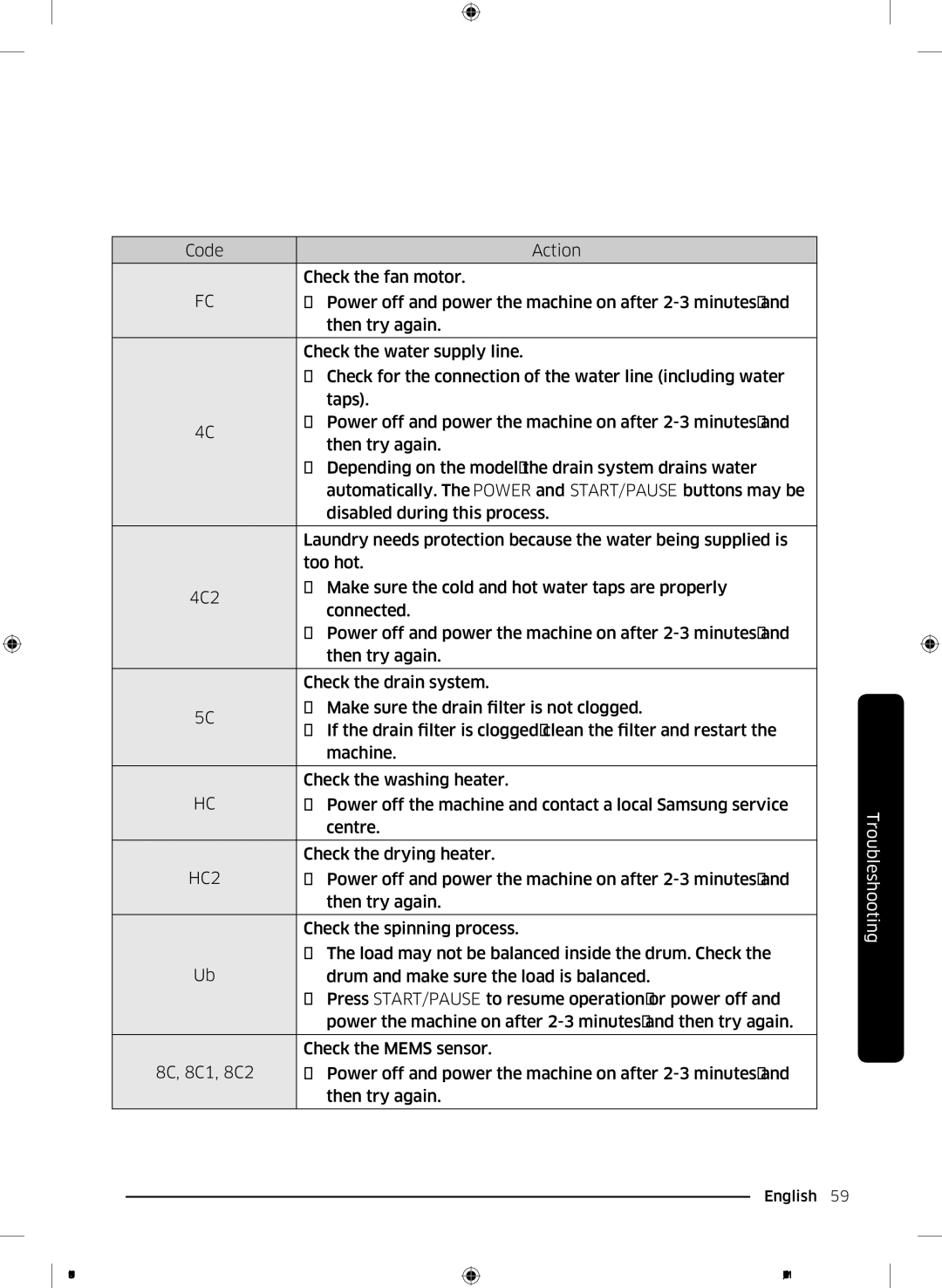Code |
| Action | |
|
| ||
| Check the fan motor. | ||
FC | • | Power off and power the machine on after | |
|
| then try again. | |
|
| ||
| Check the water supply line. | ||
| • Check for the connection of the water line (including water | ||
|
| taps). | |
4C | • Power off and power the machine on after | ||
| then try again. | ||
|
| ||
| • Depending on the model, the drain system drains water | ||
|
| automatically. The POWER and START/PAUSE buttons may be | |
|
| disabled during this process. | |
|
| ||
| Laundry needs protection because the water being supplied is | ||
| too hot. | ||
4C2 | • Make sure the cold and hot water taps are properly | ||
| connected. | ||
|
| ||
| • Power off and power the machine on after | ||
|
| then try again. | |
|
| ||
| Check the drain system. | ||
5C | • | Make sure the drain filter is not clogged. | |
• | If the drain filter is clogged, clean the filter and restart the | ||
| |||
|
| machine. | |
|
| ||
| Check the washing heater. | ||
HC | • | Power off the machine and contact a local Samsung service | |
|
| centre. | |
|
| ||
| Check the drying heater. | ||
HC2 | • | Power off and power the machine on after | |
|
| then try again. | |
|
| ||
| Check the spinning process. | ||
| • The load may not be balanced inside the drum. Check the | ||
Ub |
| drum and make sure the load is balanced. | |
| • Press START/PAUSE to resume operation, or power off and | ||
|
| power the machine on after | |
|
| ||
| Check the MEMS sensor. | ||
8C, 8C1, 8C2 | • | Power off and power the machine on after | |
|
| then try again. | |
|
|
| |
Troubleshooting
English 59
7/25/2016 7:21:39 PM