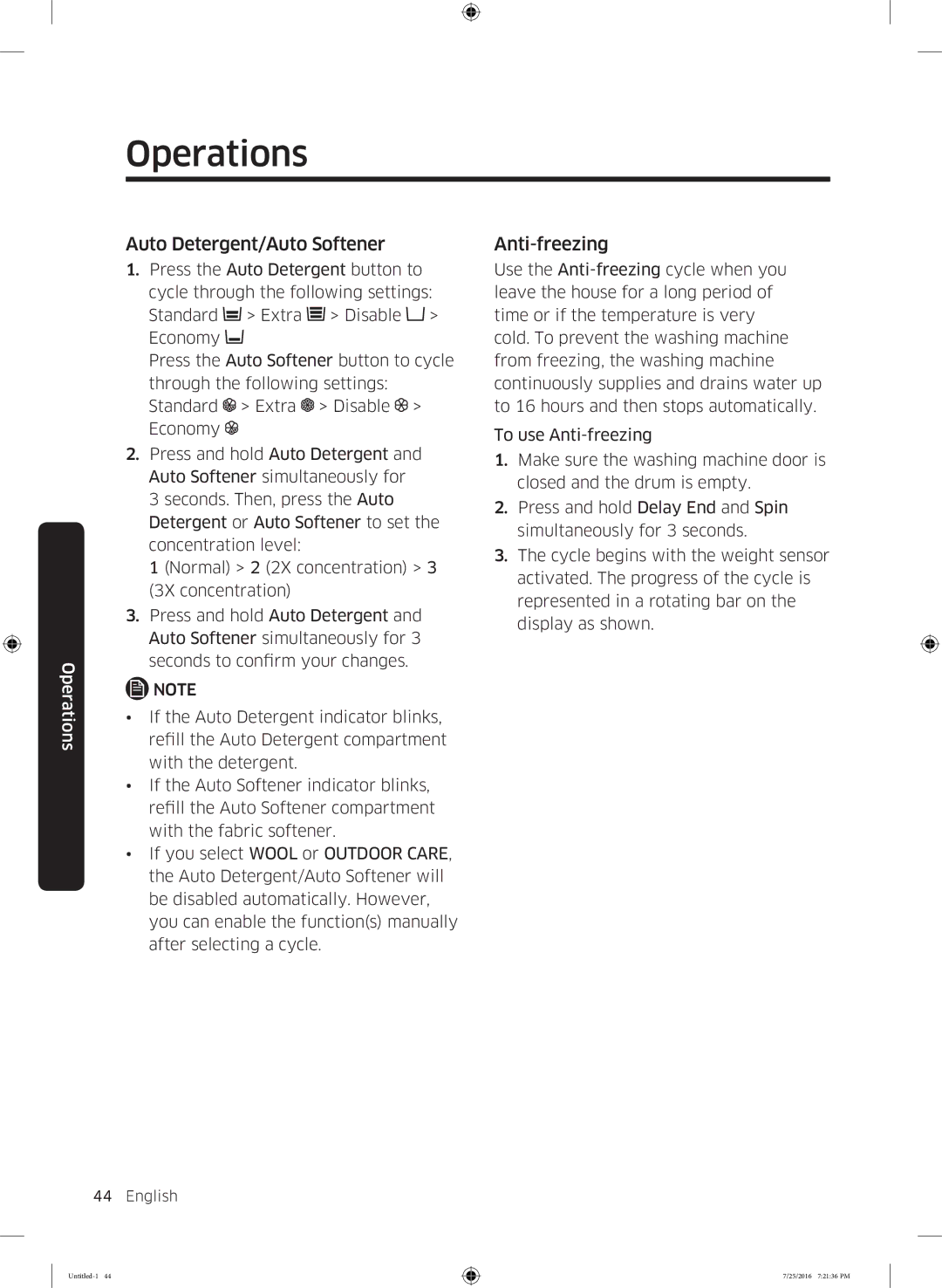Operations
Operations
Auto Detergent/Auto Softener
1.Press the Auto Detergent button to cycle through the following settings:
Standard > Extra > Disable > Economy
Press the Auto Softener button to cycle through the following settings: Standard > Extra > Disable > Economy
2.Press and hold Auto Detergent and Auto Softener simultaneously for 3 seconds. Then, press the Auto Detergent or Auto Softener to set the concentration level:
1 (Normal) > 2 (2X concentration) > 3
(3X concentration)
3.Press and hold Auto Detergent and Auto Softener simultaneously for 3 seconds to confirm your changes.
NOTE
•If the Auto Detergent indicator blinks, refill the Auto Detergent compartment with the detergent.
•If the Auto Softener indicator blinks, refill the Auto Softener compartment with the fabric softener.
•If you select WOOL or OUTDOOR CARE, the Auto Detergent/Auto Softener will be disabled automatically. However, you can enable the function(s) manually after selecting a cycle.
Anti-freezing
Use the
To use
1.Make sure the washing machine door is closed and the drum is empty.
2.Press and hold Delay End and Spin simultaneously for 3 seconds.
3.The cycle begins with the weight sensor activated. The progress of the cycle is represented in a rotating bar on the display as shown.
44 English
7/25/2016 7:21:36 PM