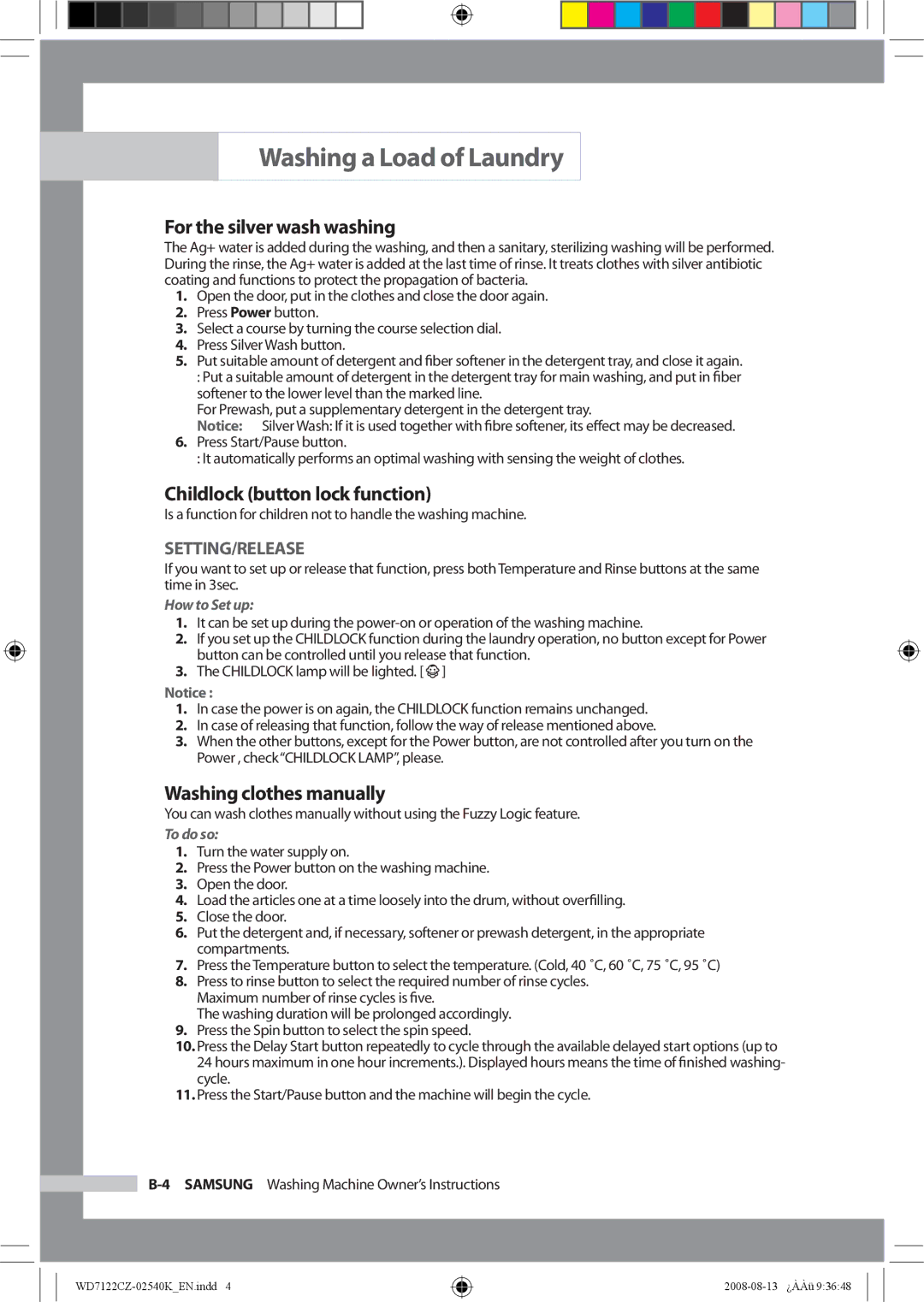Washing a Load of Laundry
For the silver wash washing
The Ag+ water is added during the washing, and then a sanitary, sterilizing washing will be performed. During the rinse, the Ag+ water is added at the last time of rinse. It treats clothes with silver antibiotic coating and functions to protect the propagation of bacteria.
1.Open the door, put in the clothes and close the door again.
2.Press Power button.
3.Select a course by turning the course selection dial.
4.Press Silver Wash button.
5.Put suitable amount of detergent and fiber softener in the detergent tray, and close it again.
:Put a suitable amount of detergent in the detergent tray for main washing, and put in fiber softener to the lower level than the marked line.
For Prewash, put a supplementary detergent in the detergent tray.
Notice: Silver Wash: If it is used together with fibre softener, its effect may be decreased.
6.Press Start/Pause button.
:It automatically performs an optimal washing with sensing the weight of clothes.
Childlock (button lock function)
Is a function for children not to handle the washing machine.
SETTING/RELEASE
If you want to set up or release that function, press both Temperature and Rinse buttons at the same time in 3sec.
How to Set up:
1.It can be set up during the
2.If you set up the CHILDLOCK function during the laundry operation, no button except for Power
button can be controlled until you release that function.
3.The CHILDLOCK lamp will be lighted. [ ![]() ]
]
Notice :
1.In case the power is on again, the CHILDLOCK function remains unchanged.
2.In case of releasing that function, follow the way of release mentioned above.
3.When the other buttons, except for the Power button, are not controlled after you turn on the Power , check“CHILDLOCK LAMP”, please.
Washing clothes manually
You can wash clothes manually without using the Fuzzy Logic feature.
To do so:
1.Turn the water supply on.
2.Press the Power button on the washing machine.
3.Open the door.
4.Load the articles one at a time loosely into the drum, without overfilling.
5.Close the door.
6.Put the detergent and, if necessary, softener or prewash detergent, in the appropriate compartments.
7.Press the Temperature button to select the temperature. (Cold, 40 ˚C, 60 ˚C, 75 ˚C, 95 ˚C)
8.Press to rinse button to select the required number of rinse cycles. Maximum number of rinse cycles is five.
The washing duration will be prolonged accordingly.
9.Press the Spin button to select the spin speed.
10.Press the Delay Start button repeatedly to cycle through the available delayed start options (up to 24 hours maximum in one hour increments.). Displayed hours means the time of finished washing- cycle.
11.Press the Start/Pause button and the machine will begin the cycle.