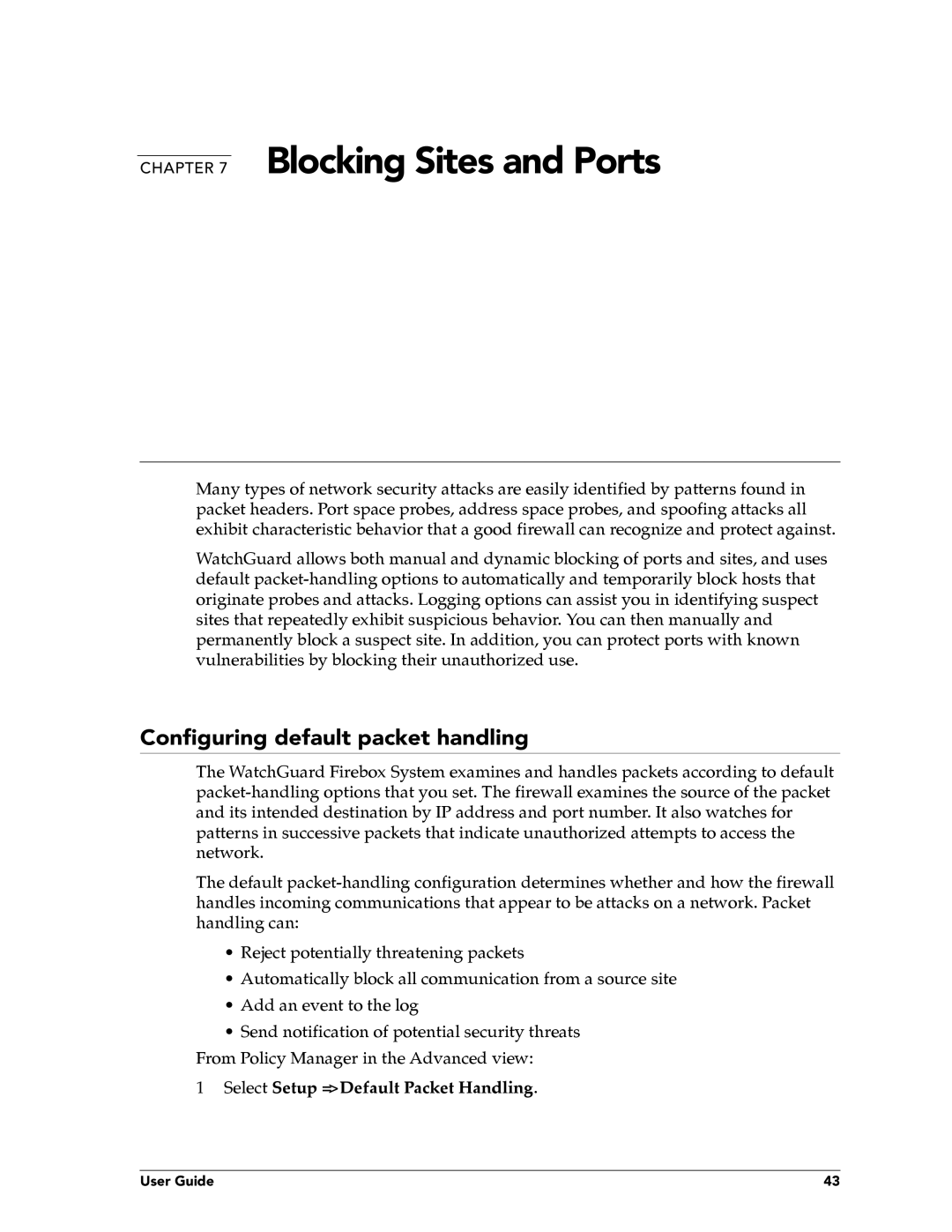CHAPTER 7 Blocking Sites and Ports
Many types of network security attacks are easily identified by patterns found in packet headers. Port space probes, address space probes, and spoofing attacks all exhibit characteristic behavior that a good firewall can recognize and protect against.
WatchGuard allows both manual and dynamic blocking of ports and sites, and uses default
Configuring default packet handling
The WatchGuard Firebox System examines and handles packets according to default
The default
•Reject potentially threatening packets
•Automatically block all communication from a source site
•Add an event to the log
•Send notification of potential security threats
From Policy Manager in the Advanced view:
1Select Setup => Default Packet Handling.
User Guide | 43 |