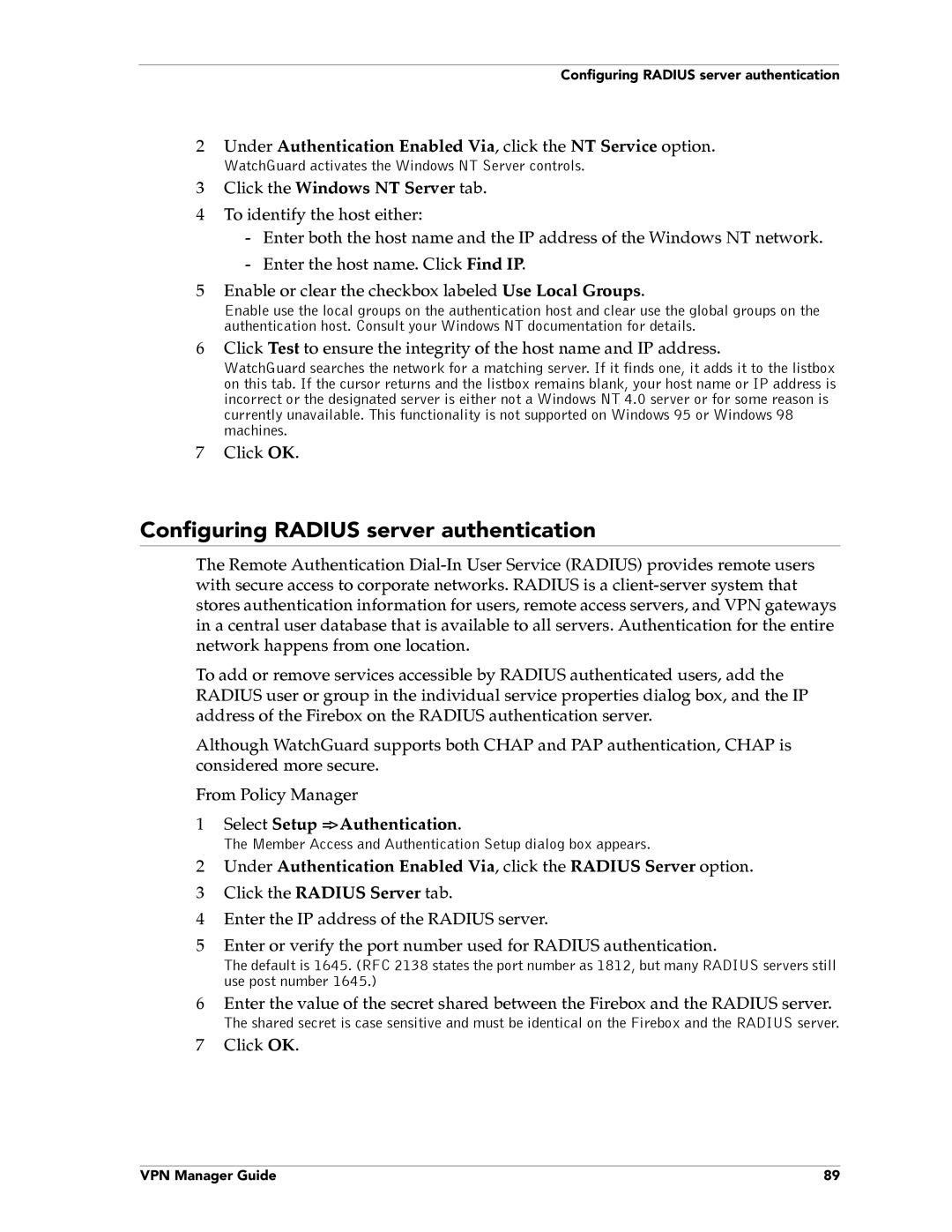Configuring RADIUS server authentication
2Under Authentication Enabled Via, click the NT Service option.
WatchGuard activates the Windows NT Server controls.
3Click the Windows NT Server tab.
4To identify the host either:
-Enter both the host name and the IP address of the Windows NT network.
-Enter the host name. Click Find IP.
5Enable or clear the checkbox labeled Use Local Groups.
Enable use the local groups on the authentication host and clear use the global groups on the authentication host. Consult your Windows NT documentation for details.
6Click Test to ensure the integrity of the host name and IP address.
WatchGuard searches the network for a matching server. If it finds one, it adds it to the listbox on this tab. If the cursor returns and the listbox remains blank, your host name or IP address is incorrect or the designated server is either not a Windows NT 4.0 server or for some reason is currently unavailable. This functionality is not supported on Windows 95 or Windows 98 machines.
7Click OK.
Configuring RADIUS server authentication
The Remote Authentication
To add or remove services accessible by RADIUS authenticated users, add the RADIUS user or group in the individual service properties dialog box, and the IP address of the Firebox on the RADIUS authentication server.
Although WatchGuard supports both CHAP and PAP authentication, CHAP is considered more secure.
From Policy Manager
1Select Setup => Authentication.
The Member Access and Authentication Setup dialog box appears.
2Under Authentication Enabled Via, click the RADIUS Server option.
3 Click the RADIUS Server tab.
4 Enter the IP address of the RADIUS server.
5Enter or verify the port number used for RADIUS authentication.
The default is 1645. (RFC 2138 states the port number as 1812, but many RADIUS servers still use post number 1645.)
6Enter the value of the secret shared between the Firebox and the RADIUS server.
The shared secret is case sensitive and must be identical on the Firebox and the RADIUS server.
7Click OK.
VPN Manager Guide | 89 |