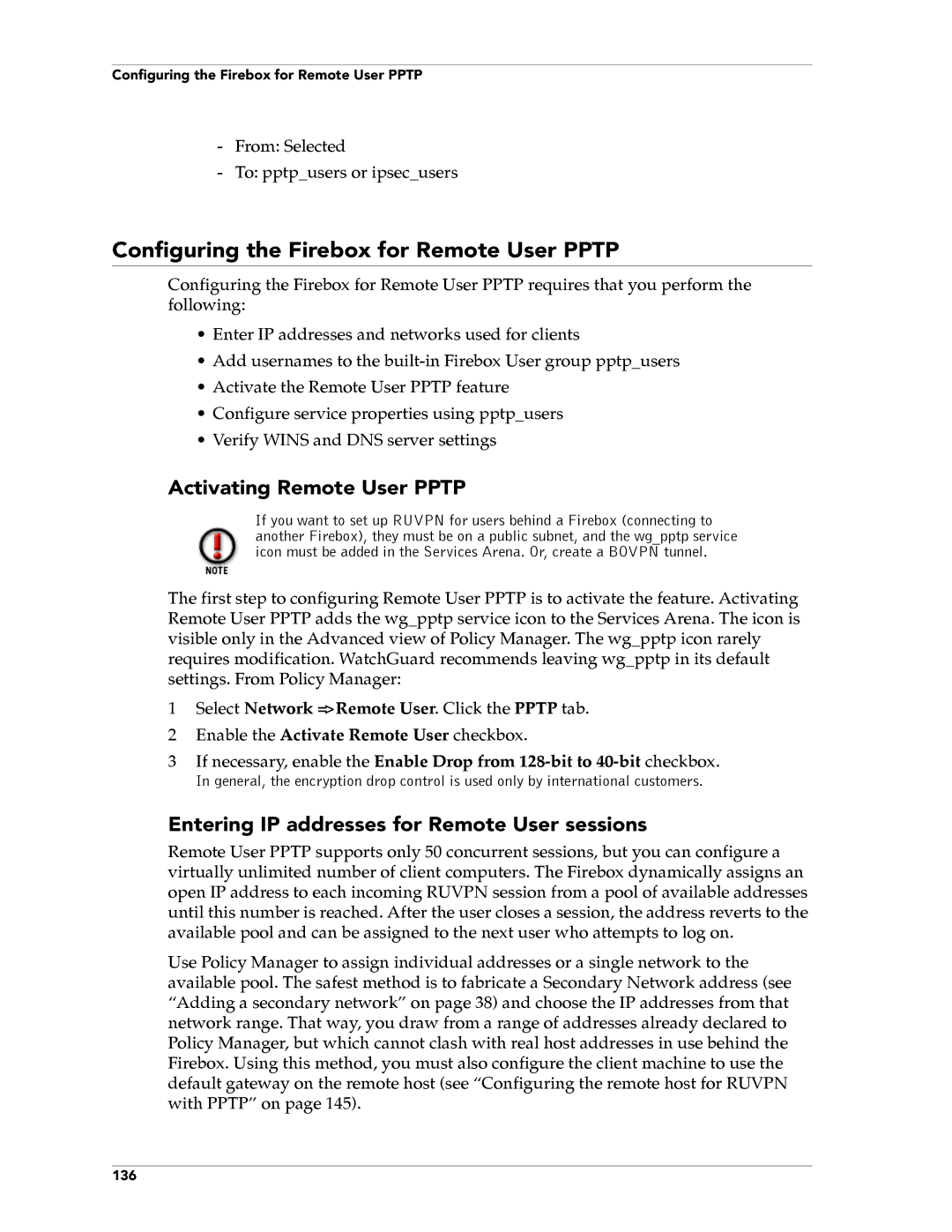Configuring the Firebox for Remote User PPTP
-From: Selected
-To: pptp_users or ipsec_users
Configuring the Firebox for Remote User PPTP
Configuring the Firebox for Remote User PPTP requires that you perform the following:
•Enter IP addresses and networks used for clients
•Add usernames to the
•Activate the Remote User PPTP feature
•Configure service properties using pptp_users
•Verify WINS and DNS server settings
Activating Remote User PPTP
If you want to set up RUVPN for users behind a Firebox (connecting to another Firebox), they must be on a public subnet, and the wg_pptp service icon must be added in the Services Arena. Or, create a BOVPN tunnel.
The first step to configuring Remote User PPTP is to activate the feature. Activating Remote User PPTP adds the wg_pptp service icon to the Services Arena. The icon is visible only in the Advanced view of Policy Manager. The wg_pptp icon rarely requires modification. WatchGuard recommends leaving wg_pptp in its default settings. From Policy Manager:
1Select Network => Remote User. Click the PPTP tab.
2 Enable the Activate Remote User checkbox.
3If necessary, enable the Enable Drop from
In general, the encryption drop control is used only by international customers.
Entering IP addresses for Remote User sessions
Remote User PPTP supports only 50 concurrent sessions, but you can configure a virtually unlimited number of client computers. The Firebox dynamically assigns an open IP address to each incoming RUVPN session from a pool of available addresses until this number is reached. After the user closes a session, the address reverts to the available pool and can be assigned to the next user who attempts to log on.
Use Policy Manager to assign individual addresses or a single network to the available pool. The safest method is to fabricate a Secondary Network address (see “Adding a secondary network” on page 38) and choose the IP addresses from that network range. That way, you draw from a range of addresses already declared to Policy Manager, but which cannot clash with real host addresses in use behind the Firebox. Using this method, you must also configure the client machine to use the default gateway on the remote host (see “Configuring the remote host for RUVPN with PPTP” on page 145).
136