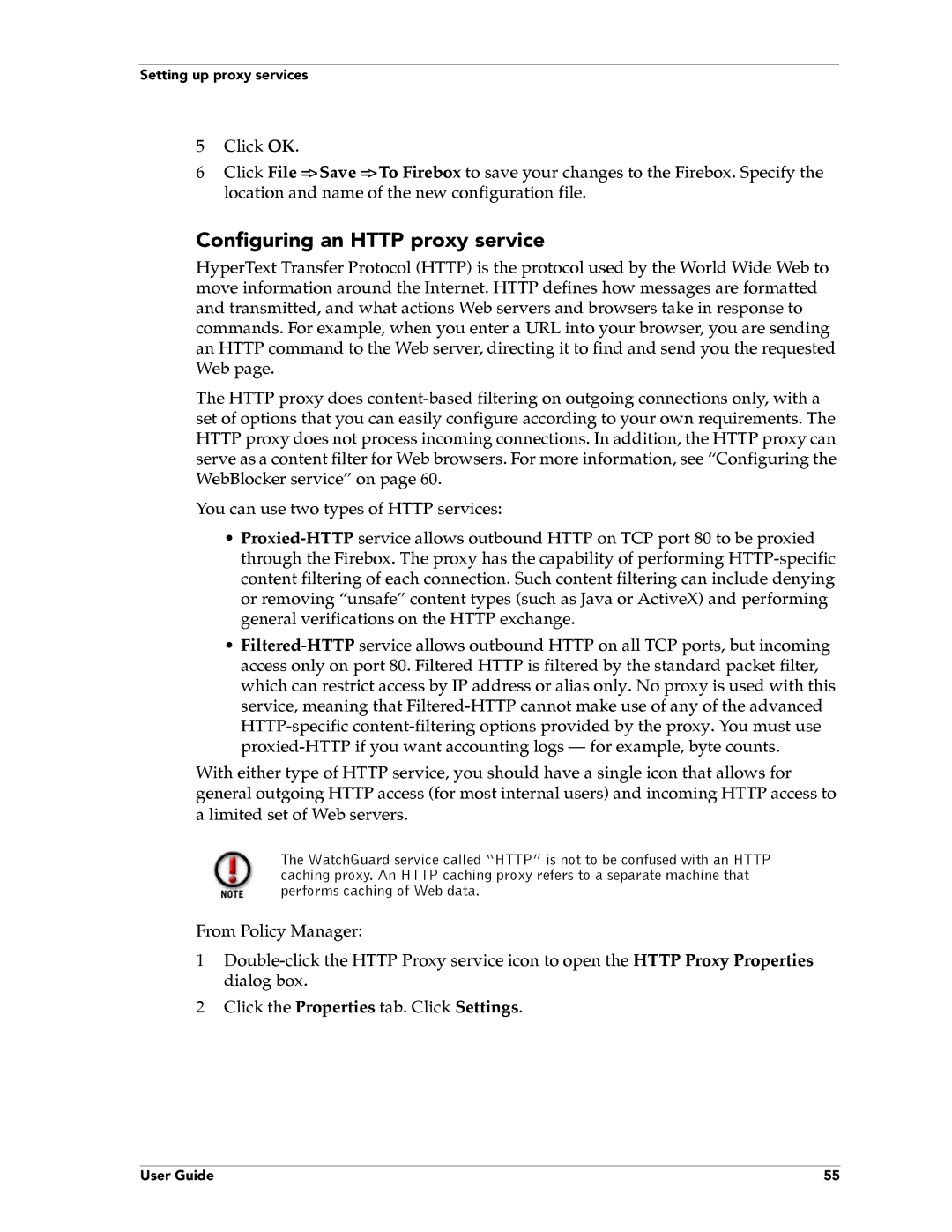Setting up proxy services
5Click OK.
6Click File => Save => To Firebox to save your changes to the Firebox. Specify the location and name of the new configuration file.
Configuring an HTTP proxy service
HyperText Transfer Protocol (HTTP) is the protocol used by the World Wide Web to move information around the Internet. HTTP defines how messages are formatted and transmitted, and what actions Web servers and browsers take in response to commands. For example, when you enter a URL into your browser, you are sending an HTTP command to the Web server, directing it to find and send you the requested Web page.
The HTTP proxy does
You can use two types of HTTP services:
•
•
With either type of HTTP service, you should have a single icon that allows for general outgoing HTTP access (for most internal users) and incoming HTTP access to a limited set of Web servers.
The WatchGuard service called “HTTP” is not to be confused with an HTTP caching proxy. An HTTP caching proxy refers to a separate machine that performs caching of Web data.
From Policy Manager:
1
2Click the Properties tab. Click Settings.
User Guide | 55 |